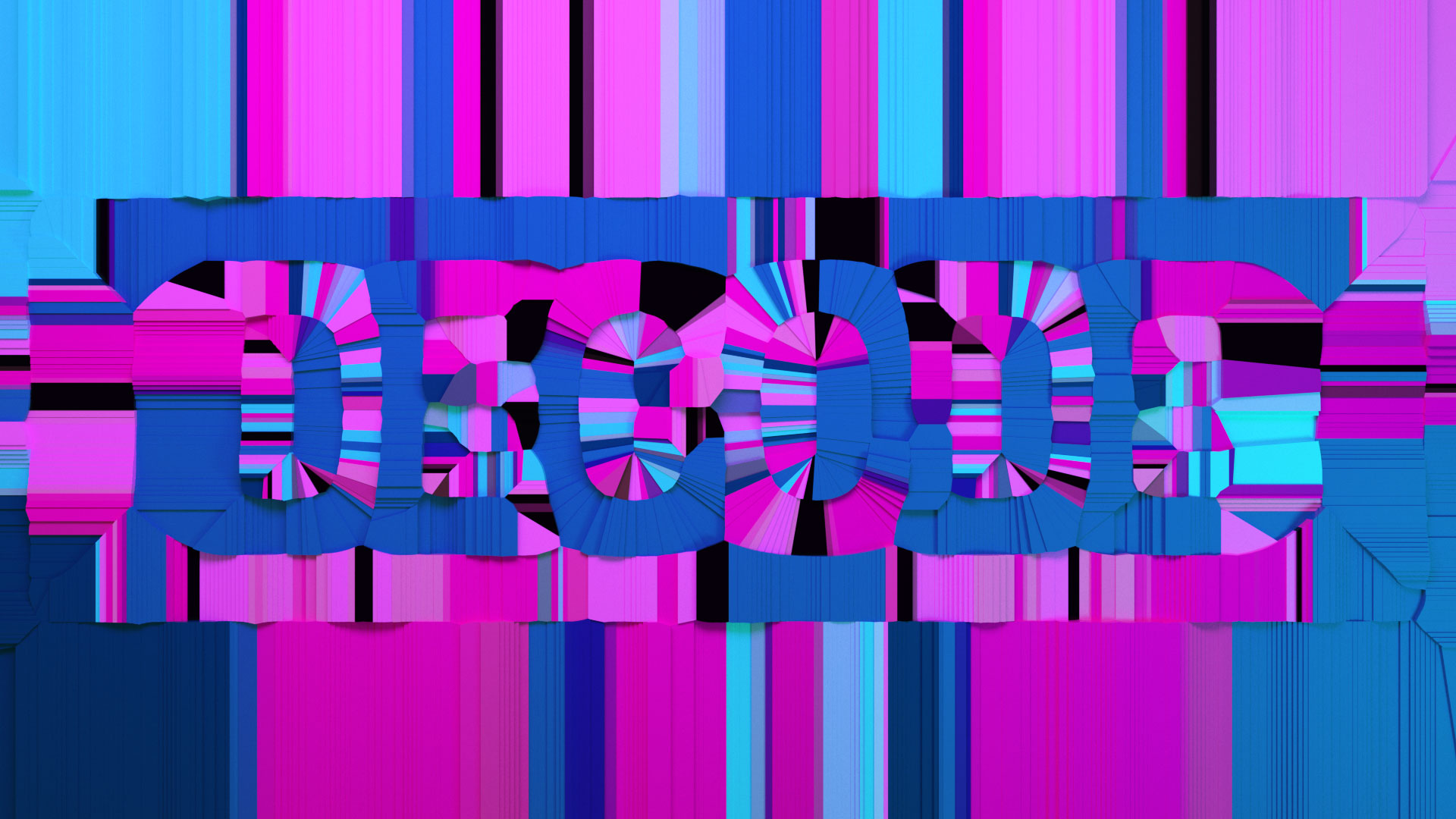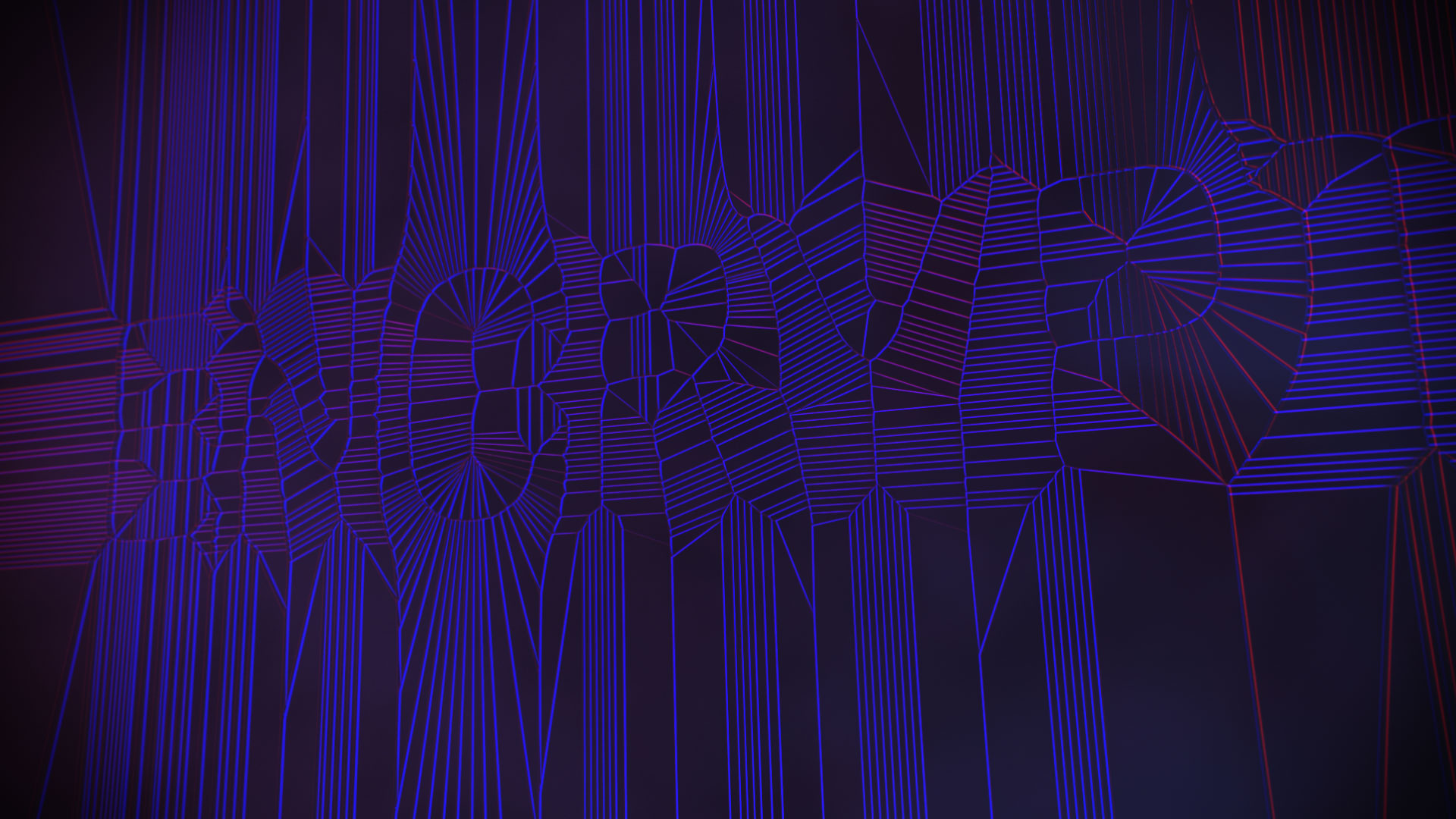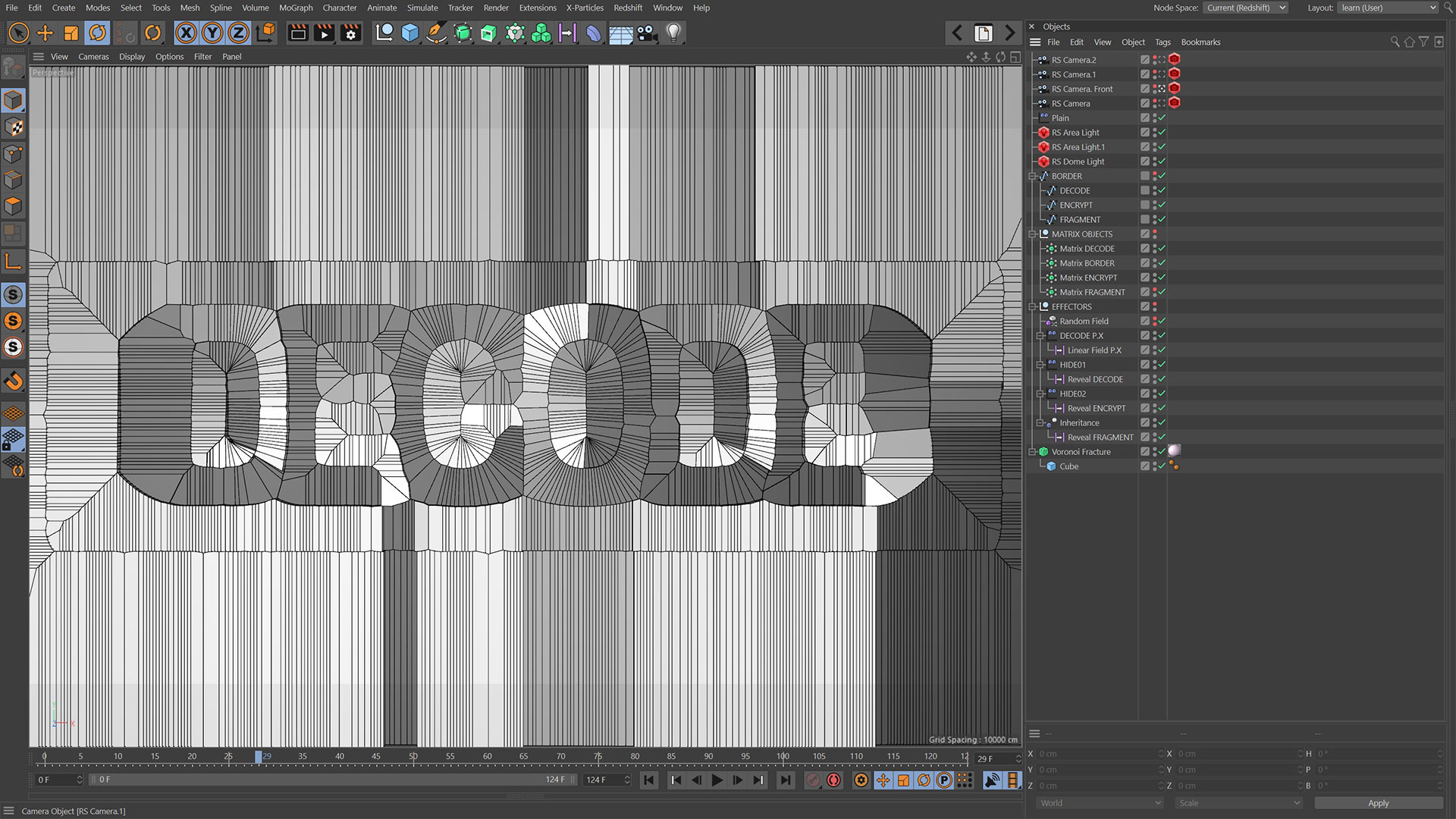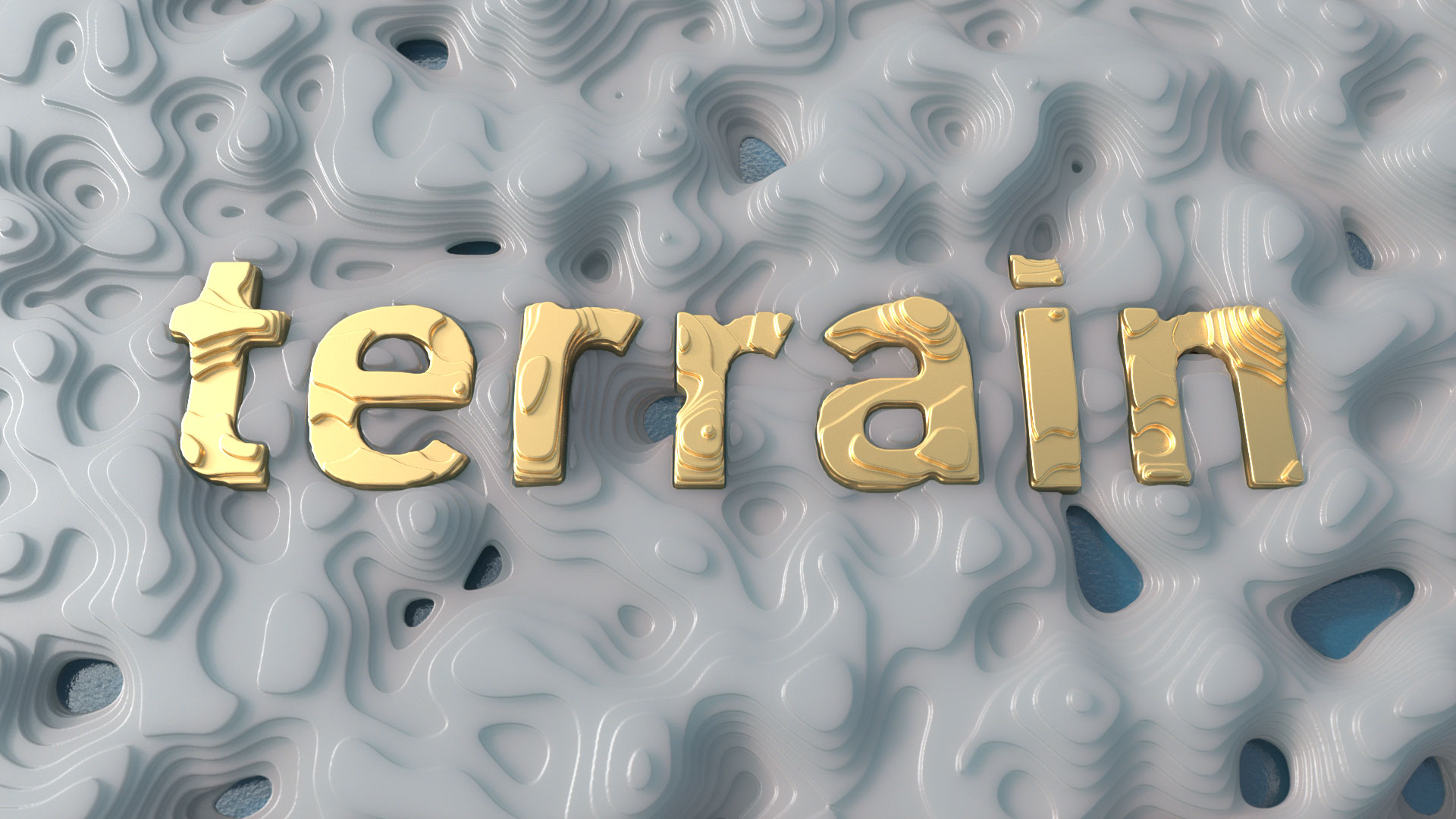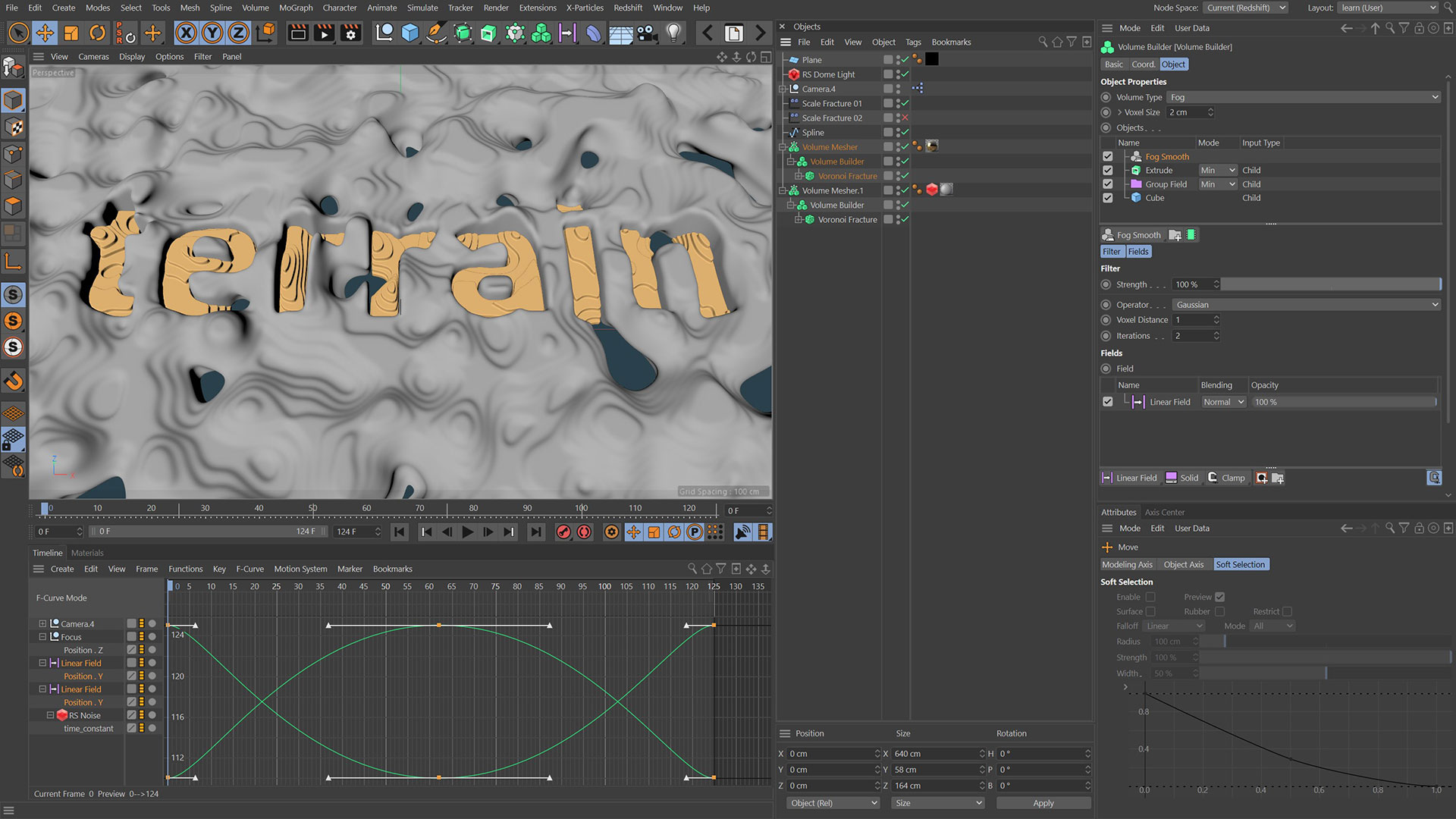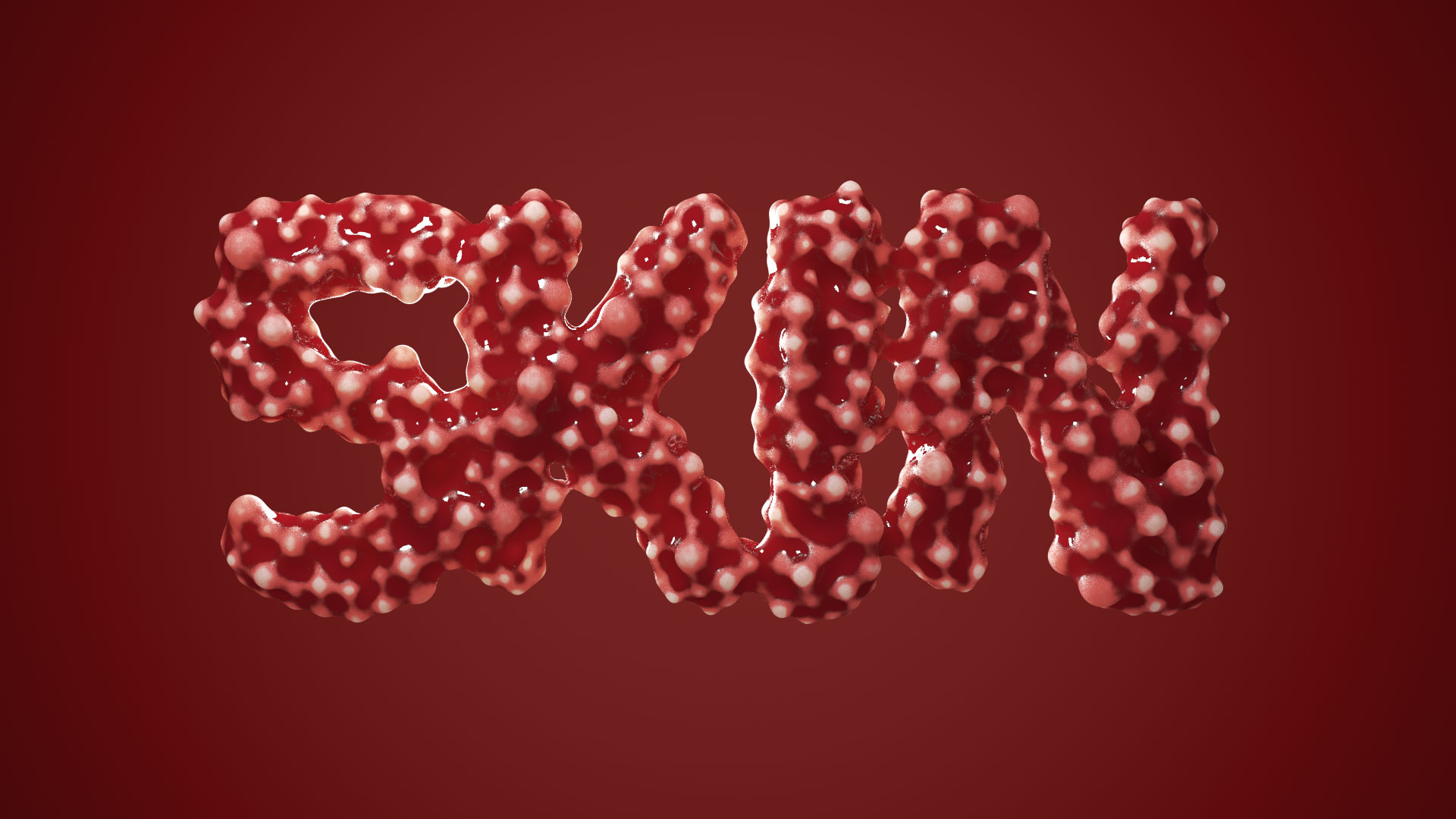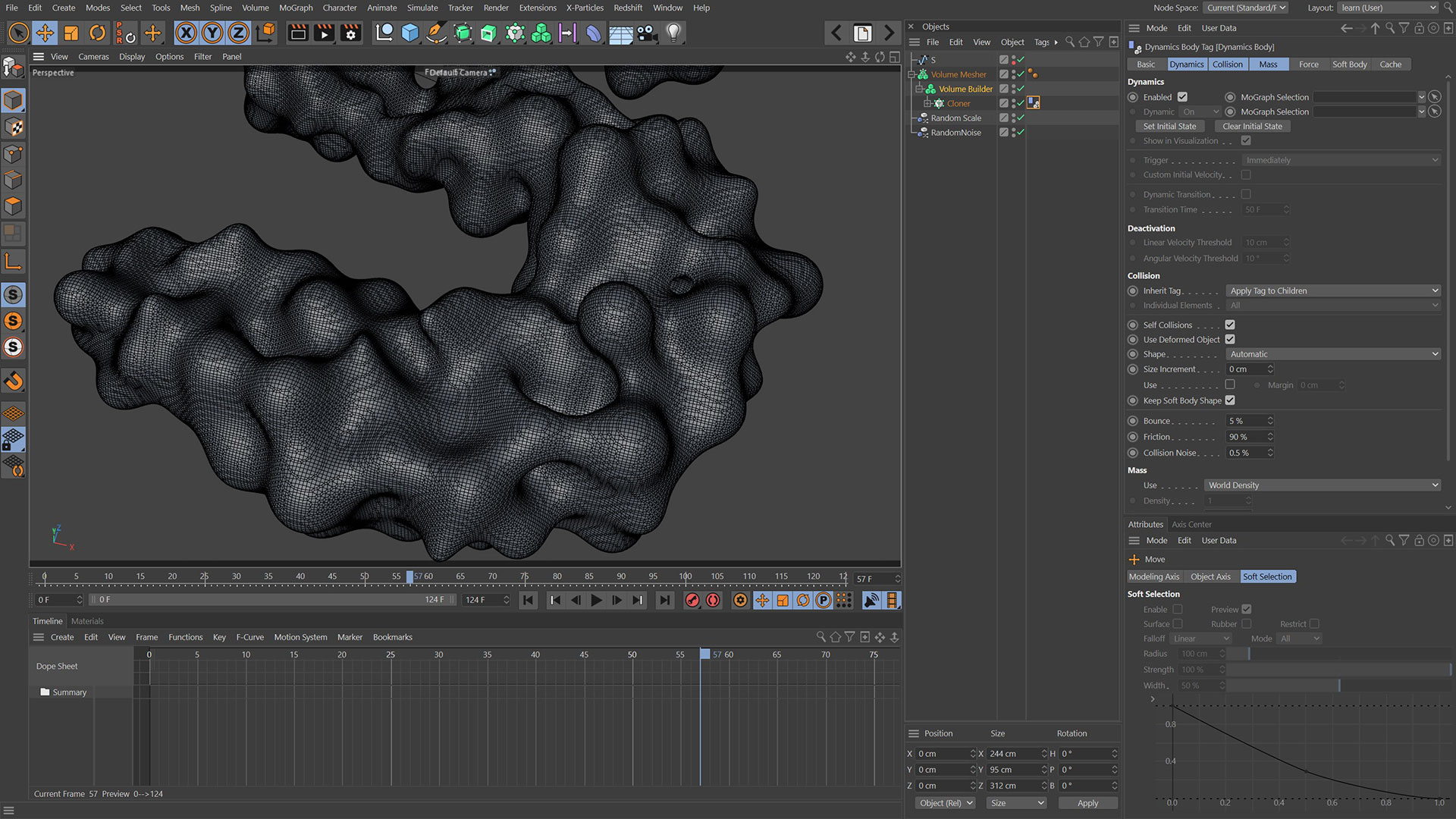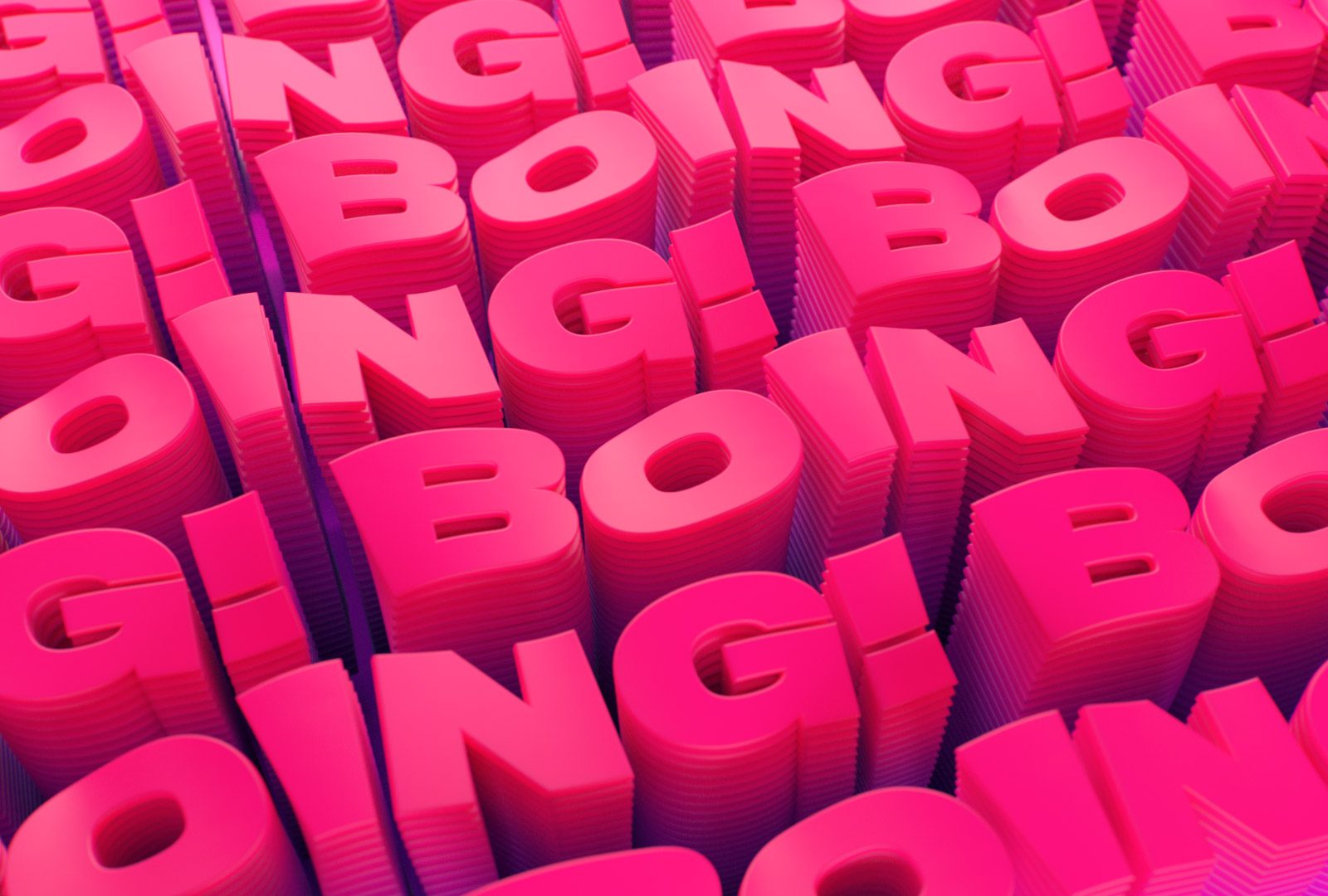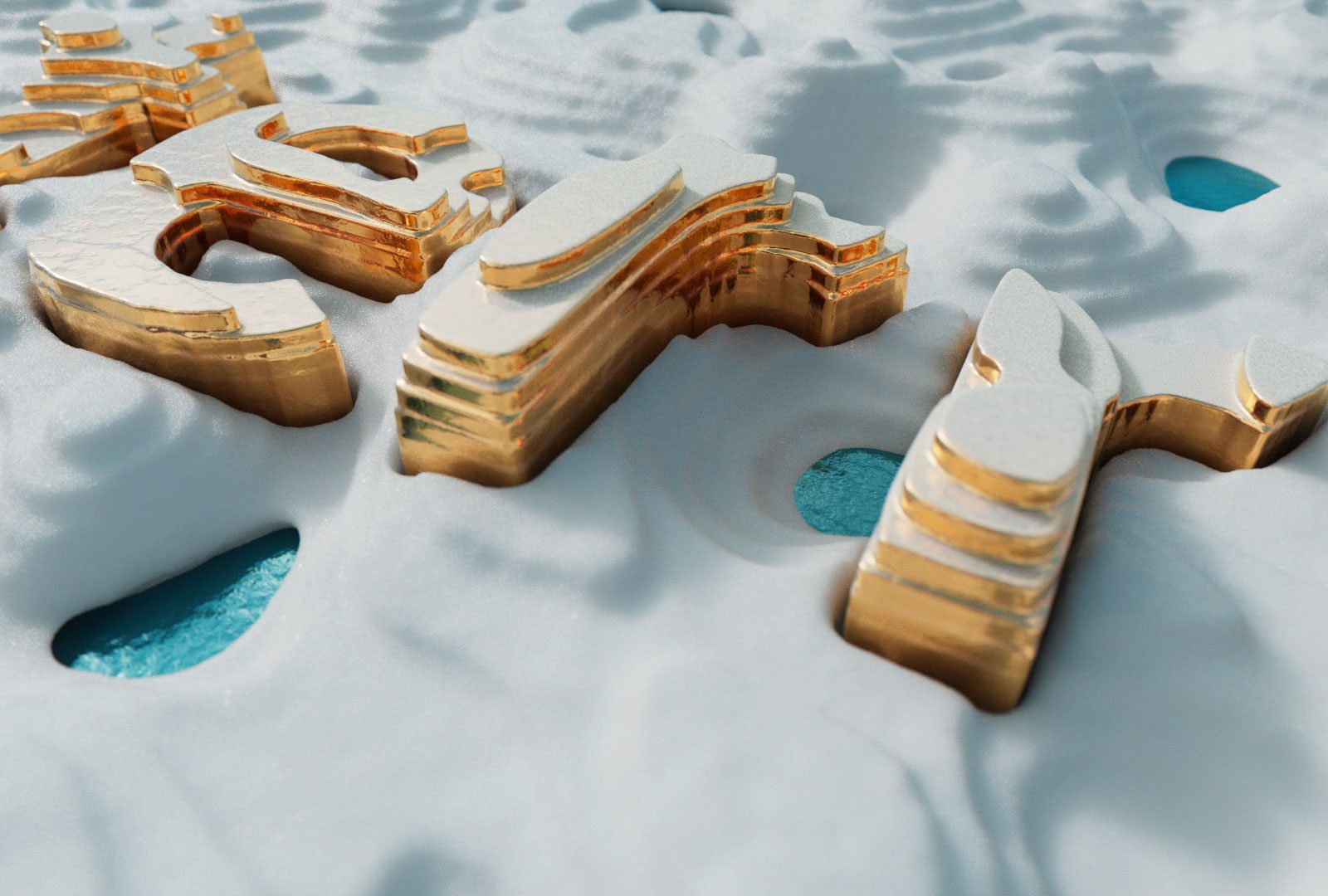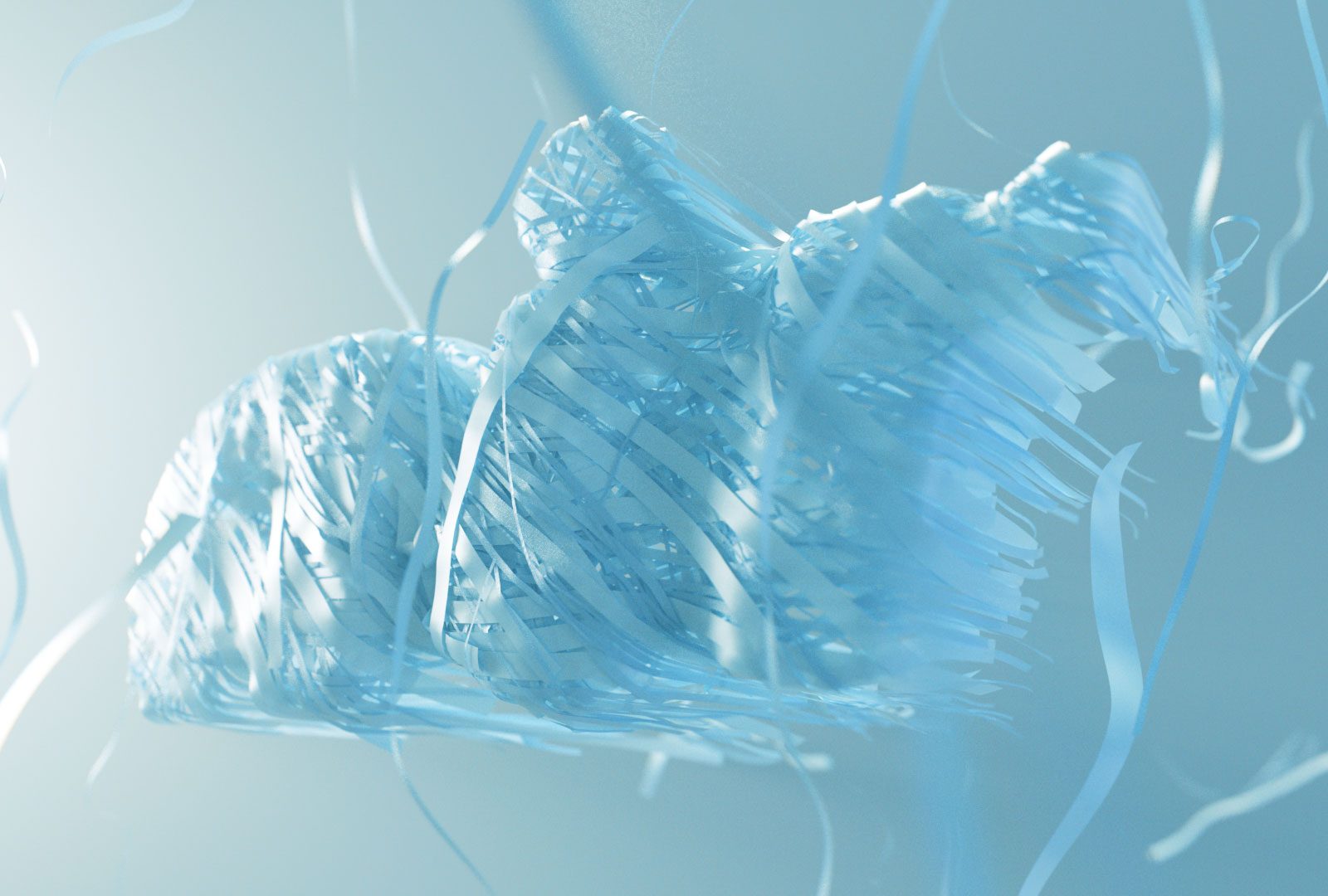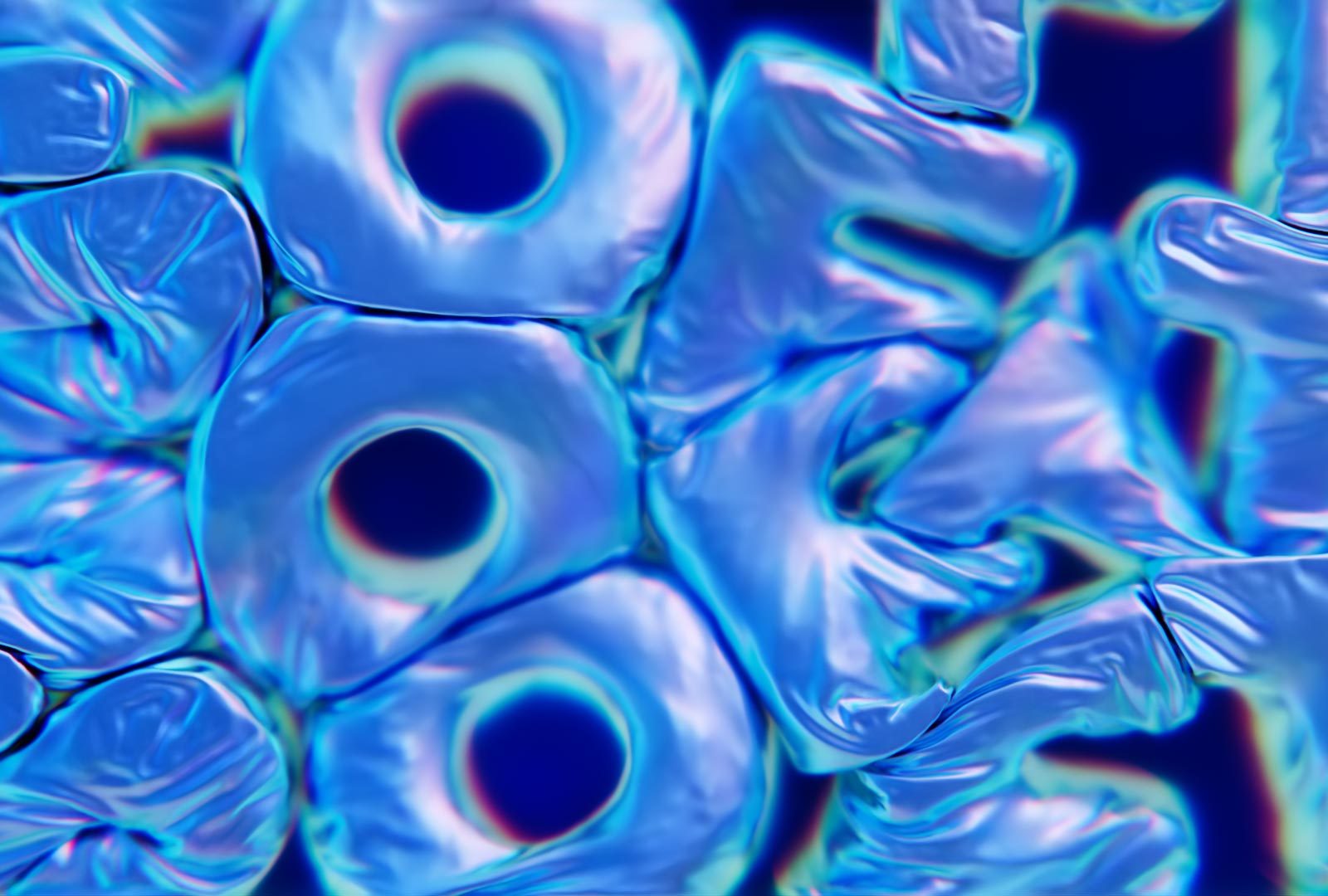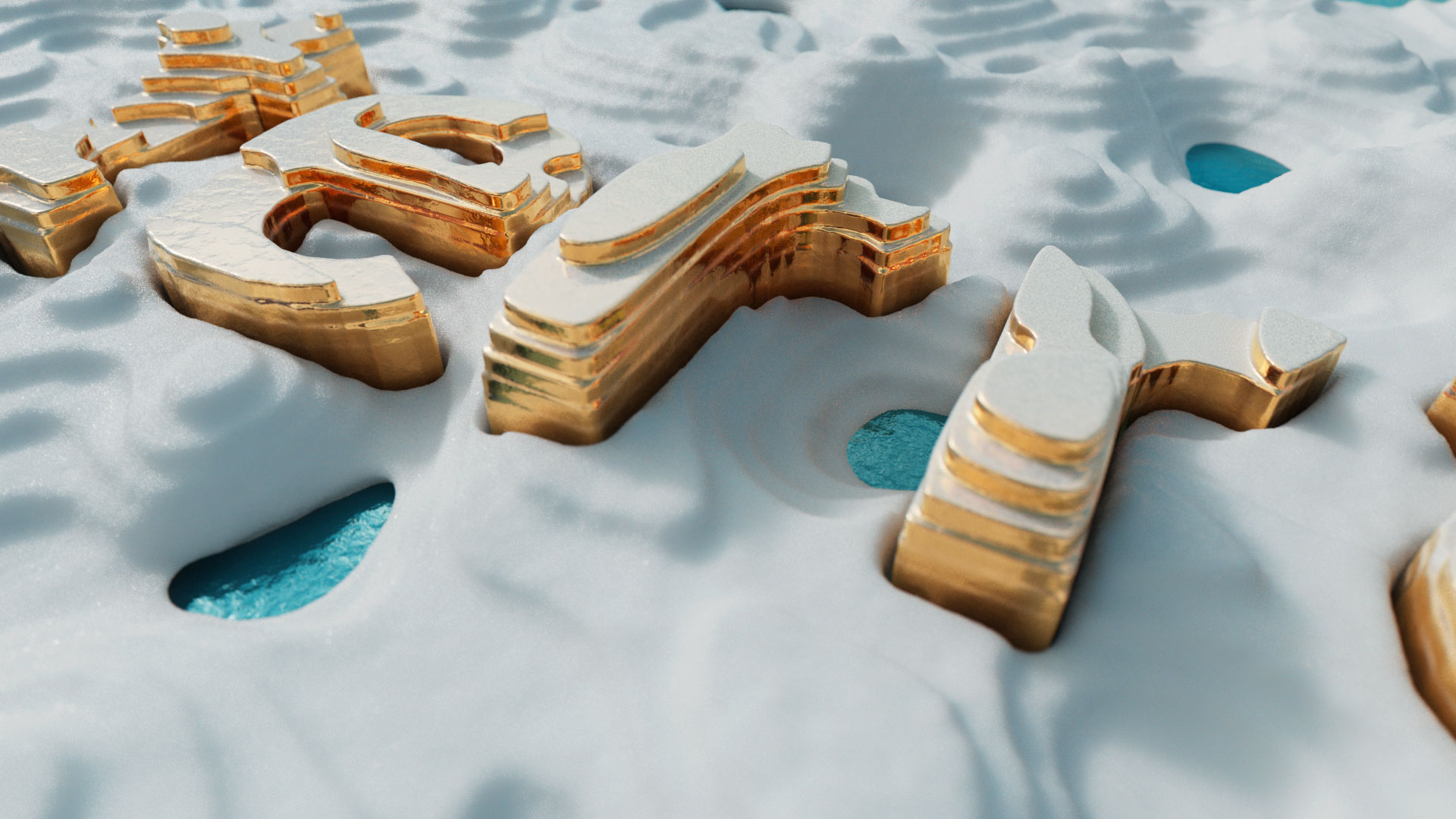
learn. C4D mograph techniques with this collection of expert training from Tim Clapham. Part three of this inspiring series brings more Cinema 4D knowledge, OpenVDB, fracturing, dynamics, plus more of the mograph tools.
learn. C4D Mograph Techniques 03 is the third in a series of tutorials to help you master the Cinema 4D toolset. Work fast & efficiently with these production ready methods to improve your skillset in Cinema 4D.
Taught by expert C4D user, Tim Clapham, with over 20 years of experience, these are some of Tim’s go-to techniques, guaranteed to provide you with essential skills for your motion graphics projects.
These tutorials focus on typographic effects, but all setups can easily be applied to other 3D objects or adapted for alternative uses.
Training Summary
Master the C4D Mograph toolset
4 projects, 9 chapters, 110 minutes
Plus 4 Redshift tutorials, 59 minutes
Includes free HDRI files
Scenes, models & textures included
All finished setups
Recorded with C4D R23 & Redshift 3
Minimum requirements C4D R20 & Redshift 2.5 (no maxon noise)
Basic knowledge of Cinema 4D & Redshift is required.

Each set of training comes with a companion chapter for rendering with Redshift. These additional chapters run through the setup of lighting and materials for all four projects. Each chapter covers a different material setup, so new users can learn the various nodes as they progress through the course.
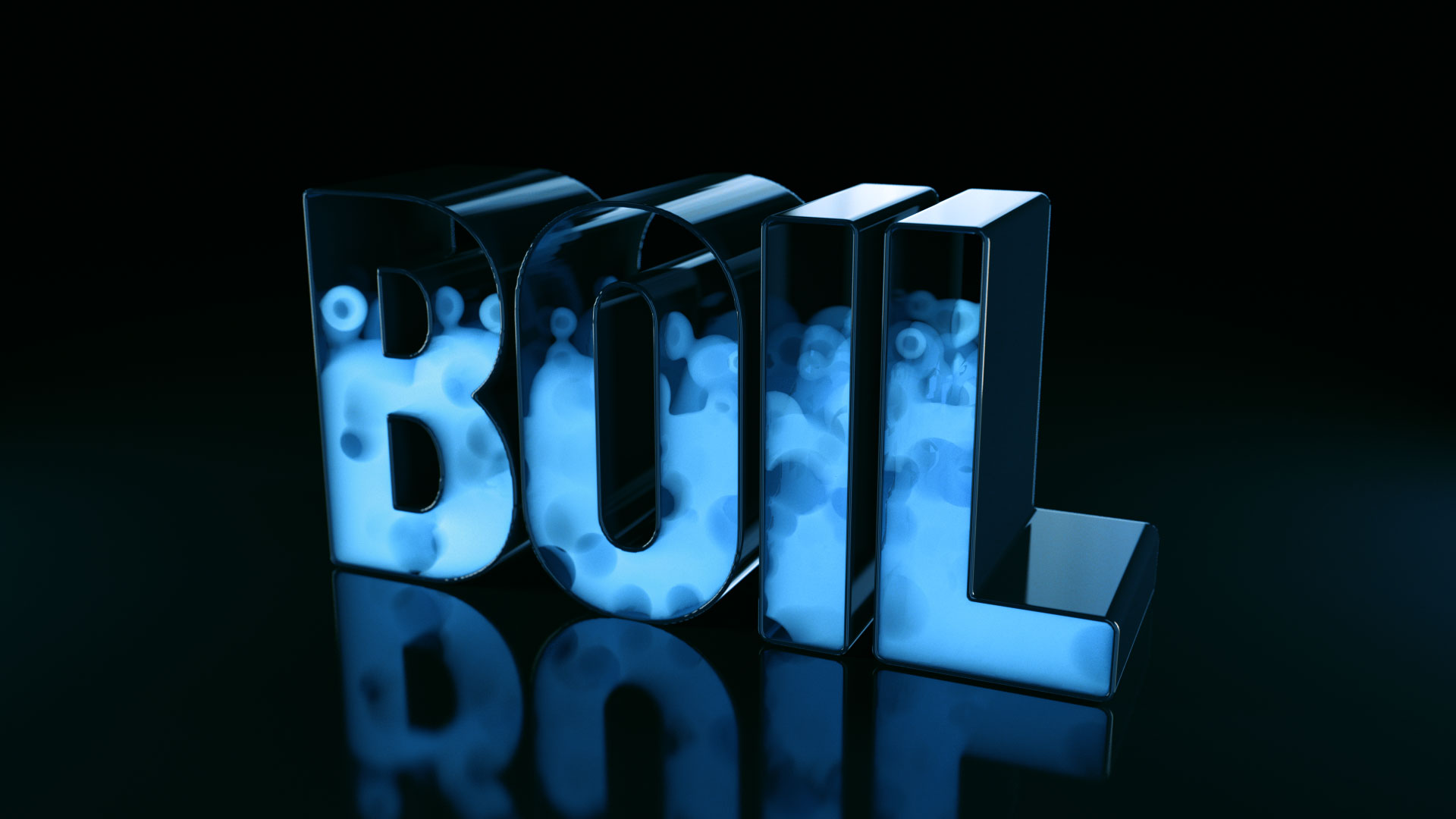
Boil
↓looping matrices
Build a looping boiling flurry of voxels using Mograph and OpenVDB.
We start by creating a seamless loop of points using the Matrix Object and Mograph Effectors.
boiling effect with openVDB
Creating the boiling effect using the Volume Builder and a combination of filters to manipulate the voxels into the required shape.
build the text outline
Once the boiling effect is setup, we restrict the geometry to within the shapes of the letters, then create additional geometry using the shape of the letters to outline the effect.
redshift setup
Set up a shiny plastic material for the outline and then fill the letters with a translucent shader using Redshift’s Single Scattering effect.
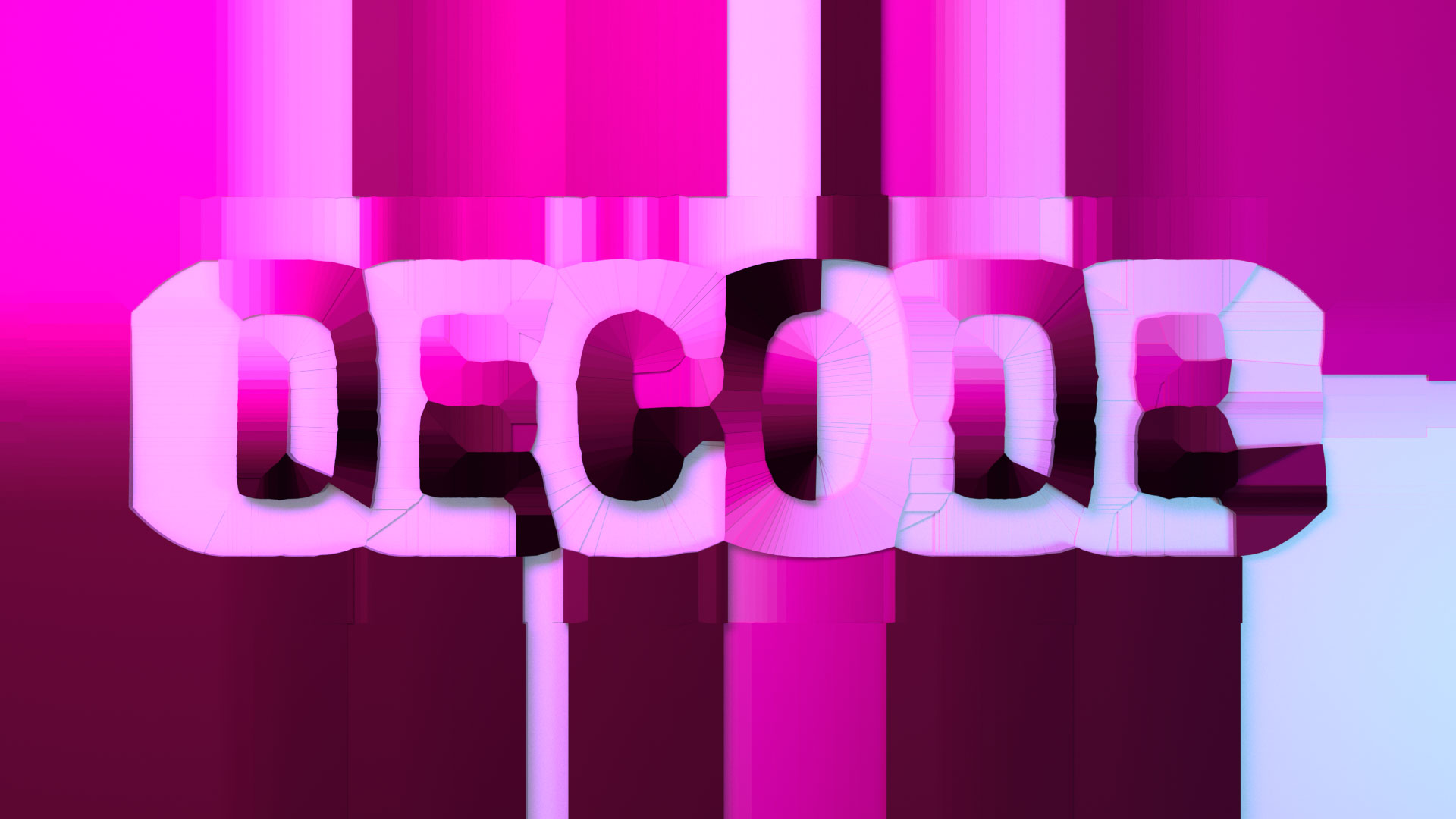
Voronoi Type
↓creating the setup
Mixing together the Matrix Object and Text Splines to create this dynamic typographic result with Voronoi Fracture.
animating transitions
Apply Mograph Effectors and Fields for transitions between different words, this striking technique can be adapted and used with any spline or input source and is a great demonstration of alternative uses for Voronoi Fracture
redshift setup
We use a combo of fields to control colour in the RS Material, these are driven by the same objects we used to build the effect.
This offers a procedural approach to the material and will adapt the colours as you change the spline or adapt the effect.

Terrain
↓building the type
This tutorial demonstrates an efficient technique for slicing geometry to create the well known topology map look, we use Fields with OpenVDB to create an evolving landscape which we can build up or remove with ease.
invert the slices
The geometry is sliced into sections, we then invert the effect to create land surrounding the text, also sliced into sections.
Using OpenVDB we melt together the geometry, creating a soft terraced result.
redshift setup
Mixing up the Maxon Noise to displace our terrain and create a snow material, sparkling as the landscape moves.
The type we set in a slightly worn and roughened gold material, with snow settled on the top.
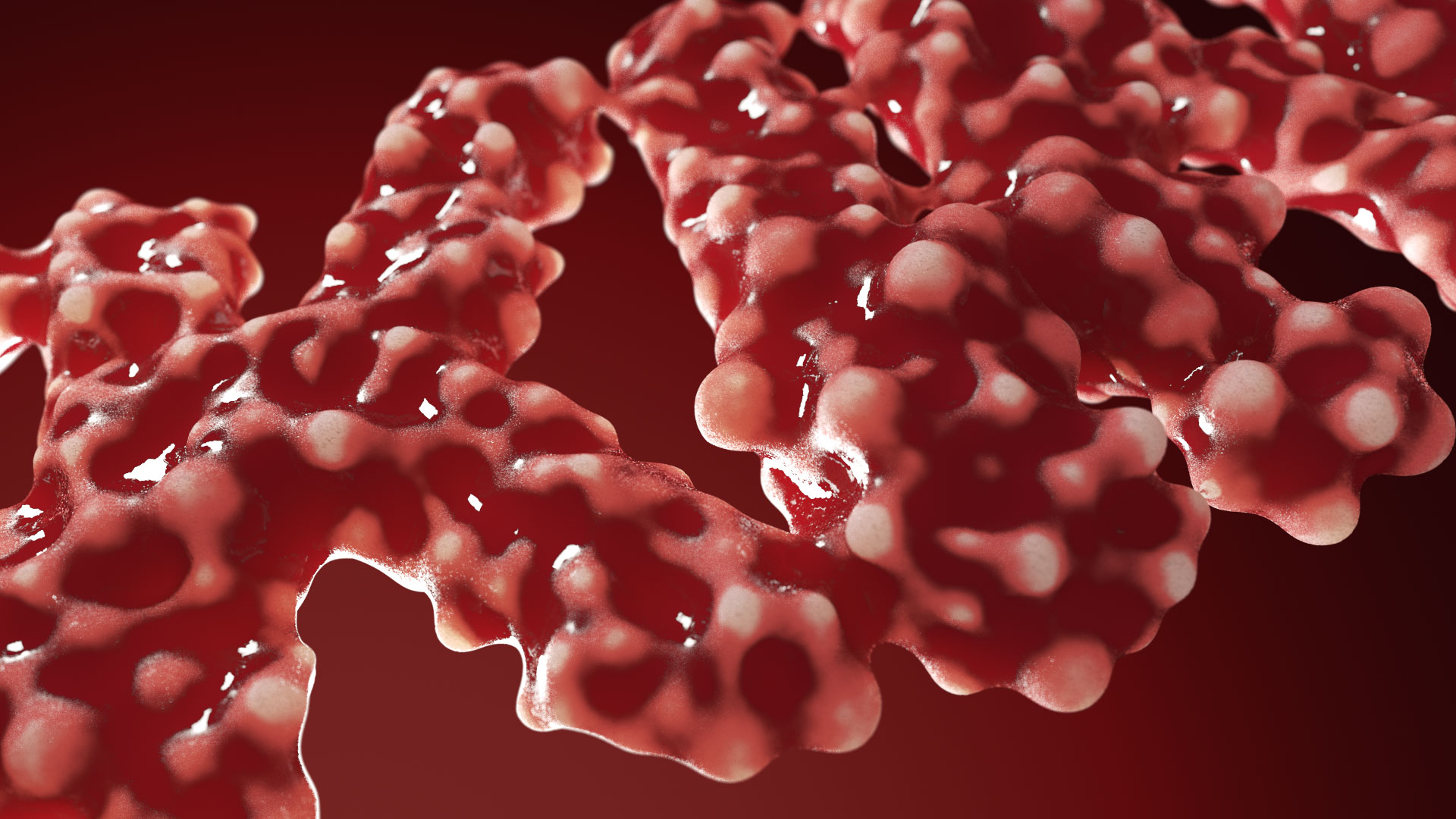
Dynamics On Splines
↓build the setup
By using Rigid Body Dynamics with Splines, it is possible to create an array of different techniques. In this tutorial we start with the basic setup, then develop this into an undulating mass of geometry, suitable for organic fleshy shapes.
alternative approach
We then adapt this setup to work with thousands of rigid bodies, creating a totally different look.
Finally we take a quick look at another adaption of this technique. We roll spheres over a landscape using a spline to control their position and dynamics for the motion, resulting in fluid and realistic natural movement.
redshift setup
Taking the first organic result from our experiments above, we use Curvature to isolate concave / convex parts of the mesh to use as a mask which adapts to the ever-changing mesh. Combine this with displacement and Multi-SSS for an organic and slightly grotesque looking material.