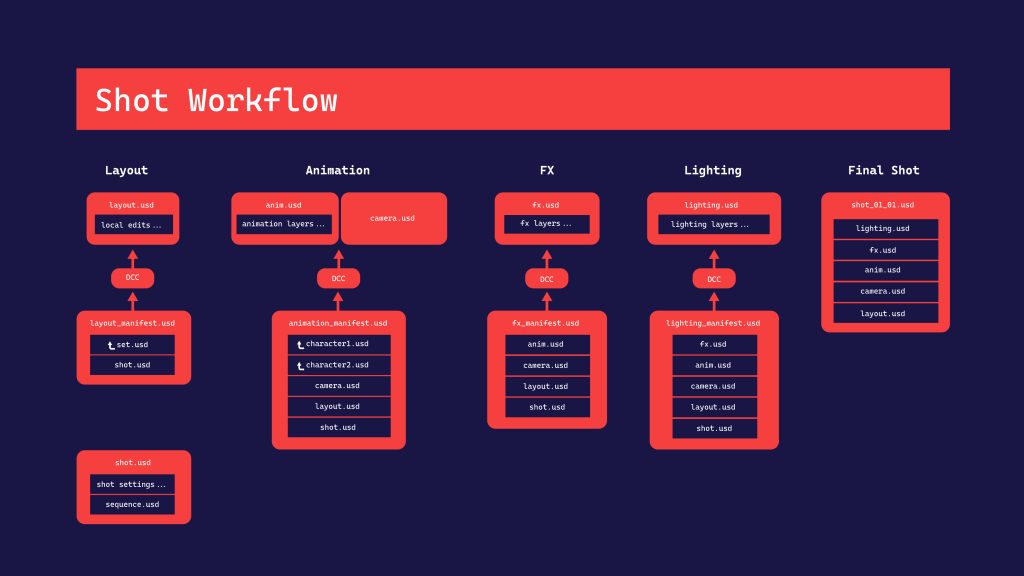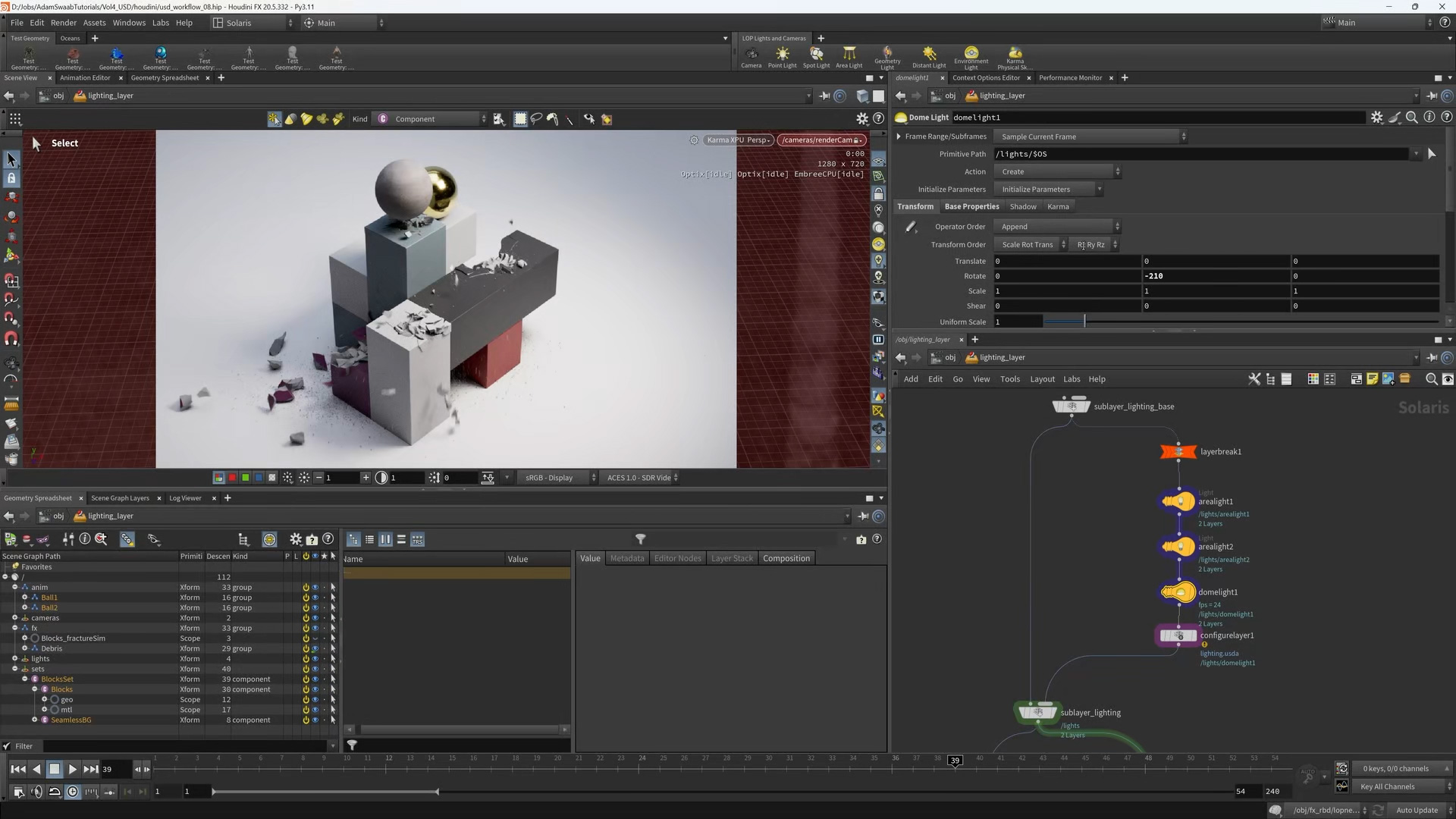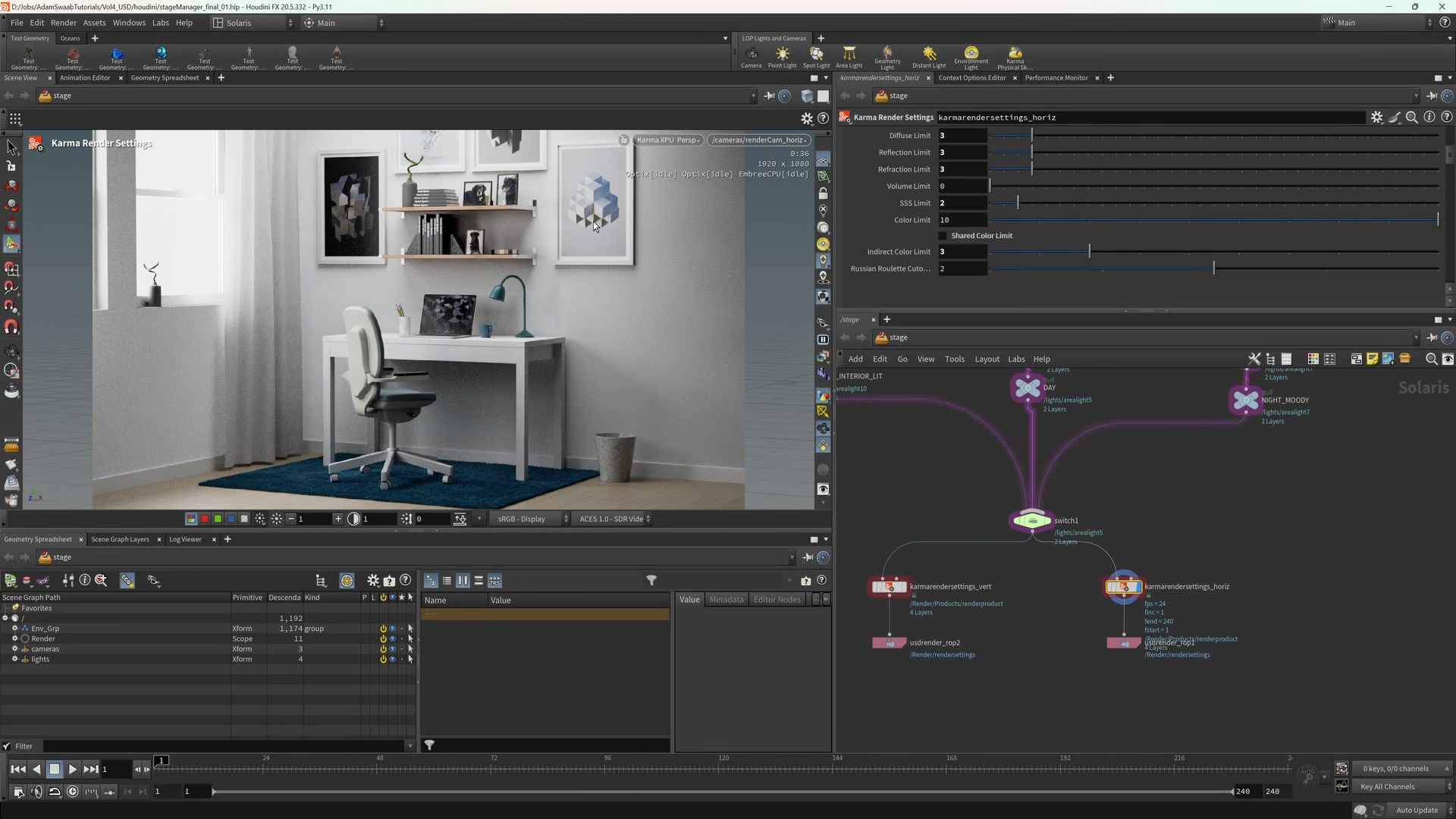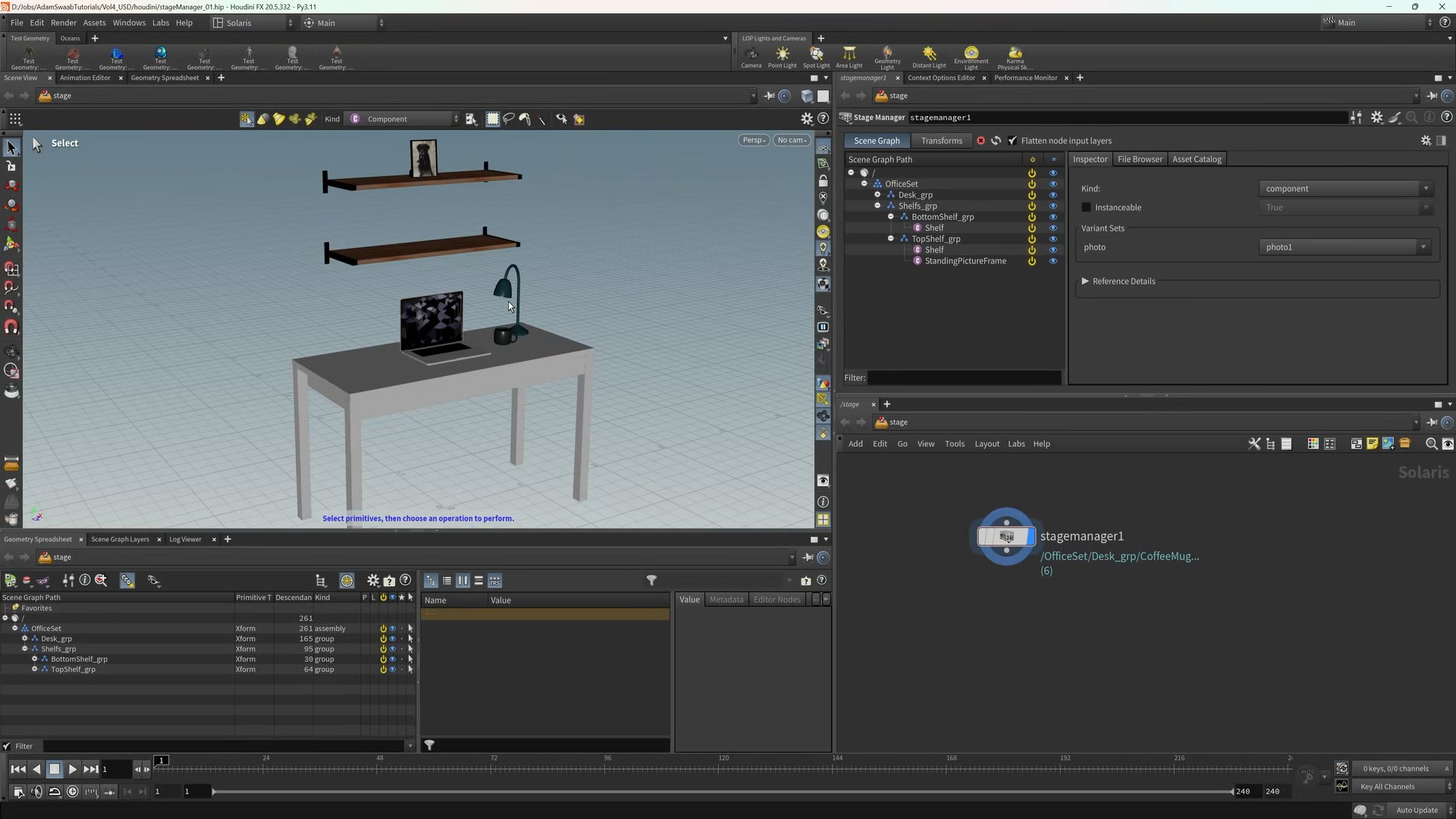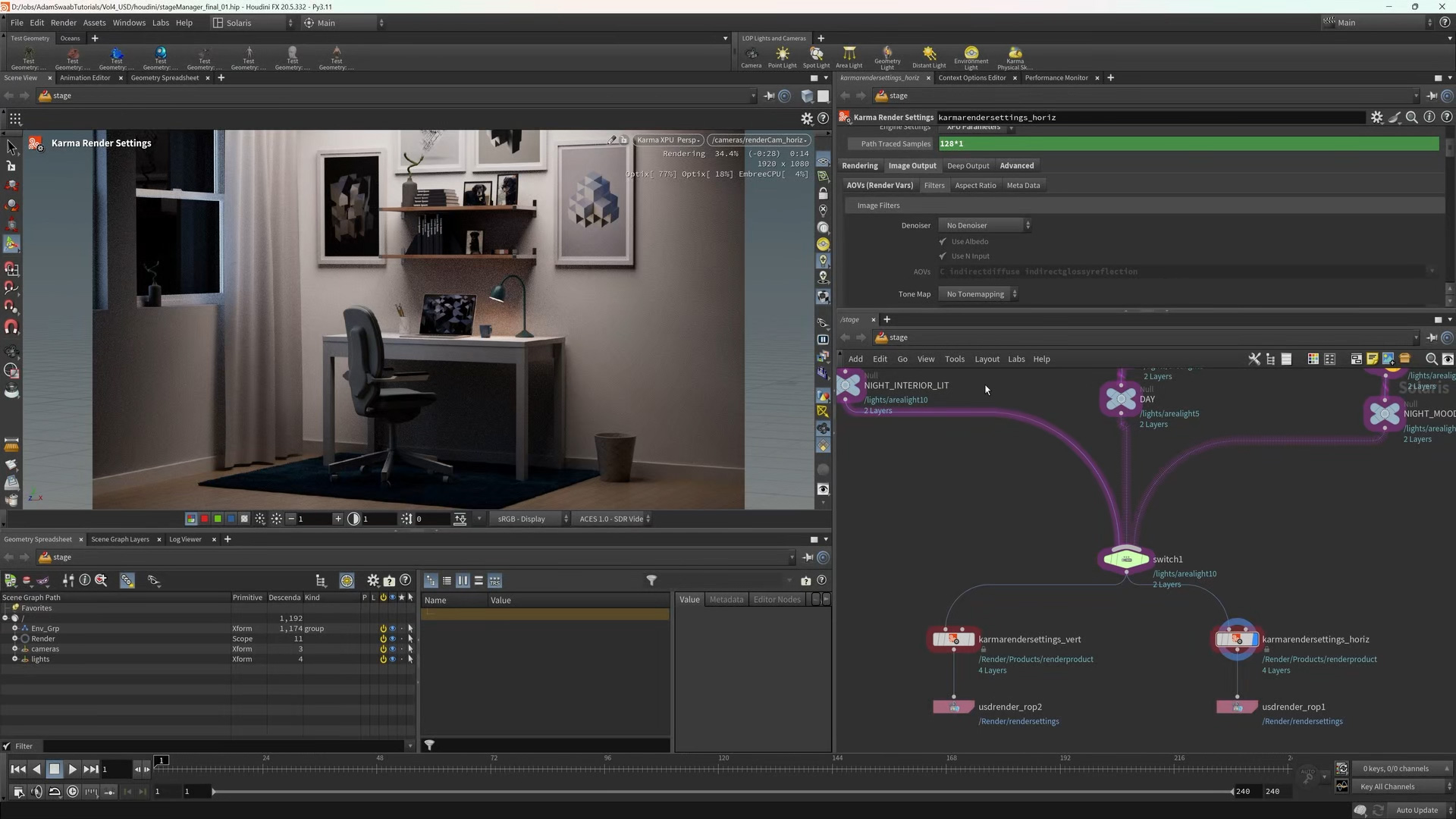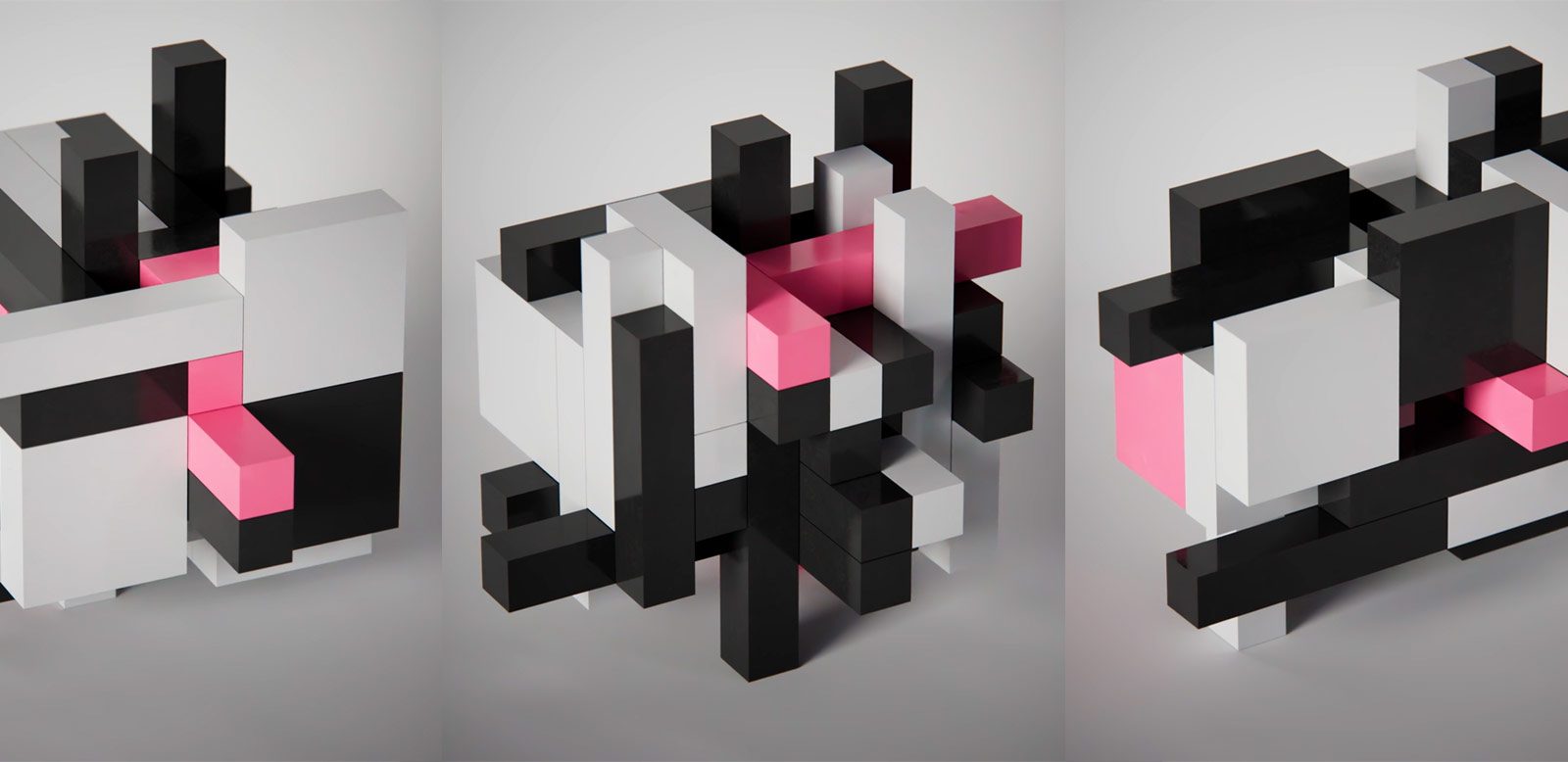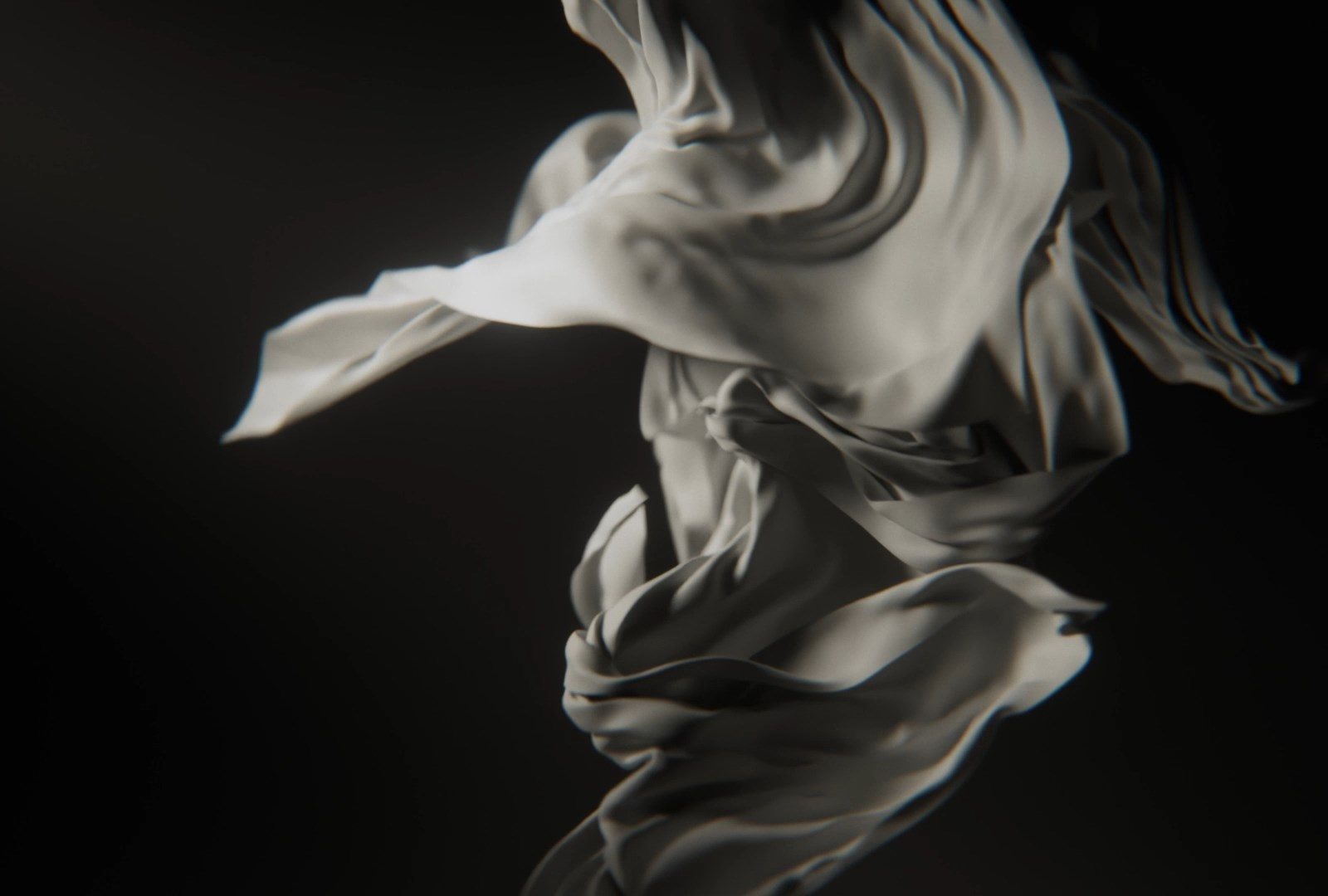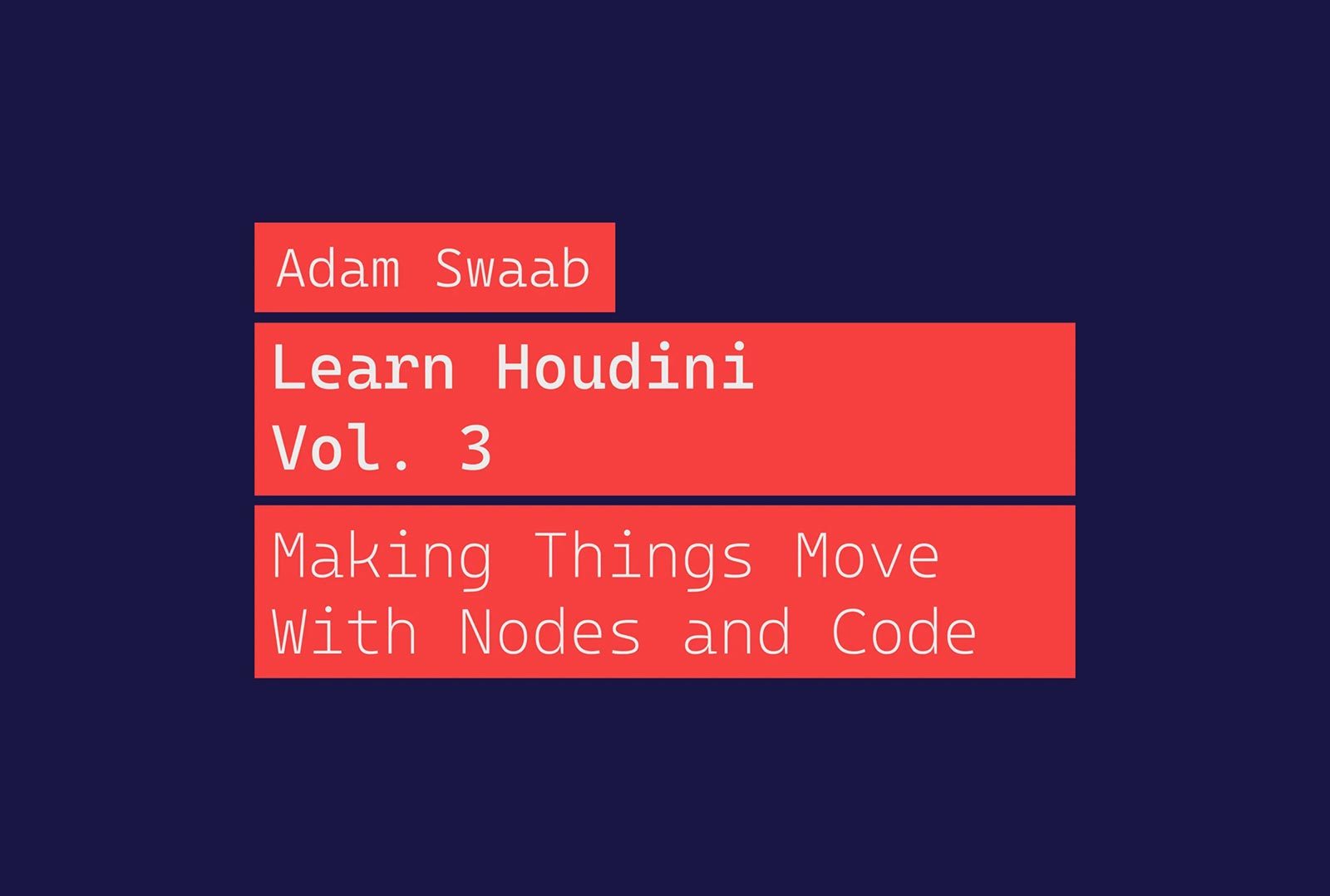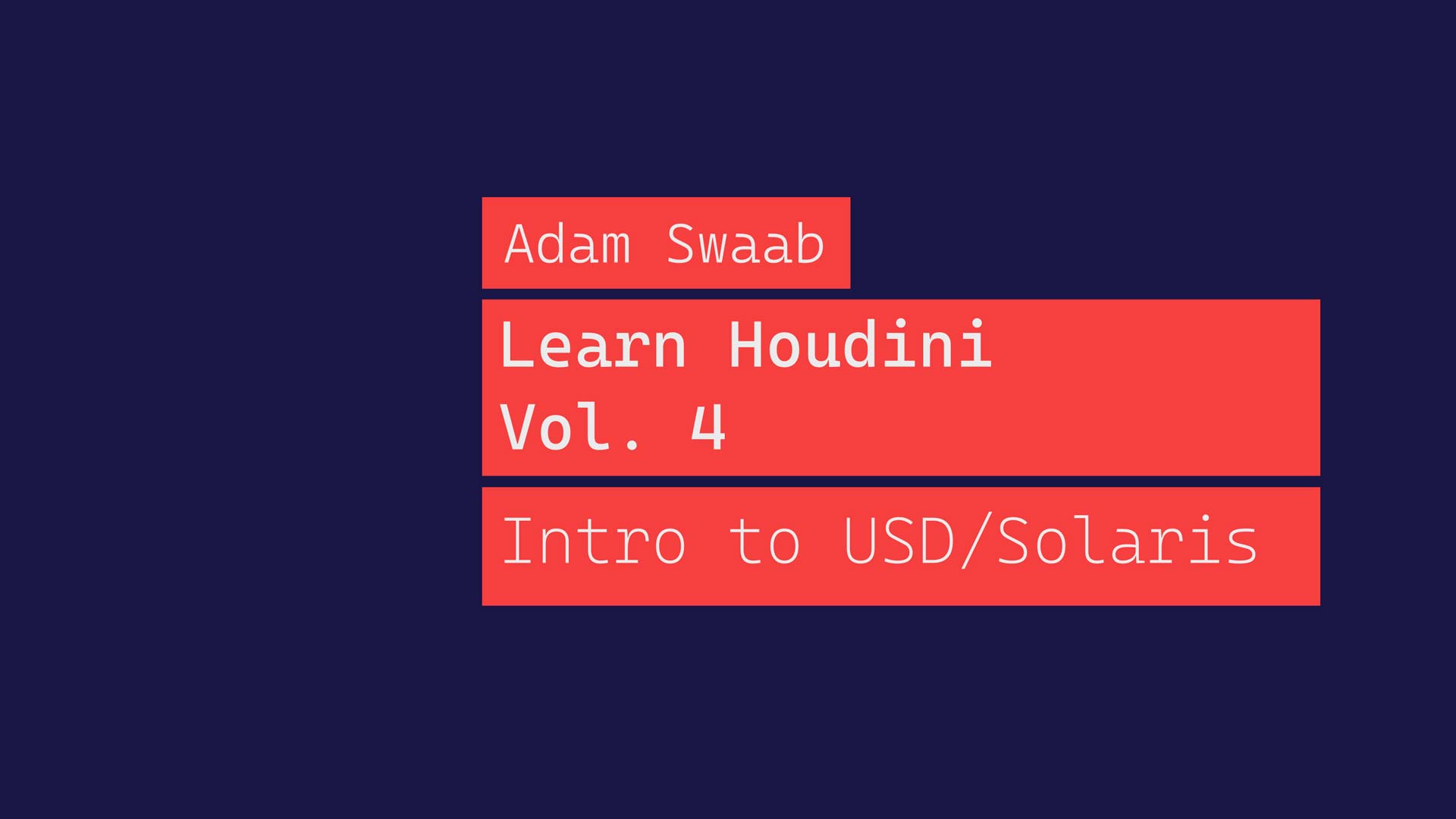
Learn Houdini Volume 4 is a relaxed and highly informative introduction to one of the most mystifying parts of Houdini – USD and Solaris. The future of rendering in Houdini is Karma. USD is the backbone of Karma, and if you want to truly understand how to render and prepare your assets for rendering in Houdini, there simly is no escaping USD.
This introductory volume of lessons and tutorials gives many great working examples of USD and the LOPS context in Houdini. While not 100% comprehensive (USD and LOPS are gigantic topics), this should be enough to get you over the initial hurdles and stumbling blocks, and set you on a solid path to working with USD.
Please note, this tutorial series is focused on USD and LOPS, not rendering in Karma. I hope to do a Karma rendering series shortly.
Training Summary
Includes all Houdini hip files
Understand USD Concepts
Explore Composition Arcs
Configuring layers
Creating Assets
Bringing SOPS to LOPS
Working with Stage Manager
USD Pipeline of an entire shot
Recommended requirements
Houdini 20.5
Intermediate level of Houdini
Knowledge of LOPS helpful, not essential
Chapter Descriptions
00 – Intro (0:40)
A brief introduction to what we will be covering in this volume of tutorials.
01 – USD Glossary and Concepts (17:09)
There are a lot of new words to learn with USD. Or, more specifically, a lot of words you may already know, but with unfamiliar meanings to them. Before we can start our USD journey, we need to cover some of this new vocabulary. We’ll learn about some of the major features of USD, and we’ll learn the difference between Solaris, Hydra, Karma, LOPS, and all the other buzzwords in Houdini.
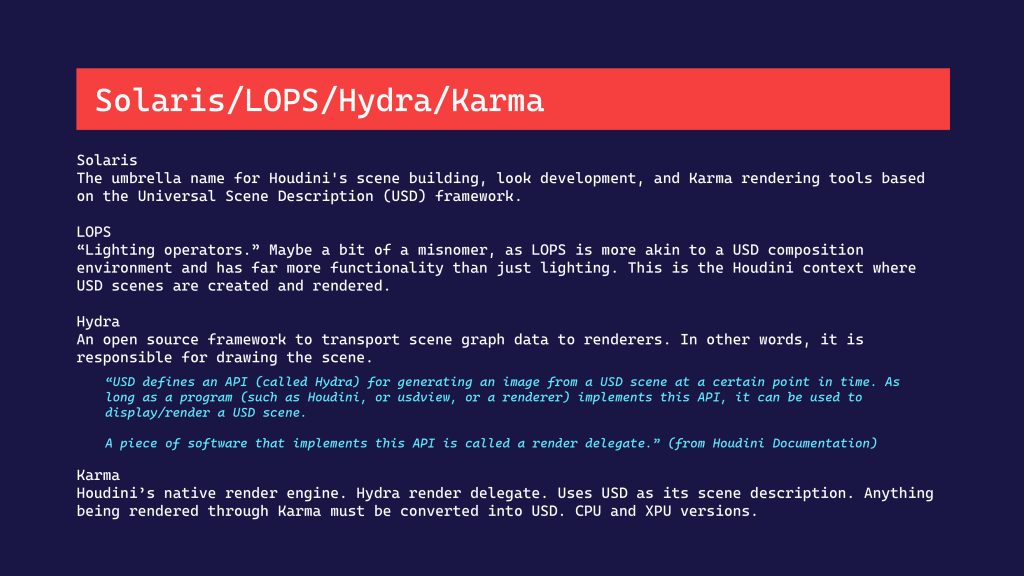
02 – USD Intro (17:23)
We will write some very simple inline USD in this chapter to show how an actual USD file is authored. Understanding how to read a USD file is a skill that will become very useful for diagnosing problems with your scenes. And, this chapter shows the simple power of changing simple words in your USD file to affect the output of your scene.
03 – Solaris Desktop (17:22)
There are many new and unfamilar panels in the Solaris desktop. In this chapter, we take a walkthrough of the Solaris environment, looking at all the various panels and their functions.
04 – Arcs: Sublayers and References (12:47)
Sublayers and references are the two most common ways of bringing in data into a USD stage. But, it’s often confusing to know which one to use and why. This chapter takes you through the logic and reasoning behind each of these methods.
05 – Arcs: Payloads (3:33)
Payloads are important for efficiently managing assets and large scenes. They allow you to control what loads on your stage, while still allowing some kinds of adjustments. This chapter will show payloads in use and describe some of the reasoning behind using them.
06 – Arcs: Variants (4:13)
Variants allow you to provide a menu or catalogue of options to the user of an asset. Here, we’ll look at how they work.
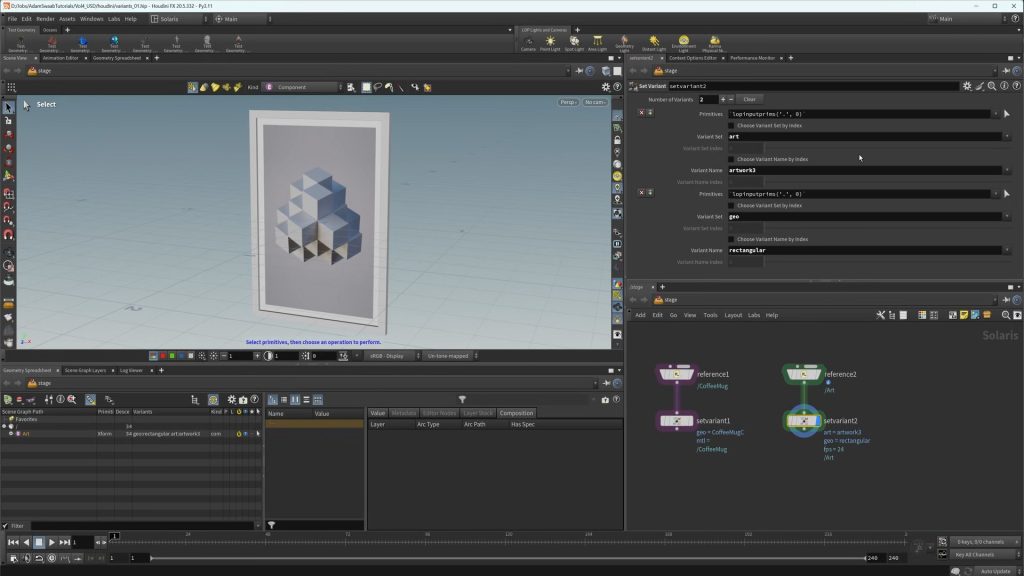
07 – Arcs: Inherits and Specializes (8:55)
Inherits and Specializes are the two least understood composition arcs in USD. But, they are incredibly useful and powerful. In this chapter, we’ll break down the logic, reasoning, and usefulness of both of these composition arcs.
Sample Chapter
08 – Configuring Layers (13:29)
Effciently working in USD means managing layers and managing what gets written to disk. The idea is to write data as sparsely as possible, and for that, we need to understand how to manage USD layers and understand what needs to be written to disk from Houdini and why.
09 – Creating Assets (22:14)
Assets are at the heart of most USD projects. In this chapter we’ll look at strategies for setting up assets, and we’ll take a tour of the component builder, which does much of the heavy lifting for us.
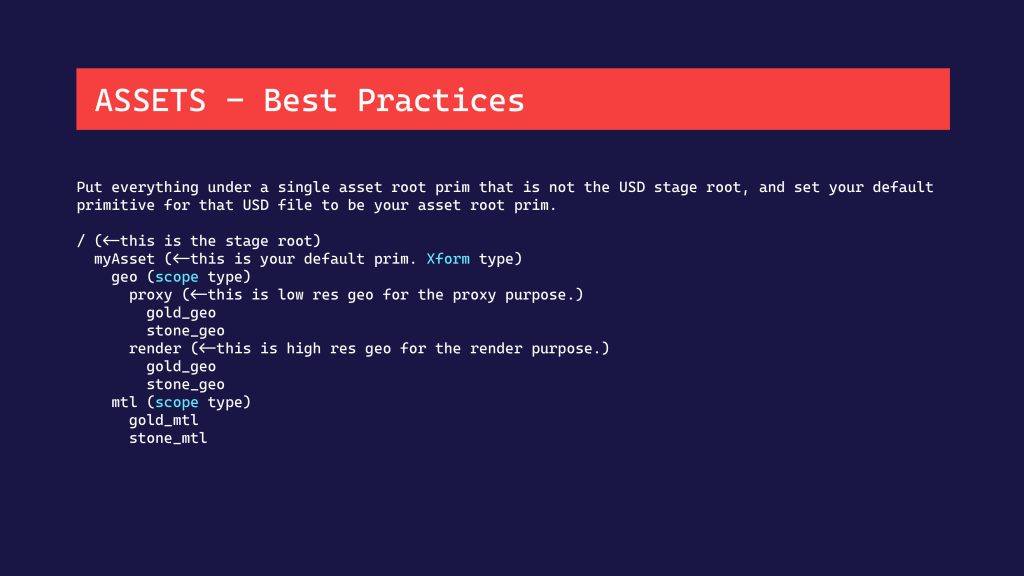
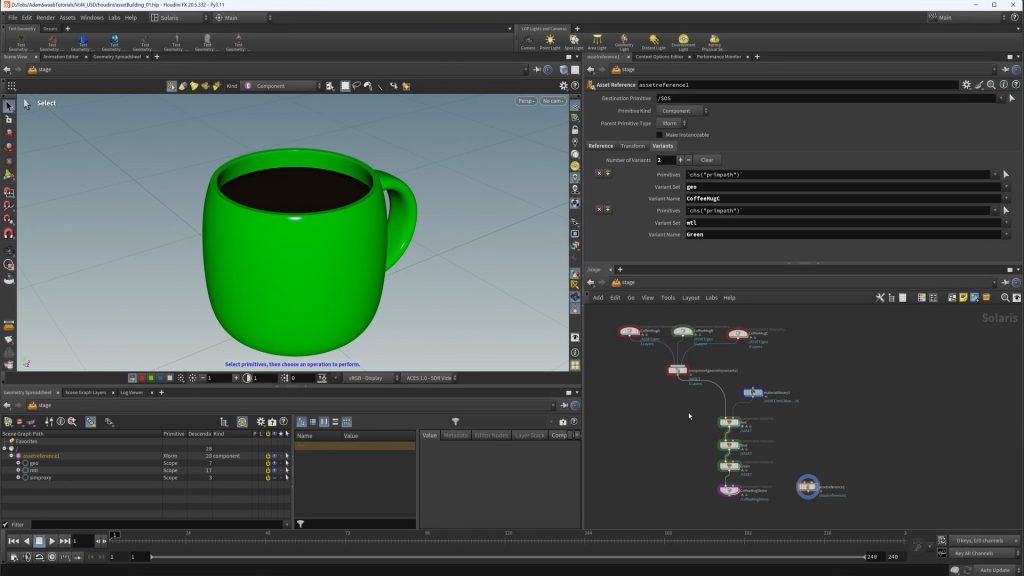
10 – Point Instancing (19:13)
We cover how to instance objects onto points in LOPS, how to vary the time offsets and time scale of animated instances, and how to have instances inherit primitive attributes onto their shaders at render time.
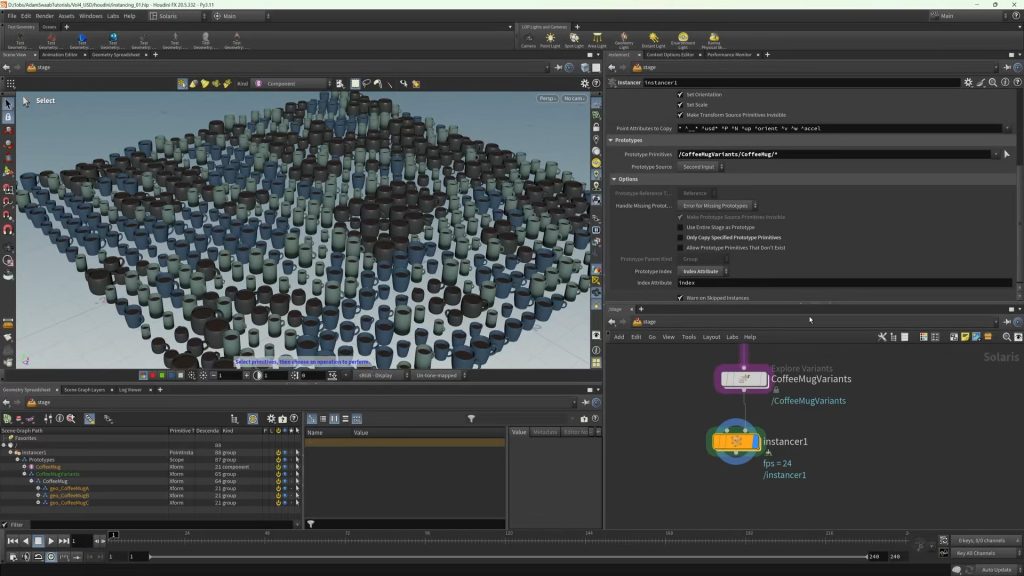
11 – SOPS to LOPS (11:03)
We take a quick look in this chapter of the general SOPS to LOPS workflow.
12 – Lots of Pieces (13:35)
Animations, like destruction simulations, with thousands of unique objects, presents a unique and frustrating challenge to deal with in USD. In this chapter we look at four different methods for handling this situation, including Houdini’s new RBD procedural.
13 – Value Clips (12:05)
Value clips allow users to stitch together individual files into a larger time-sampled file that USD will understand. Like Alembic, USD wants to work with single files, but this can present a problem for FX artists who usually have massive file caches and can’t (or shouldn’t) write out a single file for their sequences. In this chapter we learn both how to natively import Houdini bgeo sequences into LOPS as value clips and how to convert them into USD-compliant sequences that can also be stitched together as value clips.
14 – Stage Manager (17:56)
The stage manager is an incredibly useful tool in Houdni for assembling USD stages and sets. It allows you to have creative flexibility while building a scene, and it works in a similar way to what you may be familiar with in other DCCs. We take a brief tour of the stage manager and assemble a small scene with it which you can use for lighting and rendering practice.
15 – USD Workflow Part 1 (15:22)
We look at an entire USD pipeline of a shot, covering all the major departments, all completely inside Houdini. We’ll look at shot setup and manifests, layout, animation, fx, and lighting.
16 – USD Workflow Part 2 (13:47)
This chapter concludes our work from part 1.