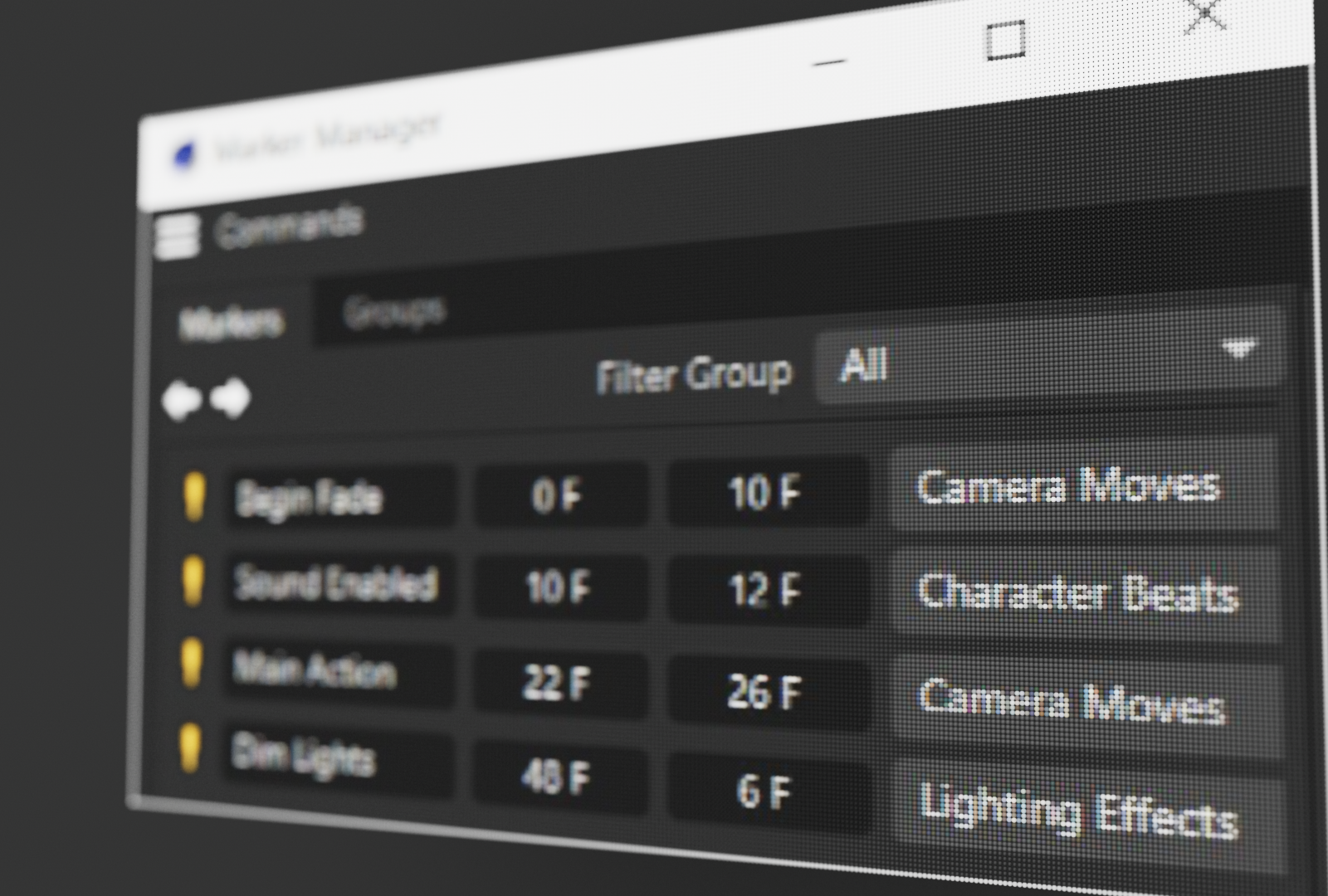- Import endless amounts of images into your scene instantly
- Create images collages with full customization
- Extrude all images to give dimension
- Adjust subdivisions for use with Deformers
- Filter your import by image types (jpg, tif, png, etc)
- Use the Position Effector for use with Fields
- Planes and Materials will be put in layers for easy hiding
- Save your default settings for quicker importing
- New refresh button lets you swap out your images easily


Image2Plane Pro
Image 2 Plane lets you take a folder filled with hundreds of images and import them in Cinema 4D right into your 3D scene, on their own planes, with their own materials…
…IN ONE CLICK!
Work with your photos in a whole new dimension with this powerful, time saving plugin, and unleash the creative potential of teleporting your images directly into your 3D world!
Image 2 Plane Pro Features
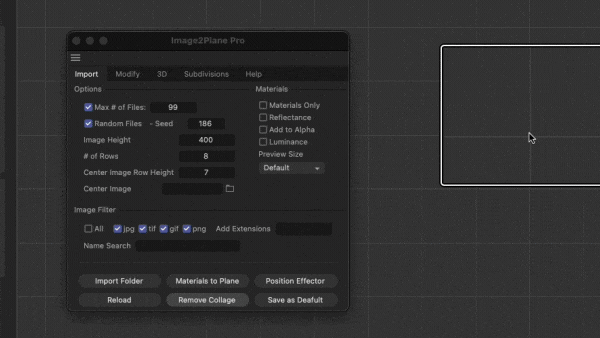
One Click Importing
Getting images into your scene is incredibly easy! Just click “Import Folder” in the plugin interface and within seconds watch your images appear in your viewport. There’s no faster and easier way to get images into your scene.
Universal Control
Make changes that affect all planes with adjustments like extrude, rounding, bevel, subdivisions, profile, and more.
Get creative with your look!
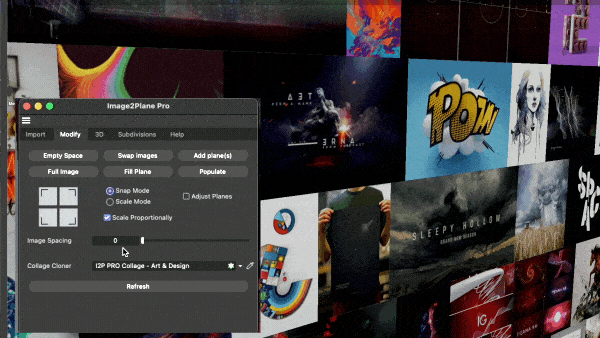

All New Positioning Tools
Our new positioning system lets you get precision placement of your planes to make your image collage truly unique.
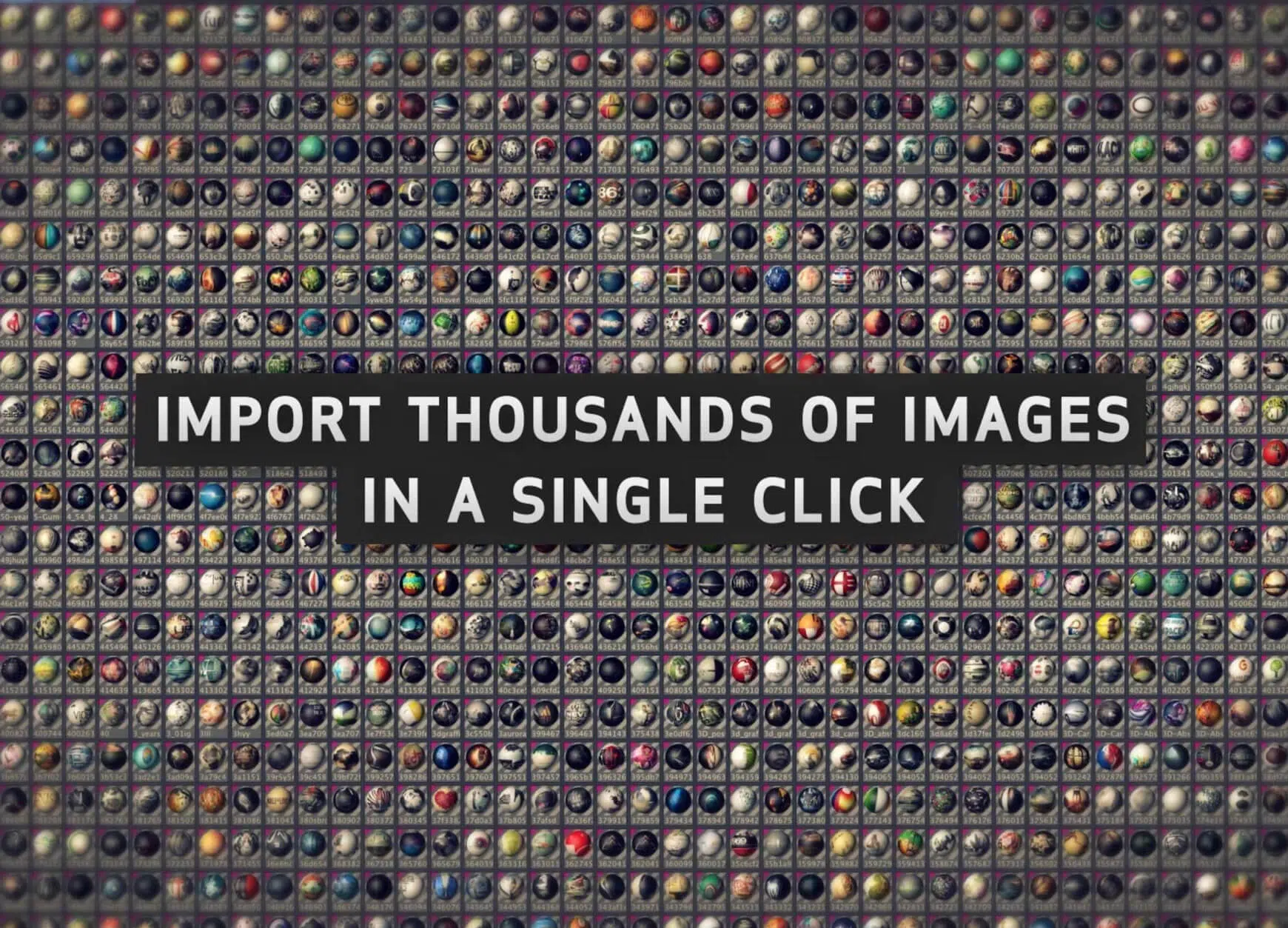
Designed to Save you Time!
Image2Plane is a Cinema4D plugin that will save you tons of time on your projects. The plugin is simple: take hundreds of images and in one click import them, put them each on their own texture, their own plane, and re-size them instantly. One click to set up a field of hundreds of images such as country flags, field of app icons, client logos, DVD covers, album covers, magazines, books, photos, trees etc.