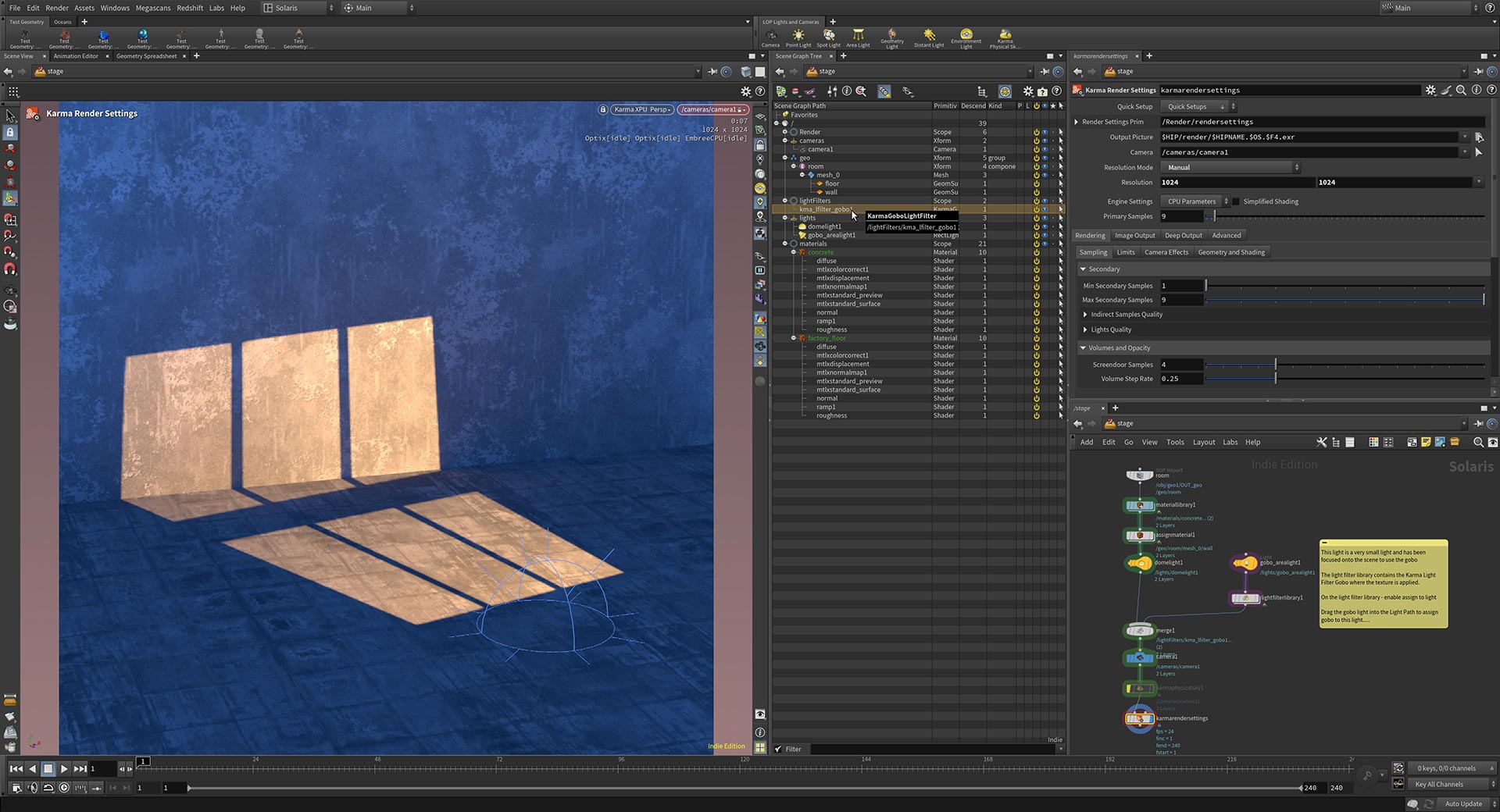Download our free gobo pack and instantly improve your renders!
Use the link below to download our gobo sample pack. Unzip and follow along as Tim takes you through the setup required to use these in both Cinema 4D and Houdini.
Gobos are a very simple way to instantly add depth and realism to the most simple scene. By casting a shadow of real world objects and environments into your shot, you can quickly create atmosphere by giving the illusion of a larger space. Our Gobos are high resolution, high quality and they are all created from real world objects and environments.
DOWNLOAD FREE GOBOS HERE
Gobo setup using Cinema 4D & Redshift
In this short tutorial, Tim covers several different ways of using Gobos with Cinema 4D and Redshift. From the most simple usage, through to more complex layered materials.
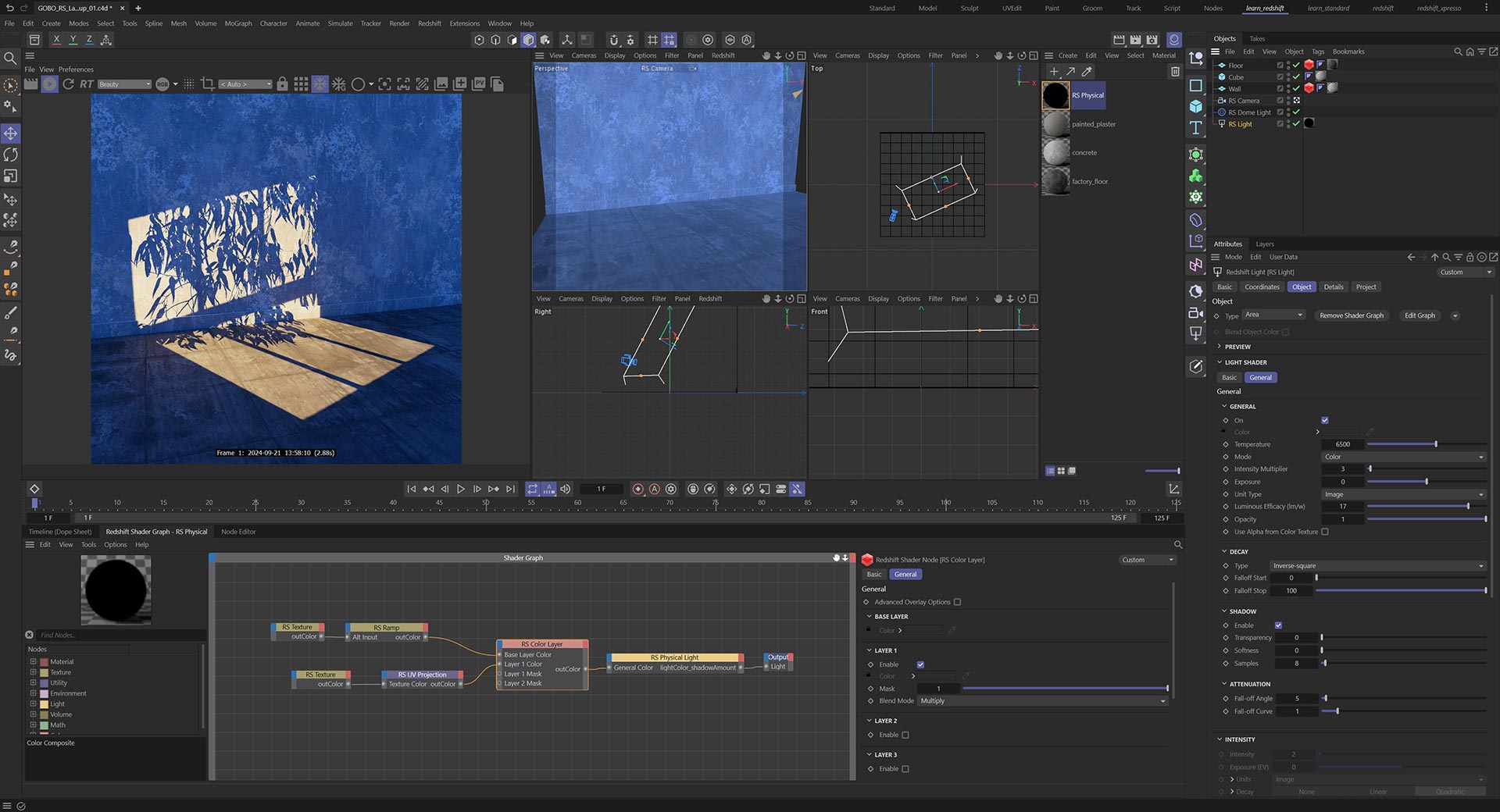
Tim explores the basic setup using stills, then moves on to discuss working with image sequences and footage. You will learn how to composite several textures together to create custom gobos in Redshift and finally Tim looks at an alternative approach by inverting the gobo and using this in combination with the light opacity feature, this results in eye popping illuminated cutouts of the textures.
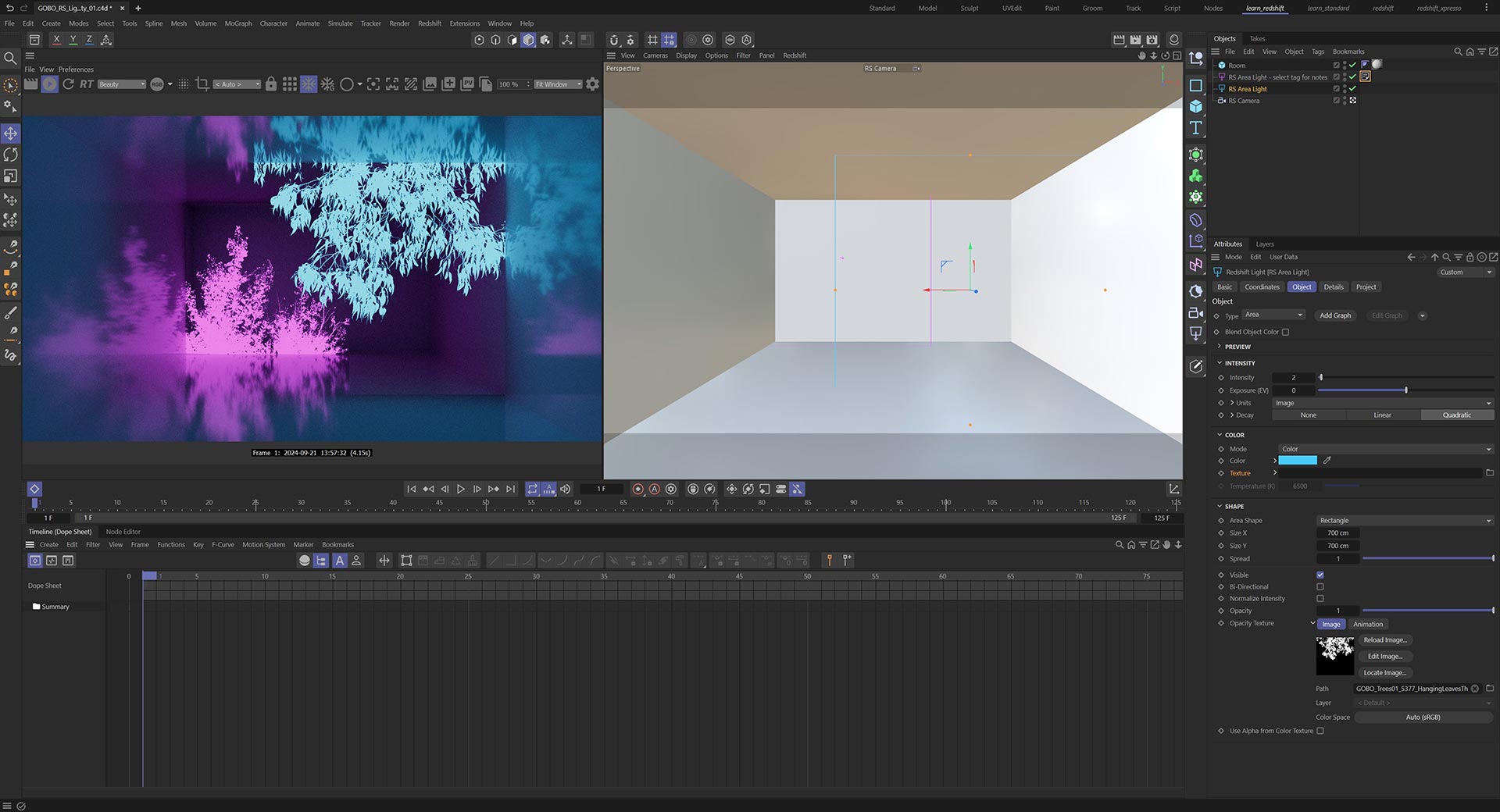
Gobo setup using Houdini, Redshift & Karma
In this tutorial, Tim covers several different ways of using Gobos with Houdini, Redshift and Karma. From the most simple usage, through to more complex layered materials.
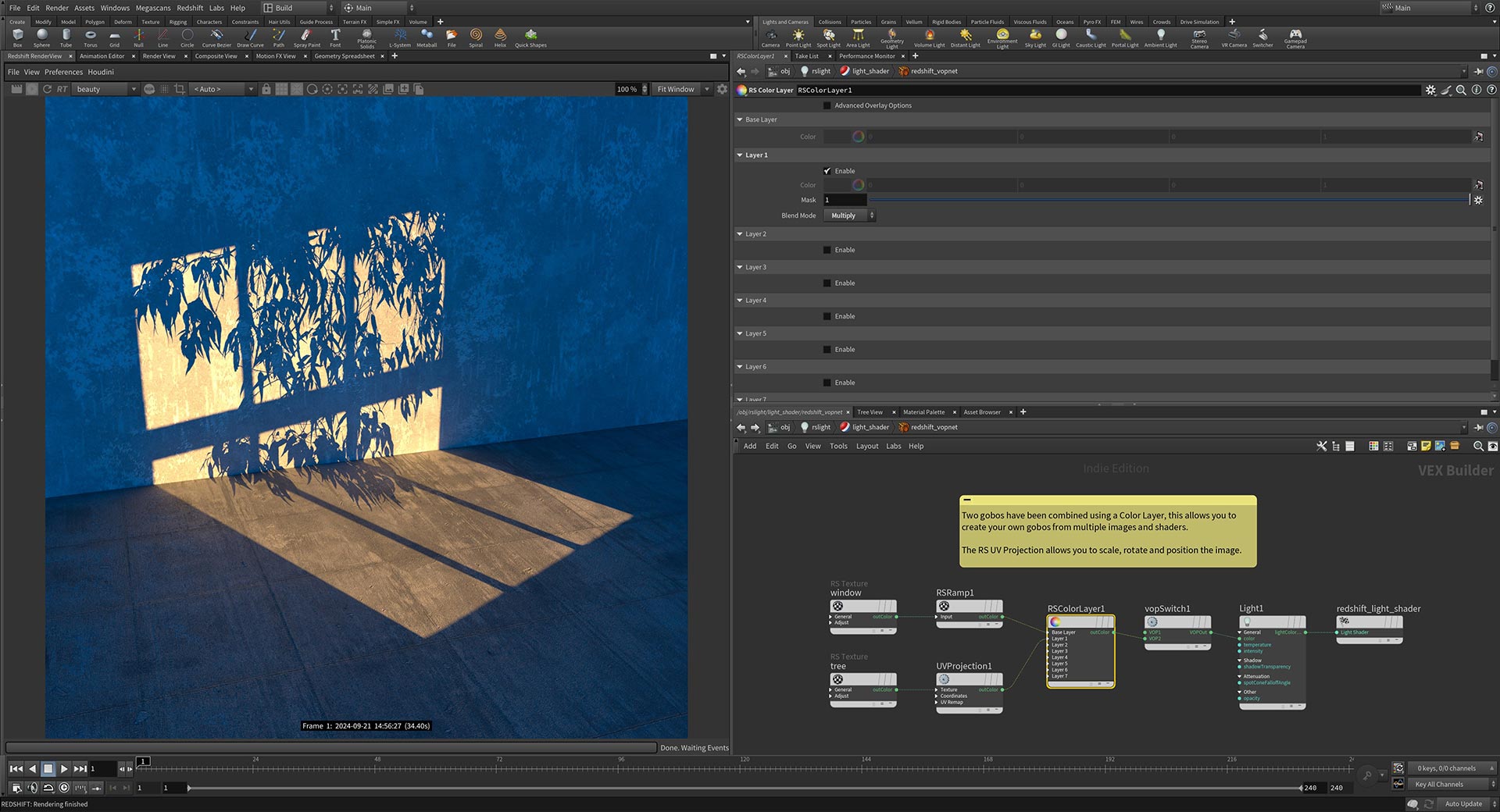
Starting with the most simple setup, using a texture in a light, then moving on and compositing several textures together to create custom gobos in Redshift.
We also demonstrate how to setup a gobo using Solaris and Karma. This is a totally different implementation to Redshift, as Karma uses light filters for this effect. Tim demonstrates the steps required to create the gobo filter and apply it to the light.