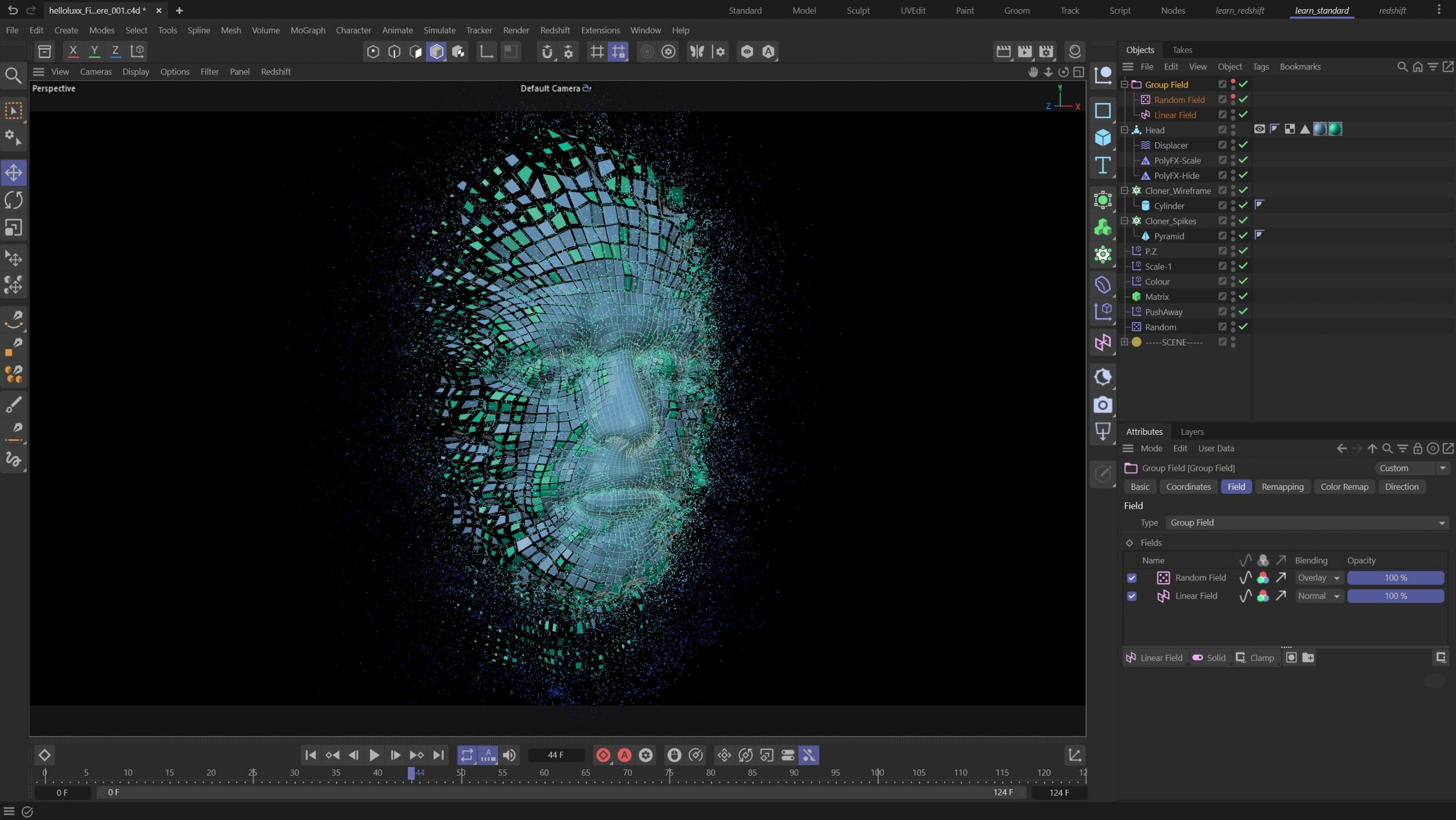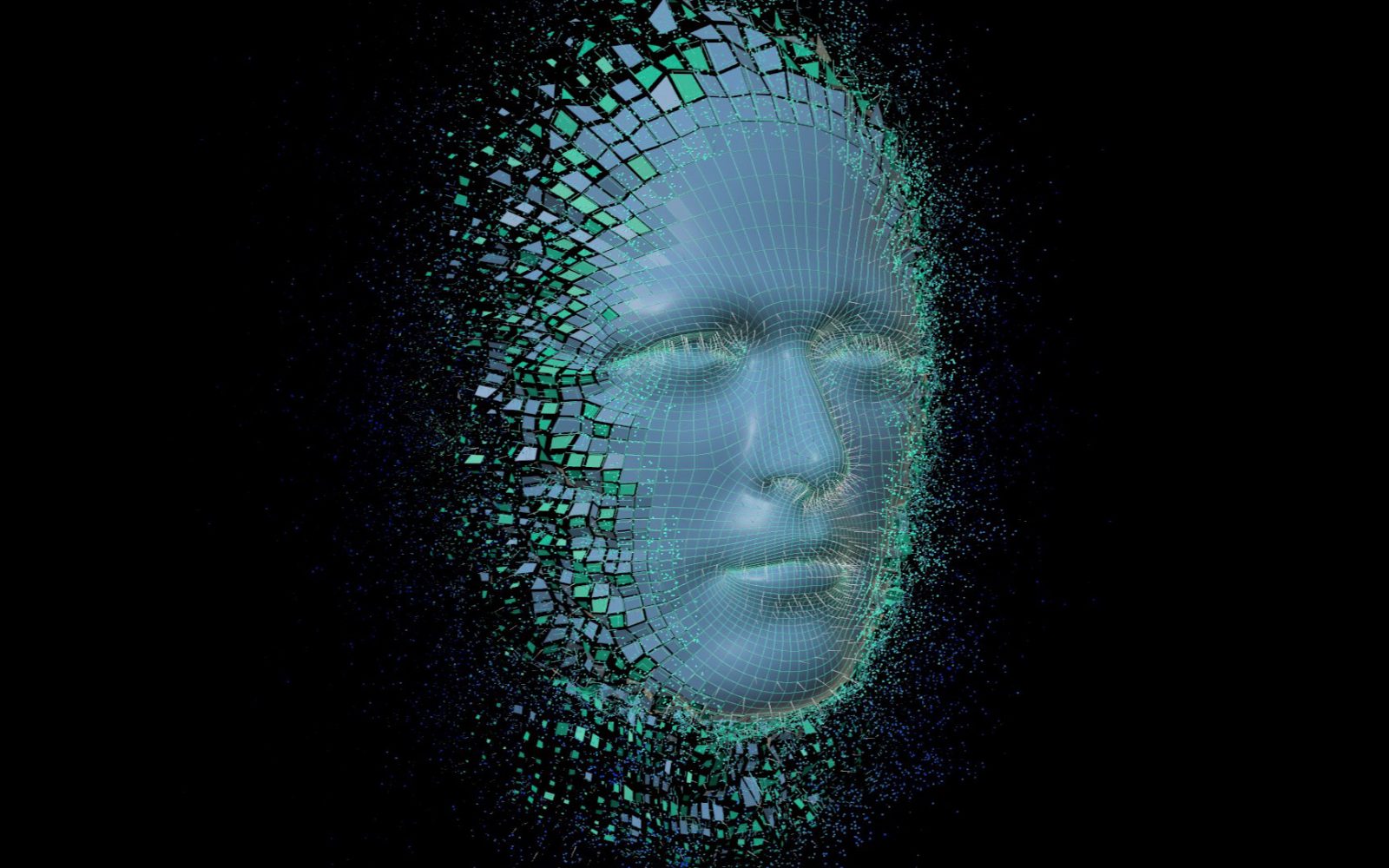
This quick tip shows you how to create complex effects
using Cinema 4D’s Fields in multiple places.
In this quick tip, Tim runs through a simple scene which demonstrates how you can use Cinema 4D’s Fields in multiple places within your scene. These could be selection tags, vertex maps, deformers, mograph objects, text objects, the list is long.
Watch the YouTube video below and download the Cinema 4D Scene file using the link above.
By using this technique, you can layer up effects which all work in sync with each other, ensuring the animated elements are harmonious. Tim uses the Group Field, which allows you to combine and alter the fields list and these changes will update everywhere you’ve used the Group Field. You can also combine the Group Field with additional fields to remap, invert and generally manipulate the data.
This is a great workflow, allowing you to control multiple animated effects with a few basic fields, making it easy to quickly change the effect all in one place, all thanks to the group field.