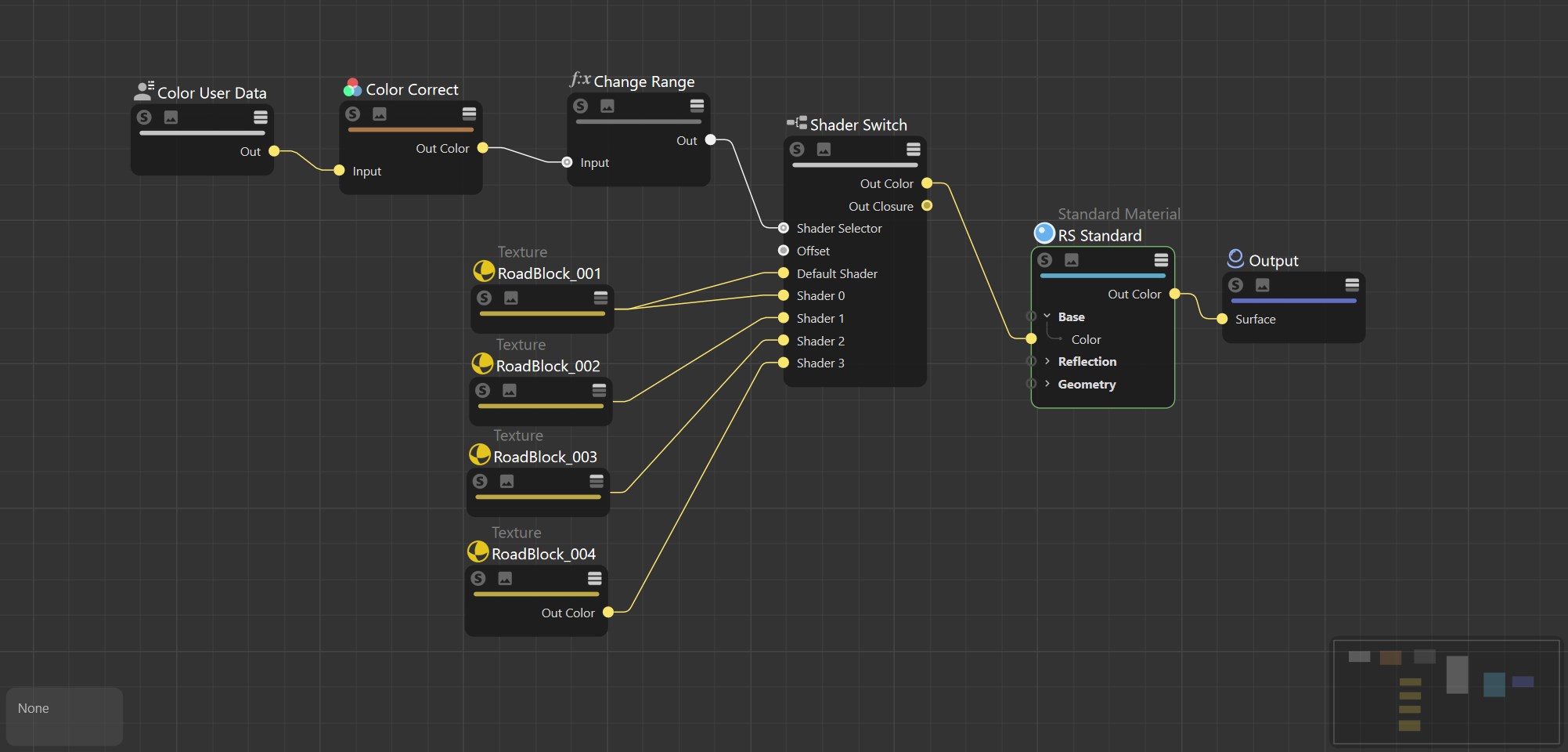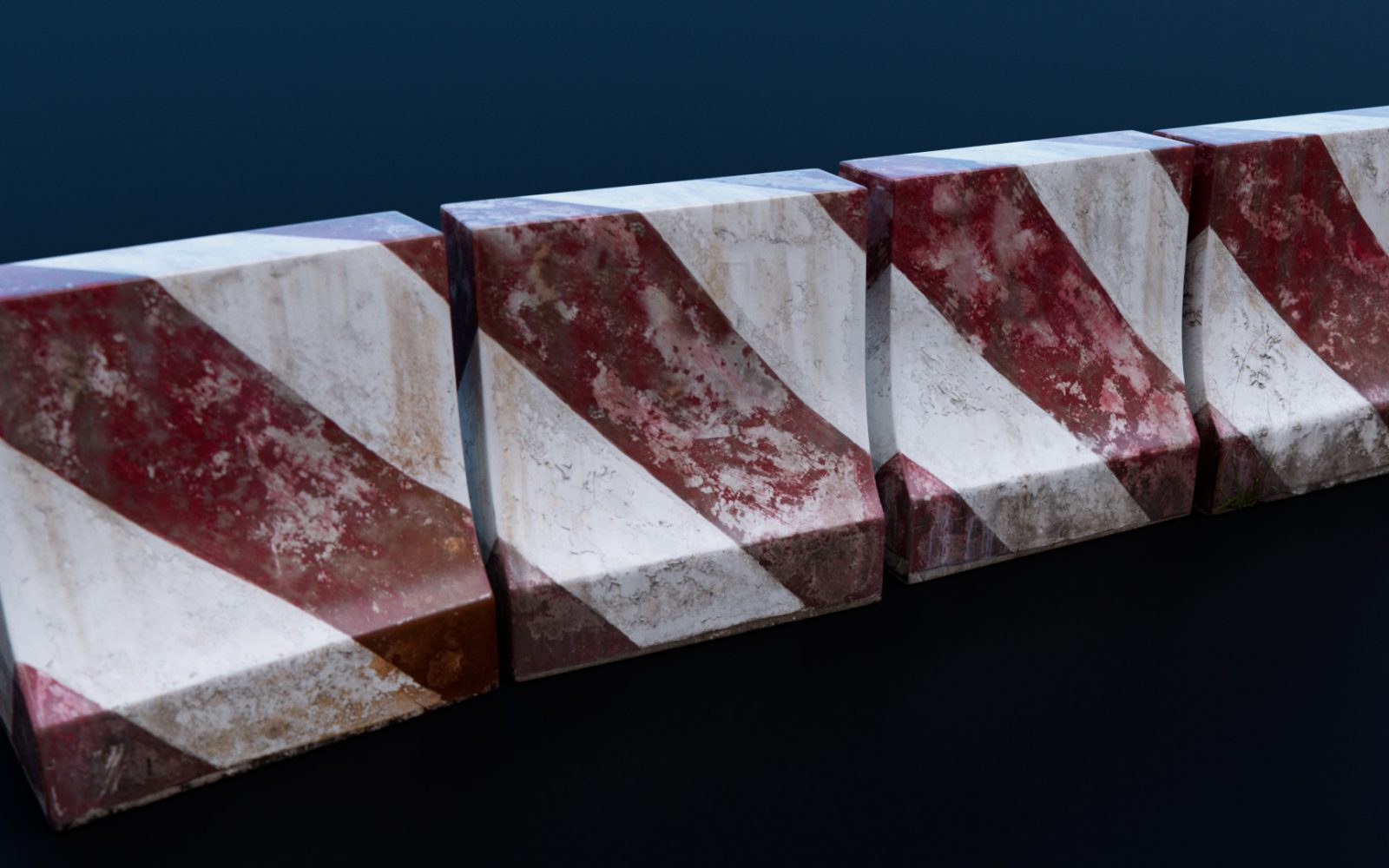
Build a Multishader with material nodes.
In this quick tip, Tim shows you how to build a multishader using the Redshift Shader Switch in Cinema 4D. This node allows you to combine multiple shaders and textures into one material and then switch between them by using attributes.
This example uses a Cloner with a Random Effector to create unique greyscale values on the clones, these values are then read into the Redshift material via user data, remapped to a useful range and then used to control the shader switch.
This technique will improve your workflow and efficiency, with a single material you can include many variations of textures and shaders, and then control the exact placement of these via fields.
Download the files to follow along here.
If you would like to download the project file to follow along, then please use the link above. This includes the four roadblock images and basic scene setup.
Note: File was created using Cinema 4D 2023.1.2 with Redshift 3.5.10.