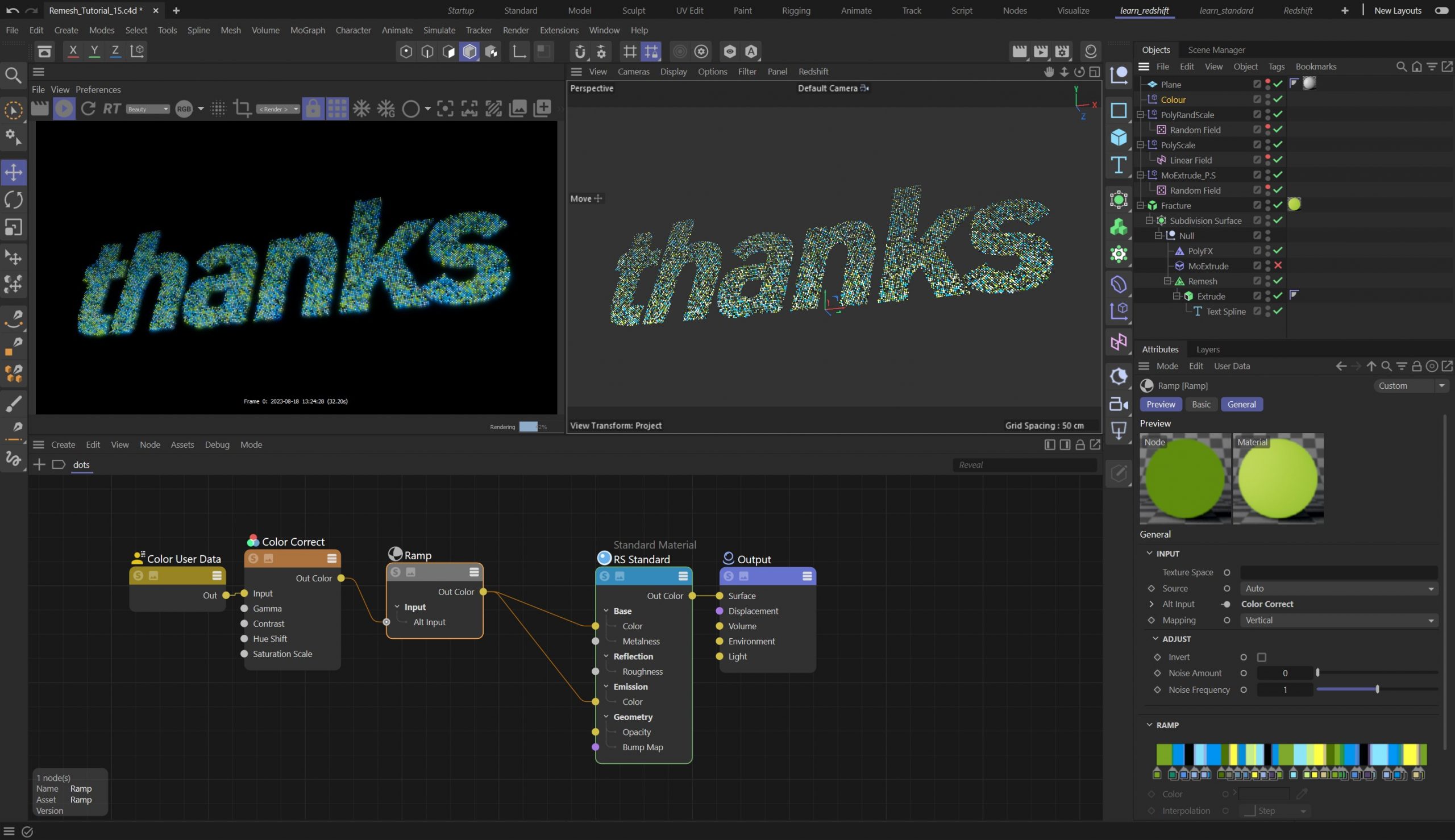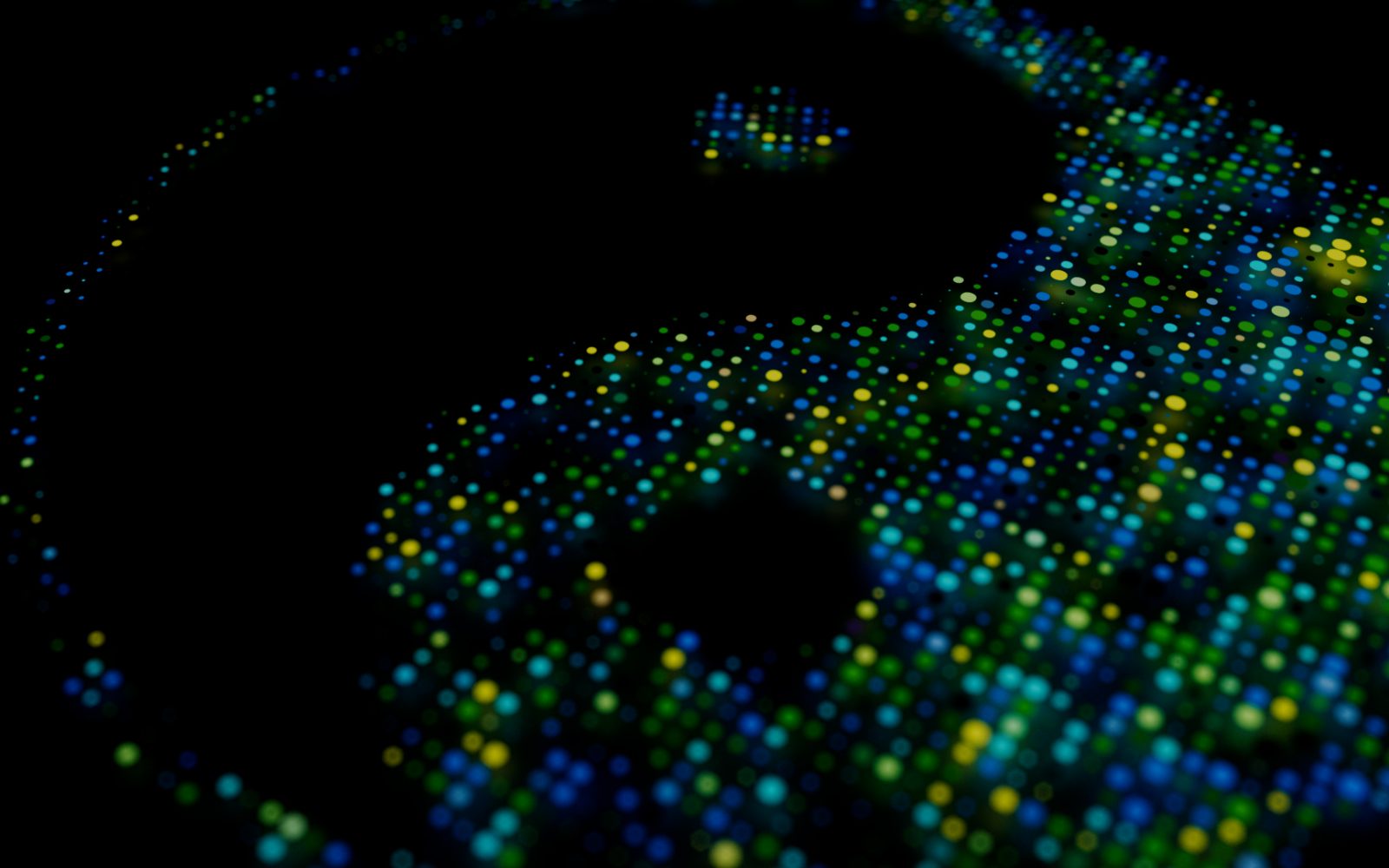
Explore features of the Remesh object and create a halftone along the way.
In this quick tip we cover a neat little trick you can use to obtain a quick and dirty halftone technique. What’s more, you can set this up so that it is totally procedural and easily scalable to different resolutions.
Tim uses a text spline for this example, this means you can easily change the type and the effect will work uptime instantly. It will also work with any imported artwork such as logos or even on 3D meshes for some pretty crazy results.
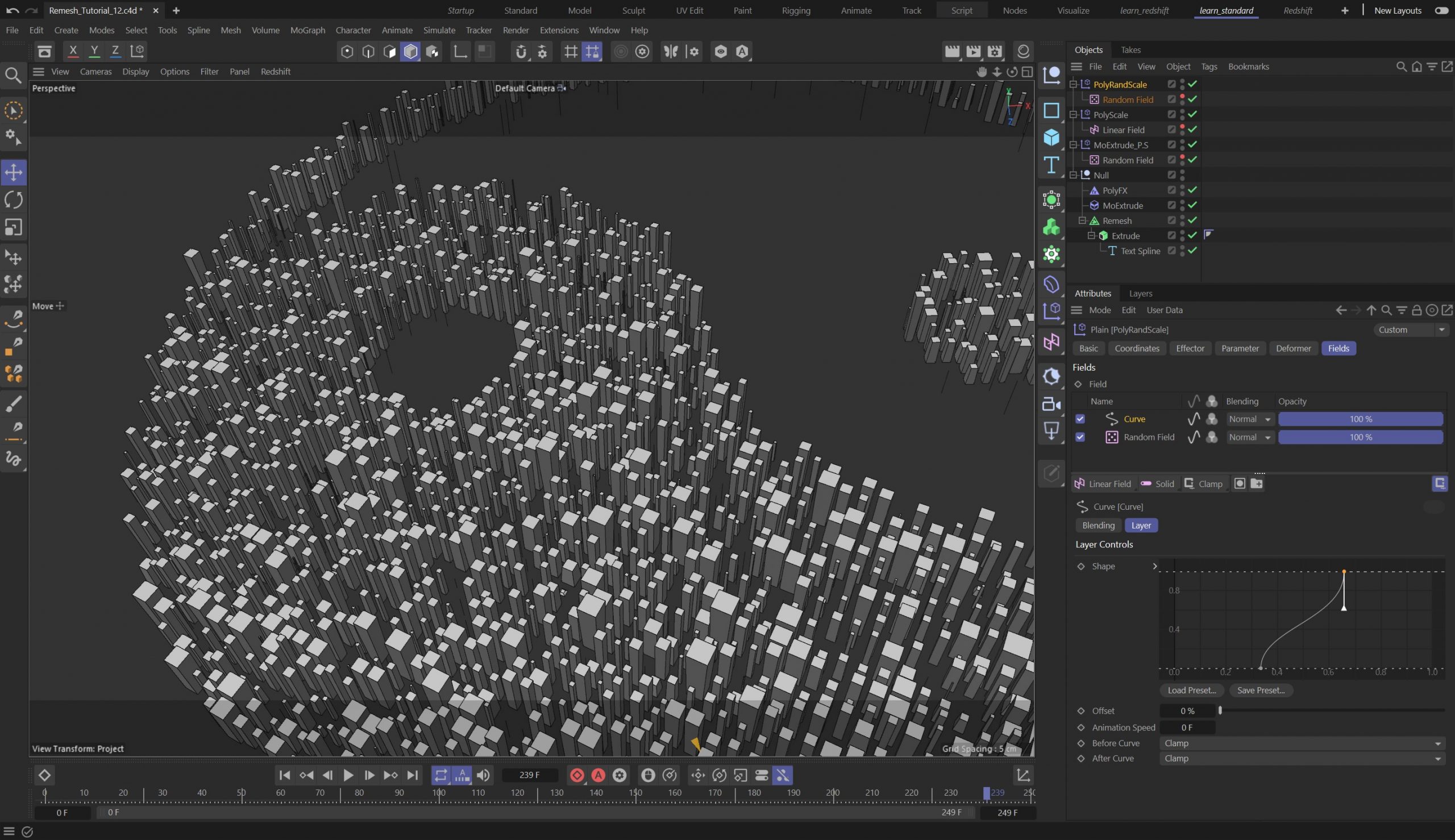
By combining the result of the remesh object with mograph tools, such as MoExtrude and PolyFX you can unleash the full power of the Mograph toolset on this simple set up. The result here is a quick, simple halftone, but you could take this much further.
If you’re new to using Remesh, then Tim offers a few quick tips on working with this incredibly useful Generator at the start of the tutorial.