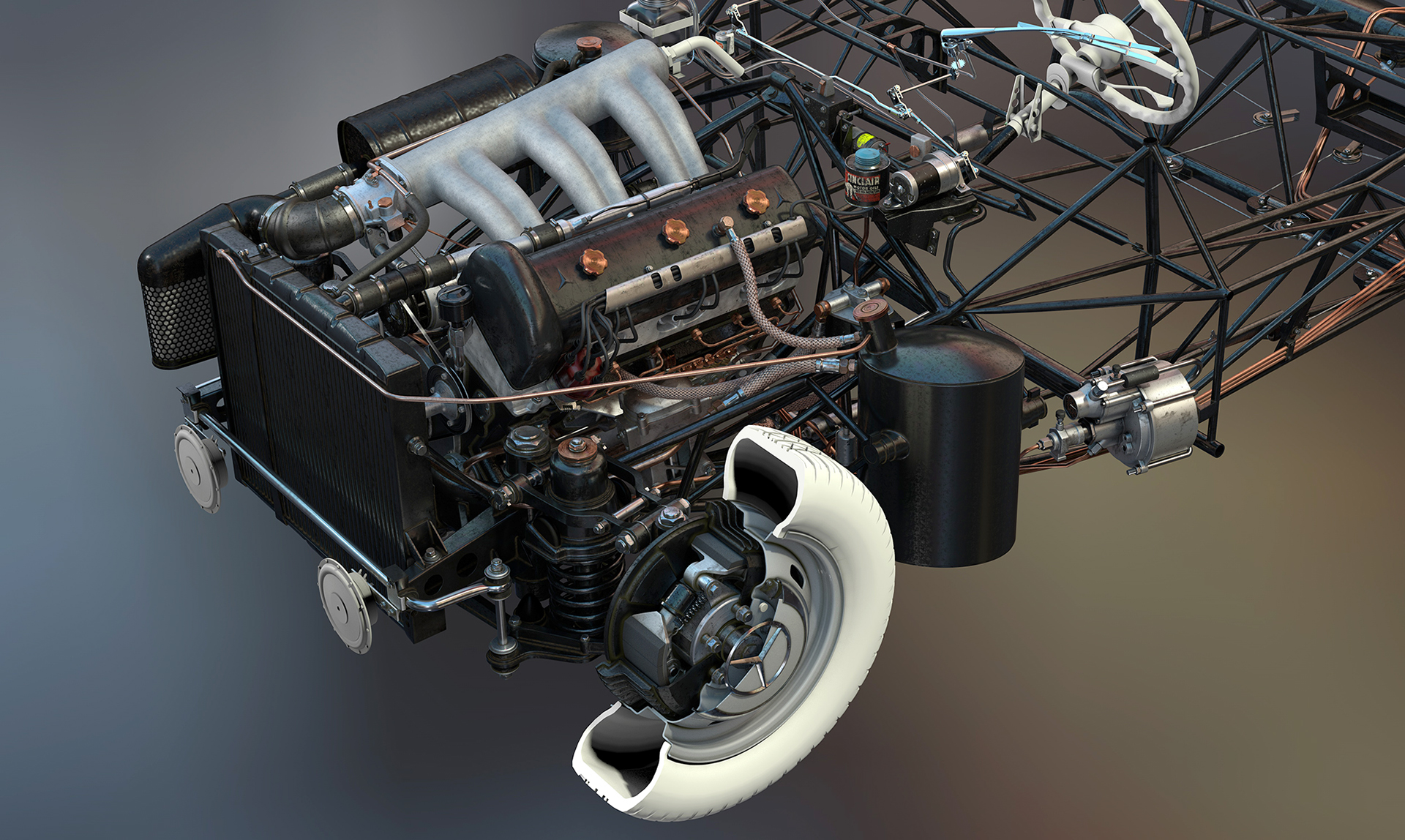A small collection of modelling tutorials from an incredibly talented Cinema 4D artist, Glen Johnson.
Visit Glen’s YouTube channel for more great tips.
Modelling Containment and Cinema 4D Scene Optimising
In this tutorial Glen focuses on Modeling Containment and Cinema 4D Scene Optimising.
Glen is a consultant on rendering and modelling tools for Cinema 4D. You only need to see some of his work and you can see that he has extremely good modelling skills.
Modelling a Nut in Cinema 4D
In this tutorialyou will learn some great tips on Hard surface modelling. Glen takes you through his thought process and the techniques he uses for creating hard surface modelling. From studying reference images, setting up the Cinema 4D interface and docking custom icons for quick use.
This tutorial will take you through using various modelling tools, generators and deformers to model a nut.
Cinema 4D Boolean Modelling Part 1
In this tutorial from Glen Johnson, you will discover Cinema 4D Boolean Modelling and how this will make your modelling workflow even easier when used correctly.
Glen explains how the Boole object is actually your friend, and how clean geometry is the key to success with the Boole object for clean Booleans and how using the “containment” method will help the Boole object to create clean geometry for you.
Knurling in Cinema 4D
In this tutorial, Glen Johnson shows you a technique to model knurling in Cinema 4D. Glen uses some of the modelling tools in ways that they may not have been designed for and demonstrates some pretty neat techniques in the process.
Glen also introduces the Mesh Checking feature of C4D’s modelling toolset. A handy but hidden gem which allows you to check the quality of your mesh, isolate poles, bad polygons, single points and many other useful options. You can also use this for making selections and other creative uses.