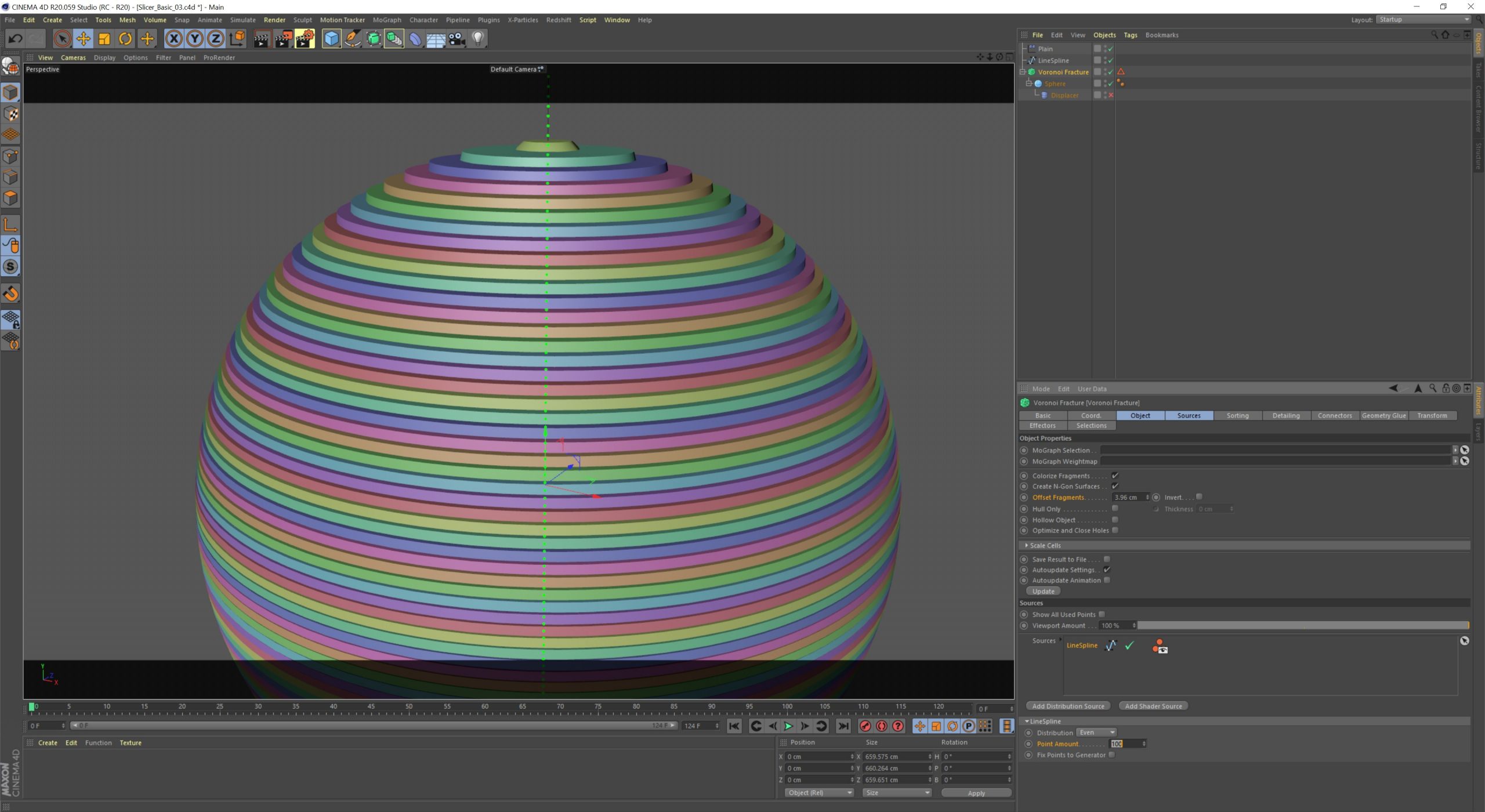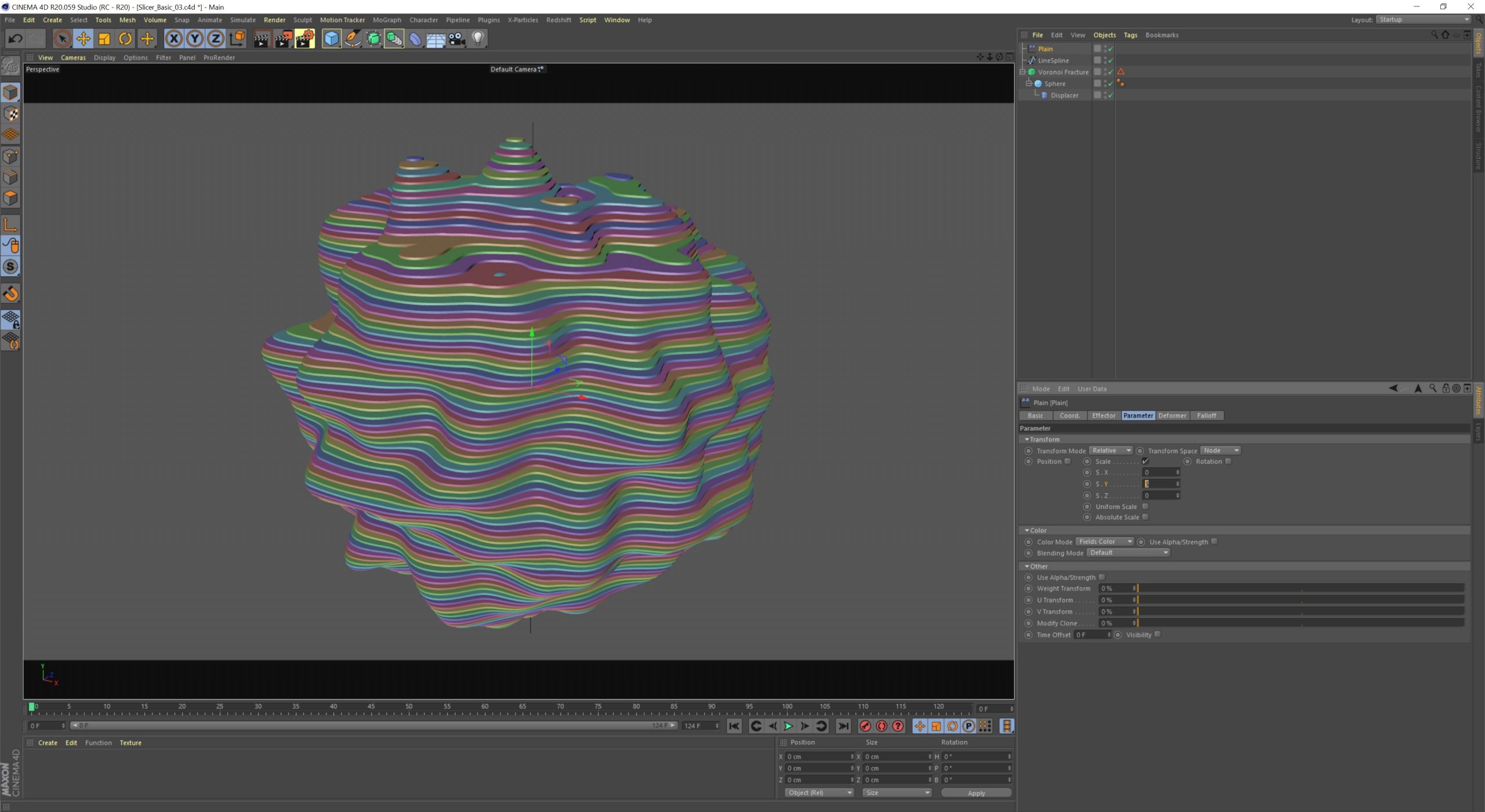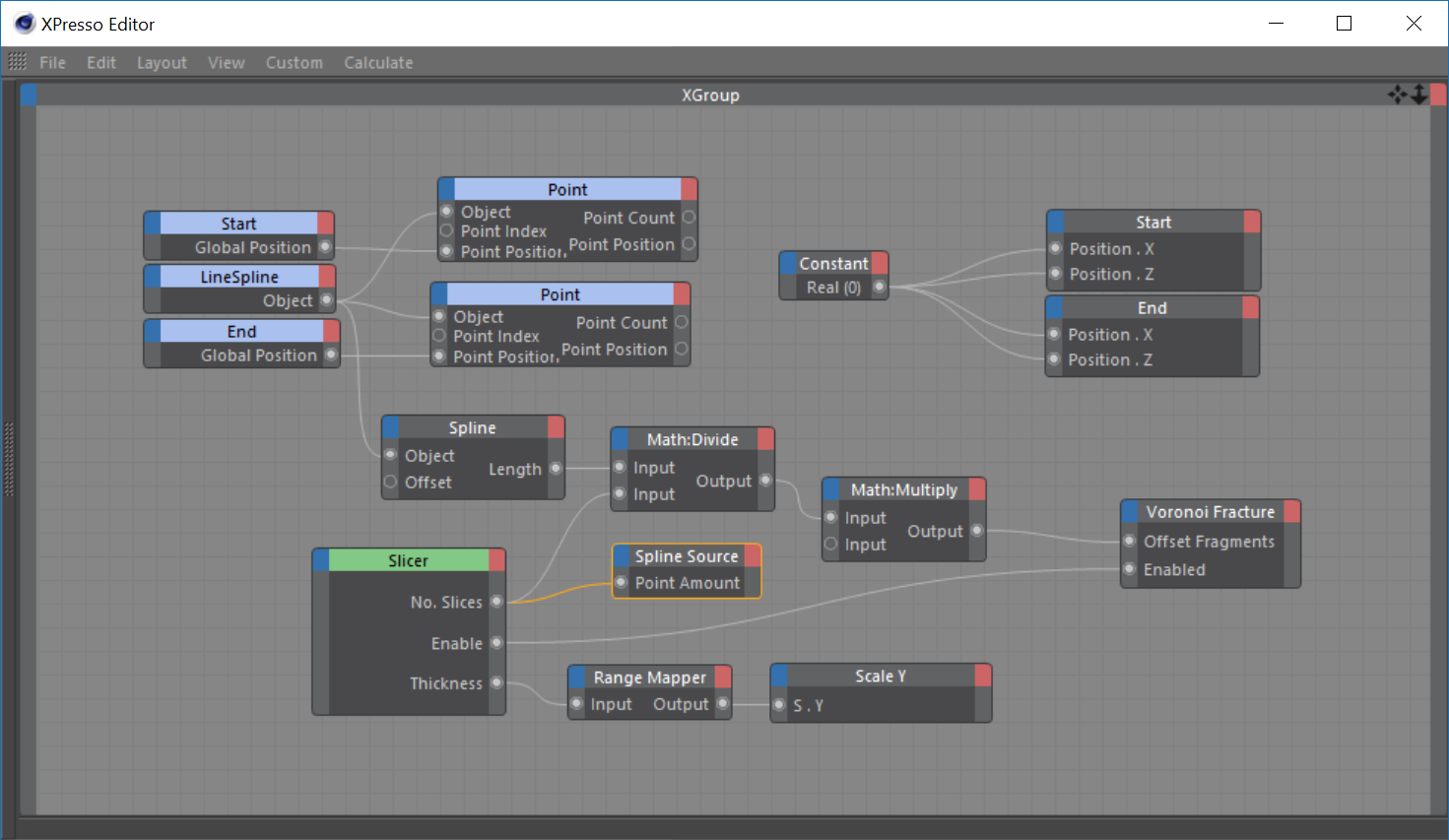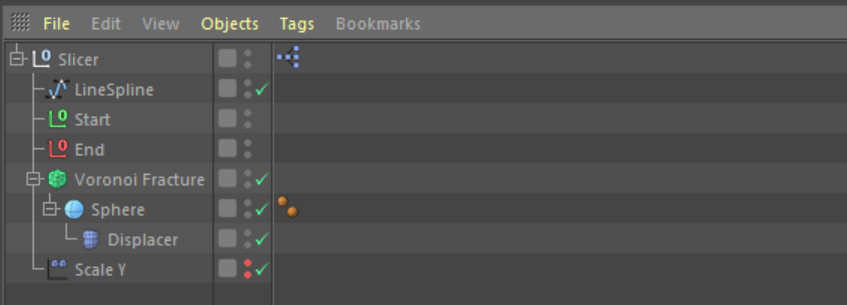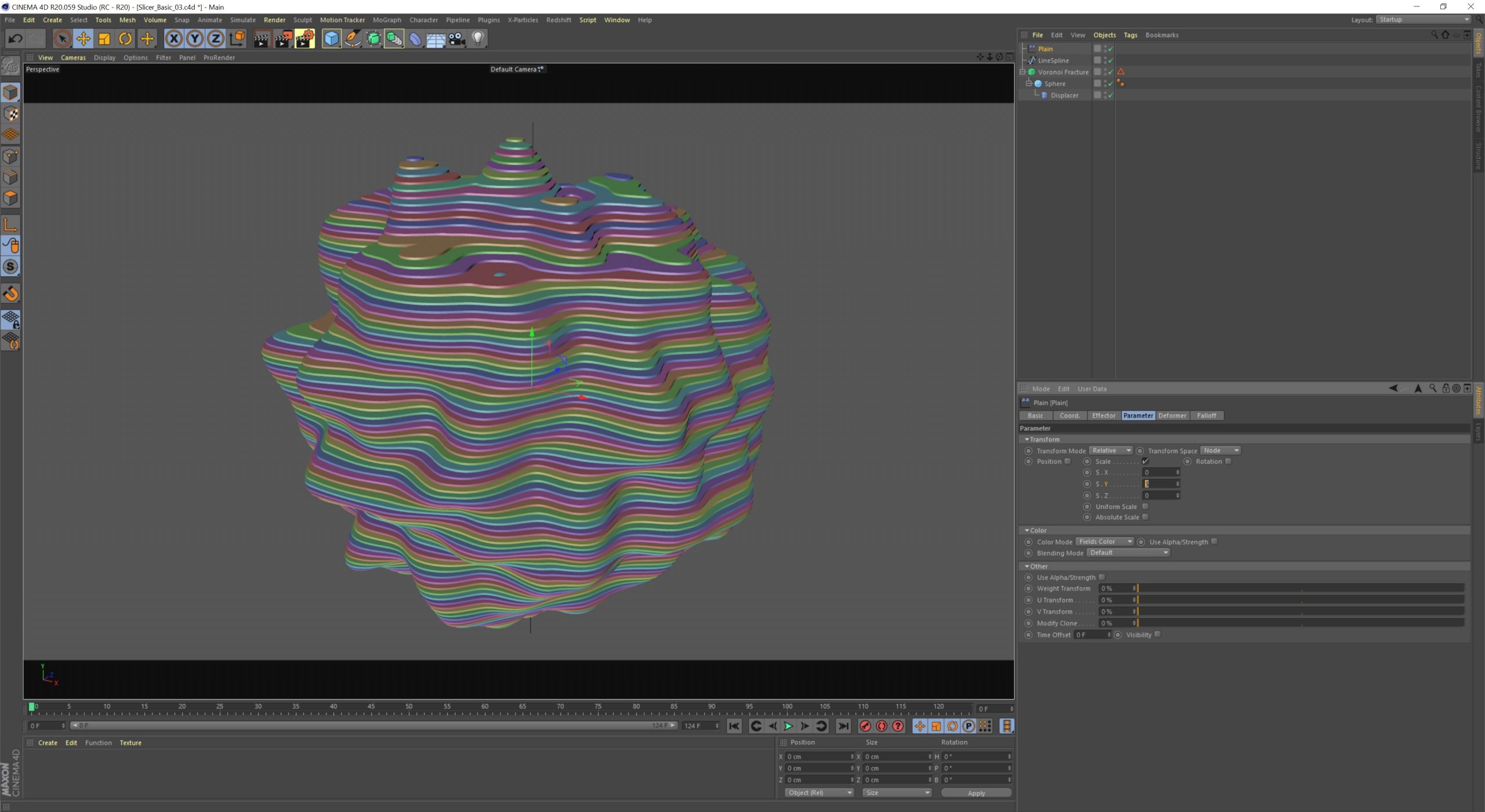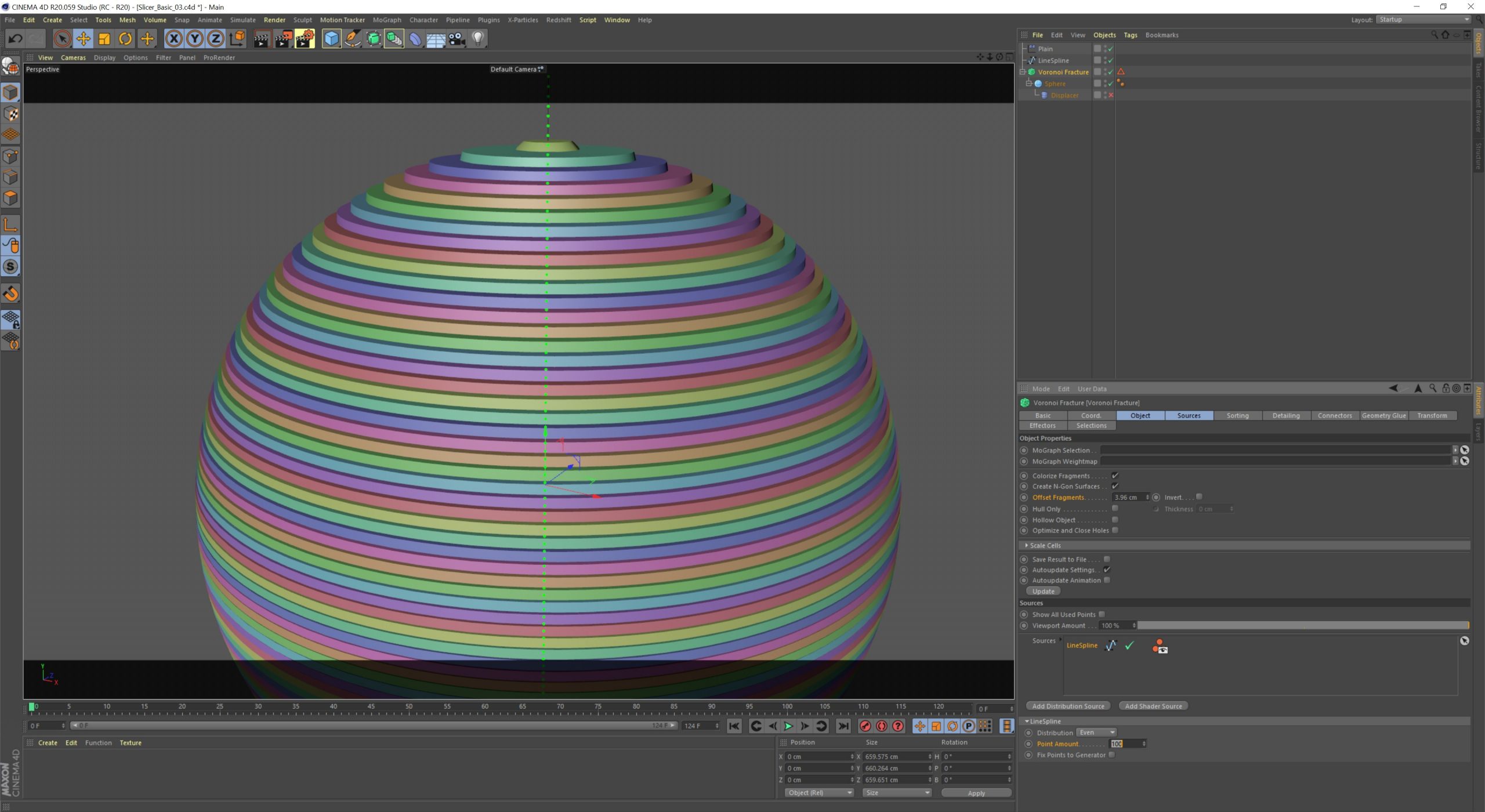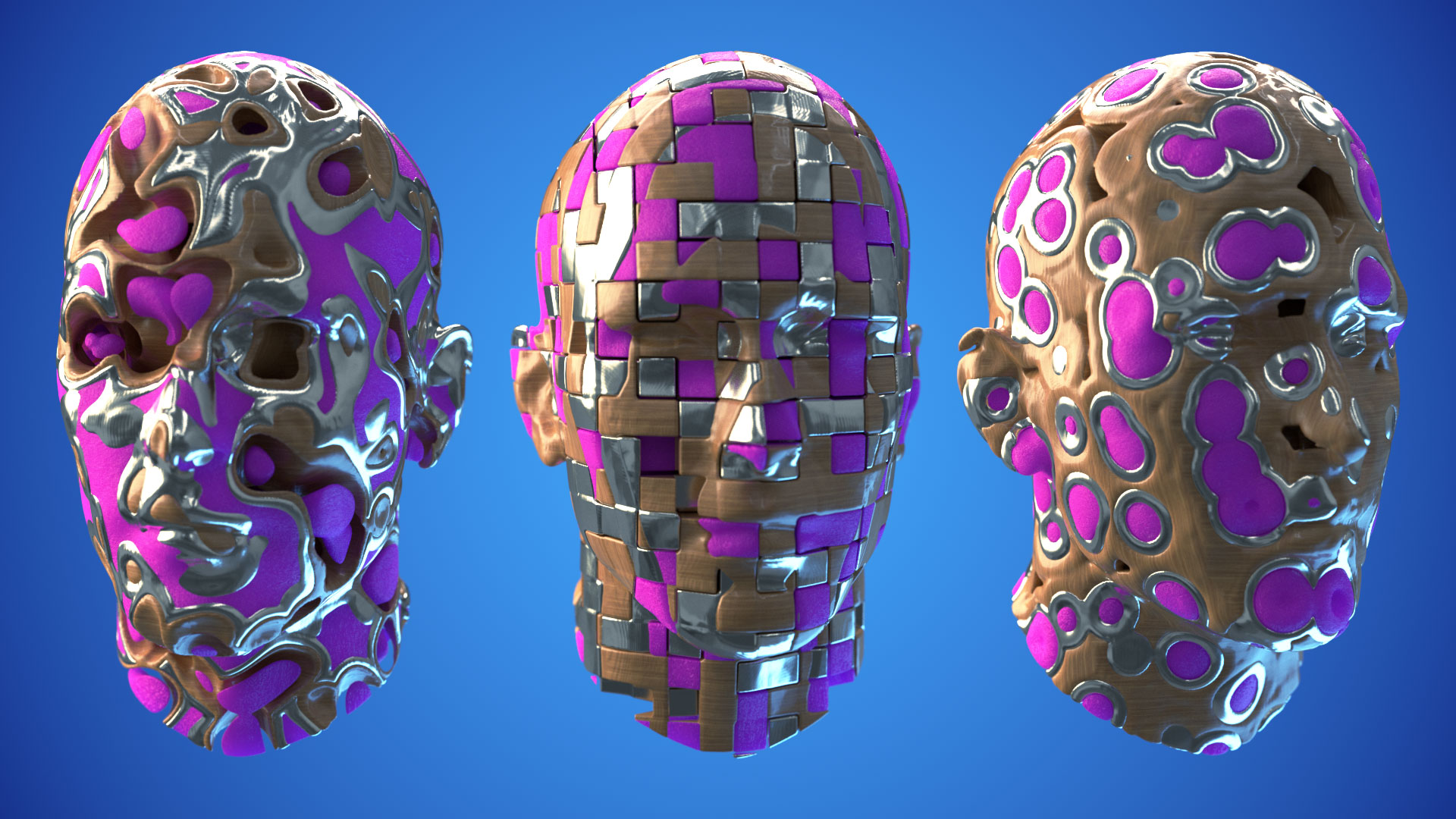Introduction
This tutorial shows you a quick and easy way to create a geometry slicer in Cinema 4D. We also have a prebuilt rig that you can download to make this process even easier for you. Simply drop your object into the Voronoi Fracture and then adjust the parameters to suit your requirements.
The technique is actually really simple, we take a linear spline with only two points and use this as the source for the Voronoi Fracture. By using a spline as the source, you can adjust the number of points created along the spline length, this controls the number of slices generated.
Once you have this set, switch over to the object tab on the Voronoi Fracture, here you can adjust the Offset Fragments parameter to create gaps between the slices. The idea is to make the slice as thin as possible. Finally, add a Plain Effector to the Voronoi Fracture Object, disable the Position Parameter and enable the Scale Parameter. Now adjust the Scale until you have the required thickness for your slices.
That’s it! So easy and quick. The great thing about this is that it is still 100% procedural, so you can adjust the number of slices and thickness, or even animate them. Also you can use animated objects as children of the Voronoi Fracture to create some interesting effects.
We’ve made it even easier for you. Download the slicer rig from the link at the top and then you can swap out the object for one of your own, select the Slicer parent and adjust the parameters there. We have connected all the required parameters together with a little bit of Xpresso so you don’t even have to think about it.
learn. Cinema 4D Fields in One Day
Fields and OpenVDB bring an incredible toolset full of exciting features to Cinema 4D. The already powerful Mograph module has evolved into a powerhouse of opportunity, opening the doors of creativity to the 3D artist. Tim Clapham, an established expert at working with Mograph, is the perfect partner to guide you through this creative feature set.