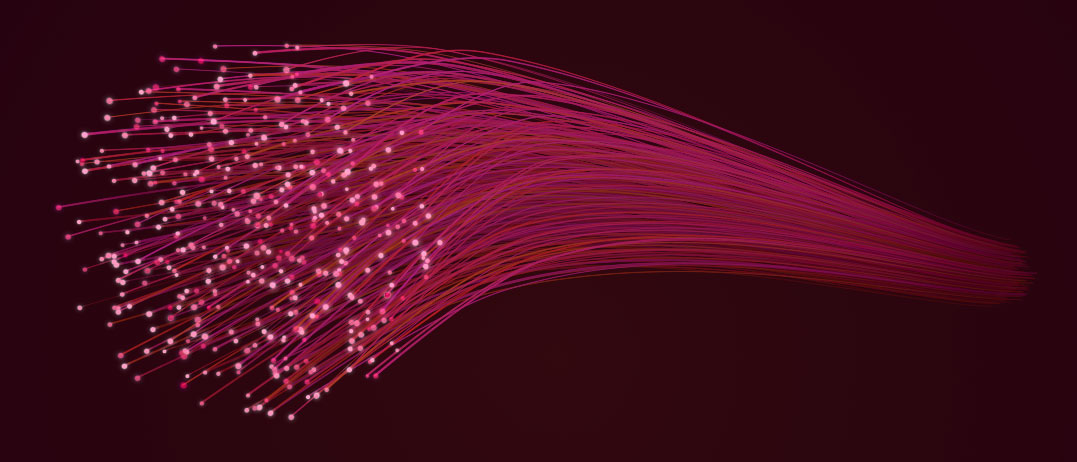Since this tutorial was originally posted in 2014 a lot has changed in our industry, especially in the world of rendering. This technique still works perfectly well and is really a jump off point for many other creative choices. This could be used for anything from tech laser wires to painterly brushstroke. Plus, we now have many ways to render splines, although hair does a nice job for those thin strands.
I’ve split the tutorial into two steps, the first example uses the powerful MoGraph module, which makes this method accessible for most Cinema 4D users (if you don’t have the MoGraph module then upgrade now!). The second option uses X-Particles to achieve an almost identical result and demonstrates how there are always a multitude of options available in 3D and you can often achieve similar results using a variety of techniques.
Both techniques use Cinema 4D Hair to render the generated splines. This keeps the scene light as there is no geometry required. Why not try using an RS object tag on the tracer and then trying some of your Redshift materials instead (or octane, arnold, vray, 3delight, renderman, clarisse, corona, cycles…)
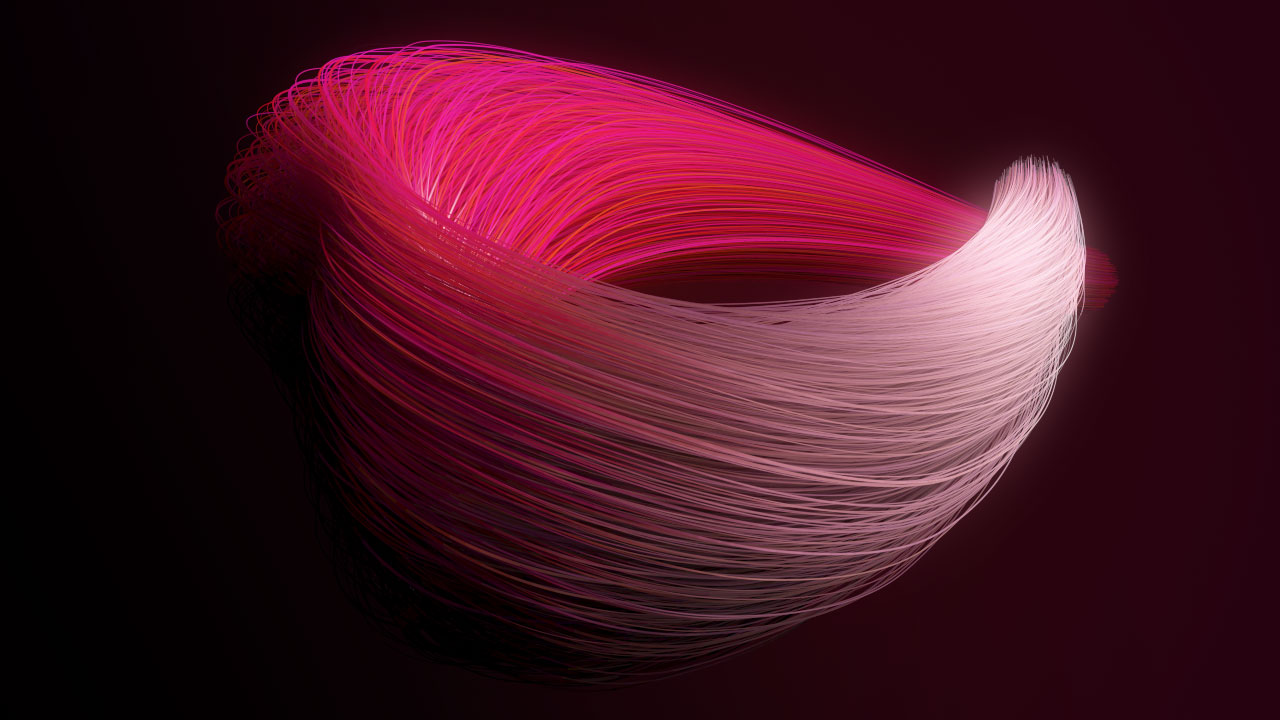
The principle is really simple and relies on the use of either the MoGraph Tracer object or the more powerful X-Particles Trail object. Although both produce the same result, the X-Particles Trails object has the advantage over the MoGraph Tracer as it can be cached using the XP Cache object. Unfortunately the Tracer doesn’t have any caching options and although there are workarounds for this if you have X-Particles then I’d definitely recommend using the Trail and Cache object if you are going to be rendering any animations over a network.
In this tutorial I produce a simple example by tracing the vertices of a sphere. The sphere is attached to a spline and animated with the Align To Spline tag. You can most definitely take this technique to the next level by refining the animation, perhaps keyframing the size of the sphere or even rotating the object as it travels to create a rope like twist with the traced hair. Lots of fun to be had with quick results, all the right ingredients to get those creative juices flowing.