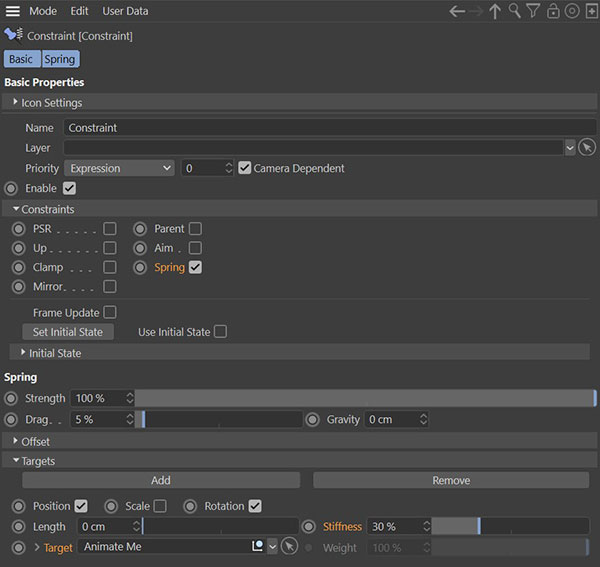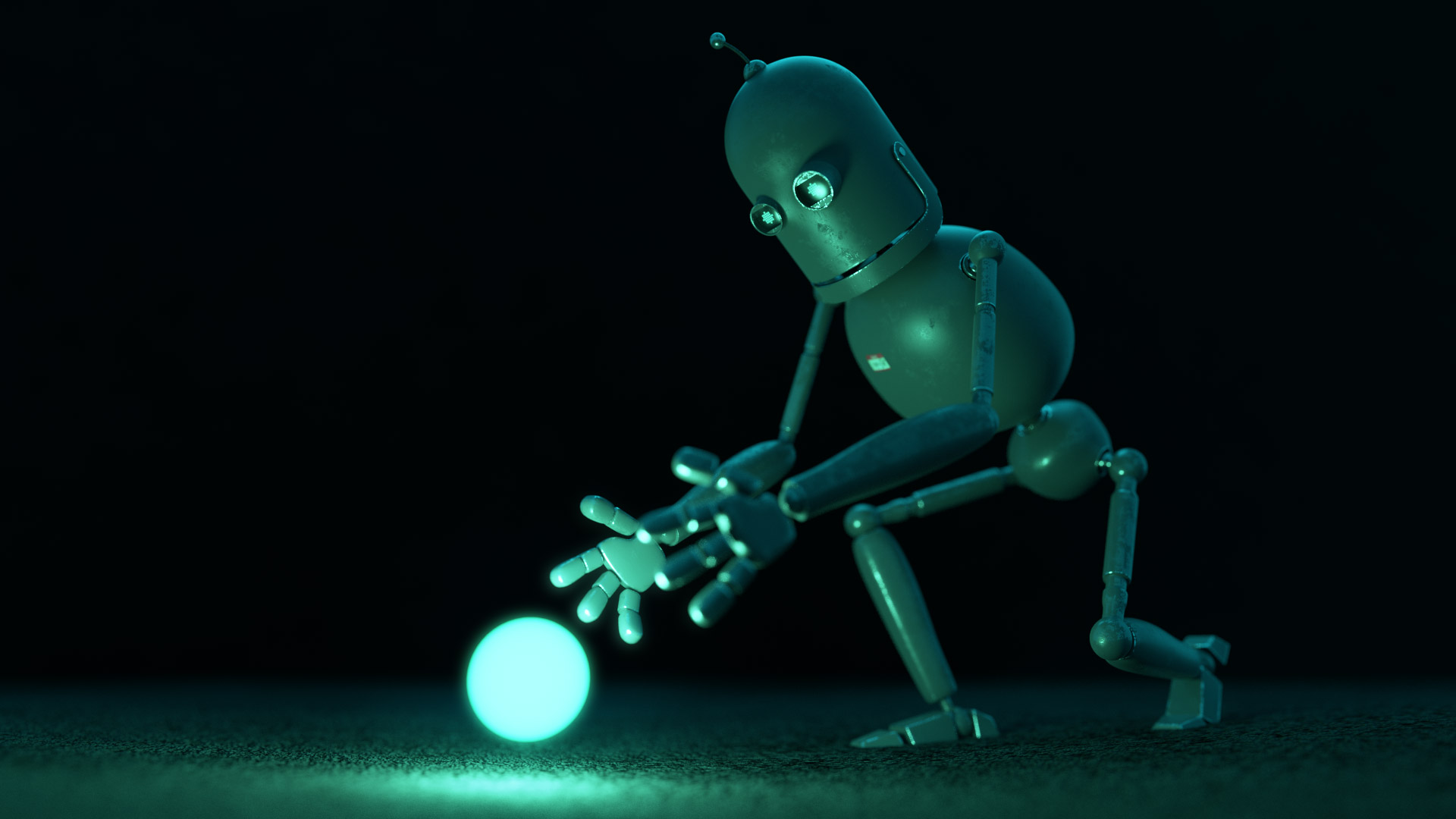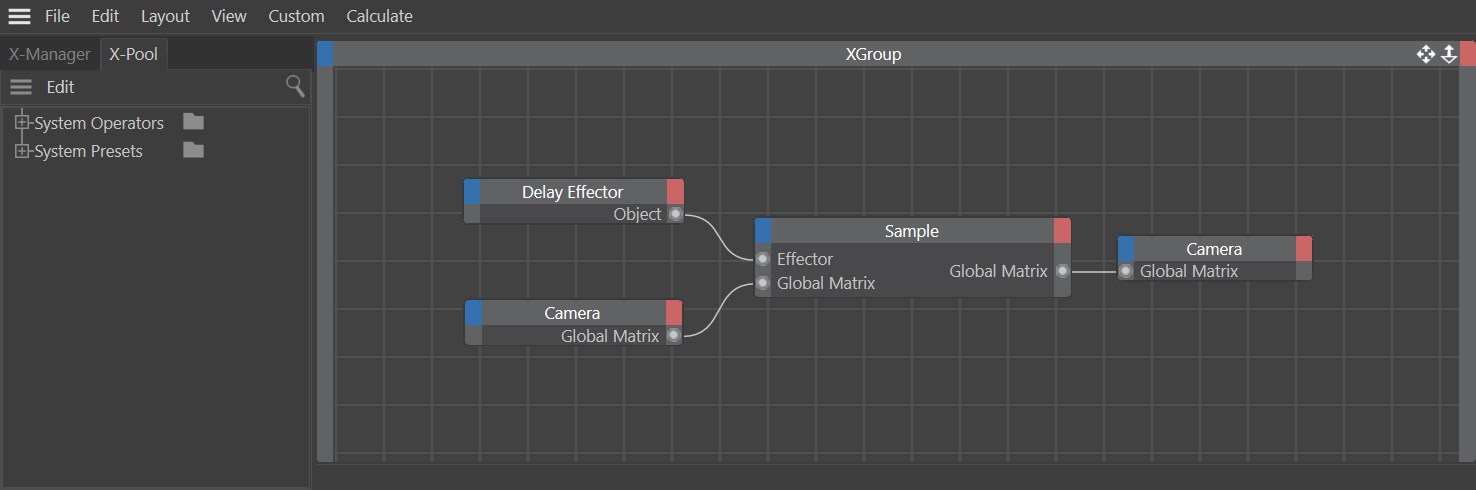
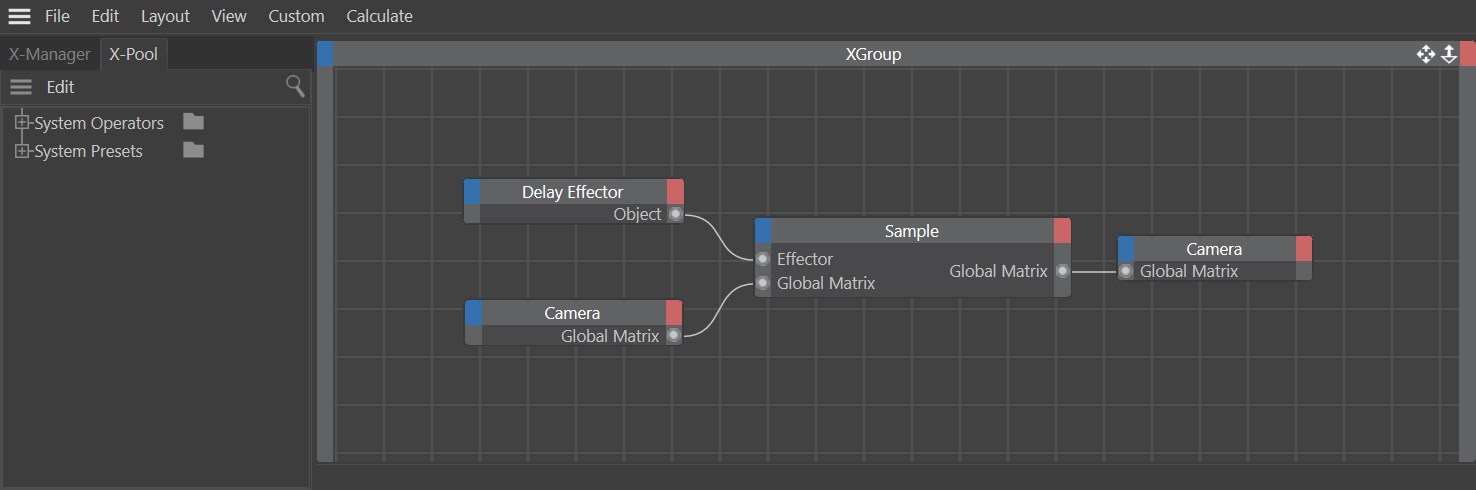
Delay Effector
The Delay Effector in Cinema 4D allows a lot of fun when working with Mograph. Set it to Spring mode and then watch your clones bounce around. You can use the Delay Effector on regular objects too. This is all achieved by using the Sample Effector node in Xpresso. You wire it up like the image above, in this example I’ve wired it into a Camera. Now you can bounce your camera around too!
I’ve made a sample scene that you can download and try for yourself, but as you can see it is pretty simple to setup, even if you don’t like getting your feet wet in that Xpresso window. You can use any of the Delay Effector modes, not just spring. So download the scene file below and have a play around.
Spring Constraint
I’ve also included an additional way of setting this up using Constraints. If you constrain an object (in this case a camera) to another object (in this case a null), then we can use the Spring Constraint to link the two objects with some bounce to the movement.
It is pretty simple to setup, just add the Constraint tag to the object you would like to constrain, then enable Spring. Switch to the Spring tab and drag the object you’d like to constrain to into the Target field. You can adjust the Stiffness parameter depending on how bouncy you’d like it to be.
The only downside with the Spring Constraint is that it can be a bit erratic if you jump around, so be sure to Bake the object before rendering. You can do that in the Timeline, just choose Function > Bake Object, then enable Bake Expressions to make sure it takes the Constraint Tag into account.
Download the scene file using the link at the top of this page.
Cinema 4D Rigging Bundle
SAVE 15% when you buy both titles.
C4D Rigging in One Day and Intro to Character Rigging in C4D.
Improve workflow and build custom rigs for your projects.