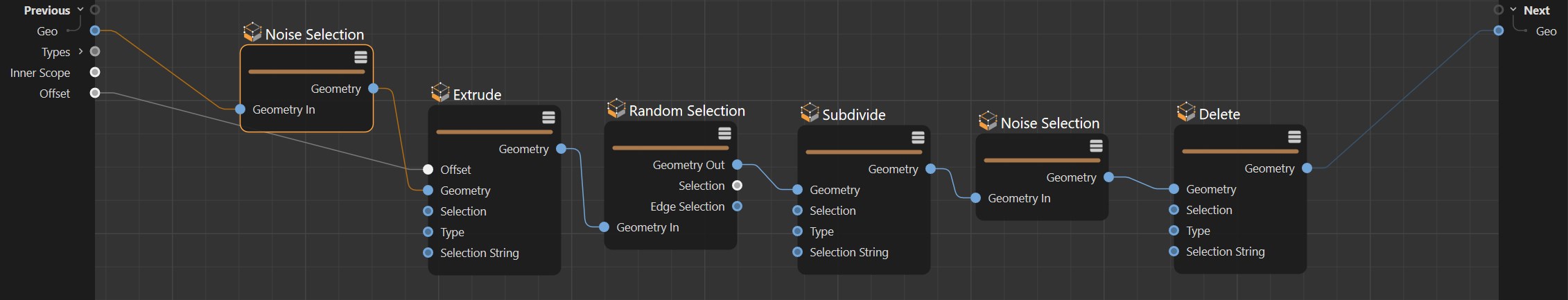In this tutorial for Cinema 4D, Tim introduces you to working with Capsules, Nodes and creating your own assets within the Node environment.
Scene Nodes in Cinema 4D have been under development for a few years and there are some handy tools that have been introduced that are immediately accessible and allow you to model with a procedural workflow in the Classic Cinema 4D Object Manager environment.
These tools come in the form of ‘capsules’, which is a term for these pre-packaged assets which are essentially built from nodes and then provided as Classic Objects which can be used a Geometry Modifiers, Selection Objects and Generators.
Anyone can use Capsules in their C4D projects!
In this tutorial, Tim takes you through the process of working with Capsules. We start by creating an effect built up from stacking multiple pre-built Capsules from the Asset browser. These are then duplicated to repeat the process and create a complex abstract structure. This process, although procedural, is far from an ideal workflow. To refine this tool, Tim demonstrates how to create your own capsule by using one of the Asset Creation nodes, the Geometry Modifier Group. This capsule allows you to build your own network of nodes and we rebuild the previous example with nodes rather than using multiple capsules.
Once we have the basic modelling nodes in place, the setup is then placed into a Loop so that we can iterate through the modelling commands multiple times. In 10 minutes you will be creating your own node based assets that can be saved and used on any project. These kind of techniques are near impossible to replicate in a practicle way without using Nodes.
For the final section of the Tutorial, Tim builds an Edge To Line generator with only a handful of nodes, one of which has been pre-built for this exact task. By using an Asset Creation Object Group, we can take this node setup and wrap it in a classic object so that it can be used in your regular Cinema 4D projects.