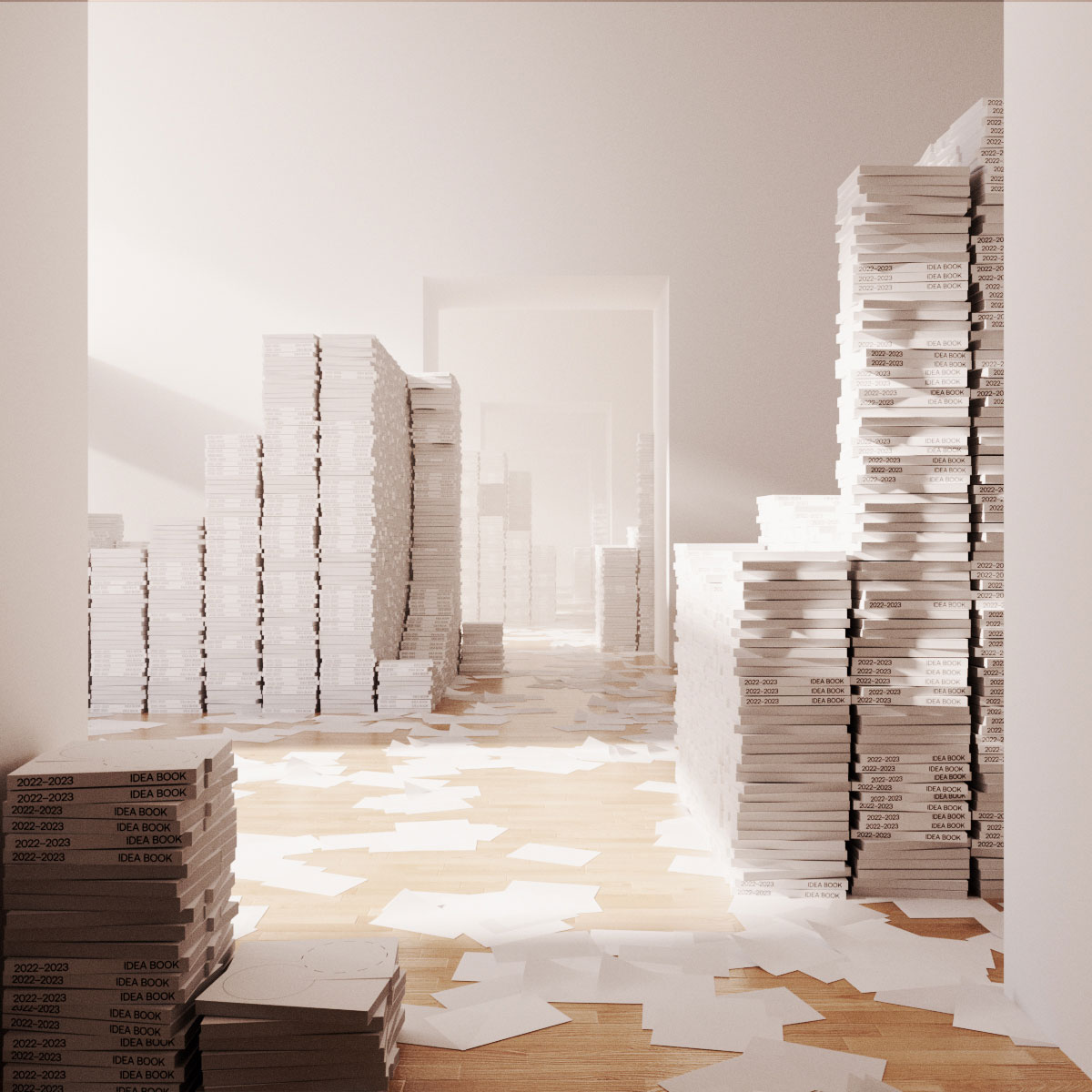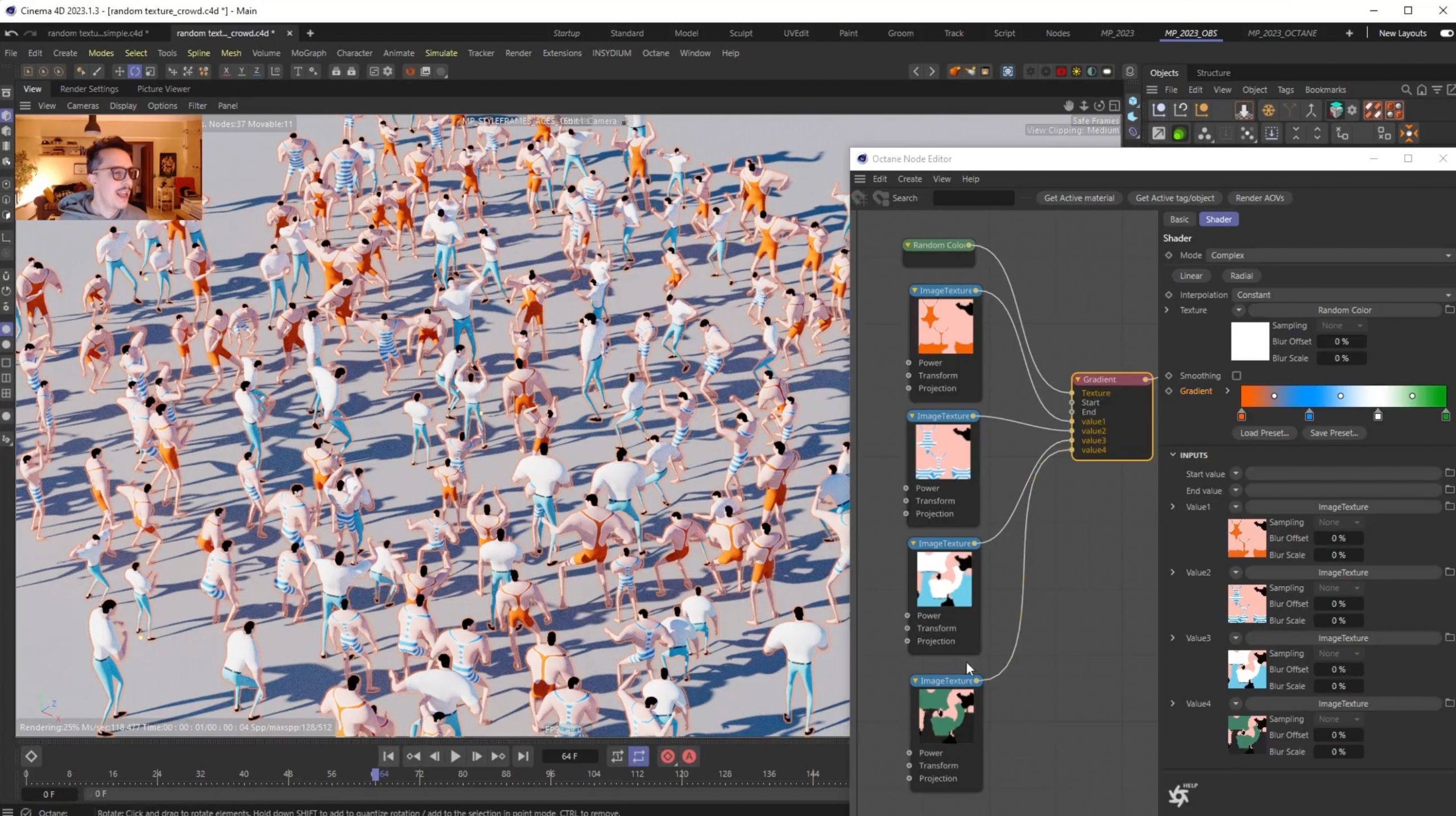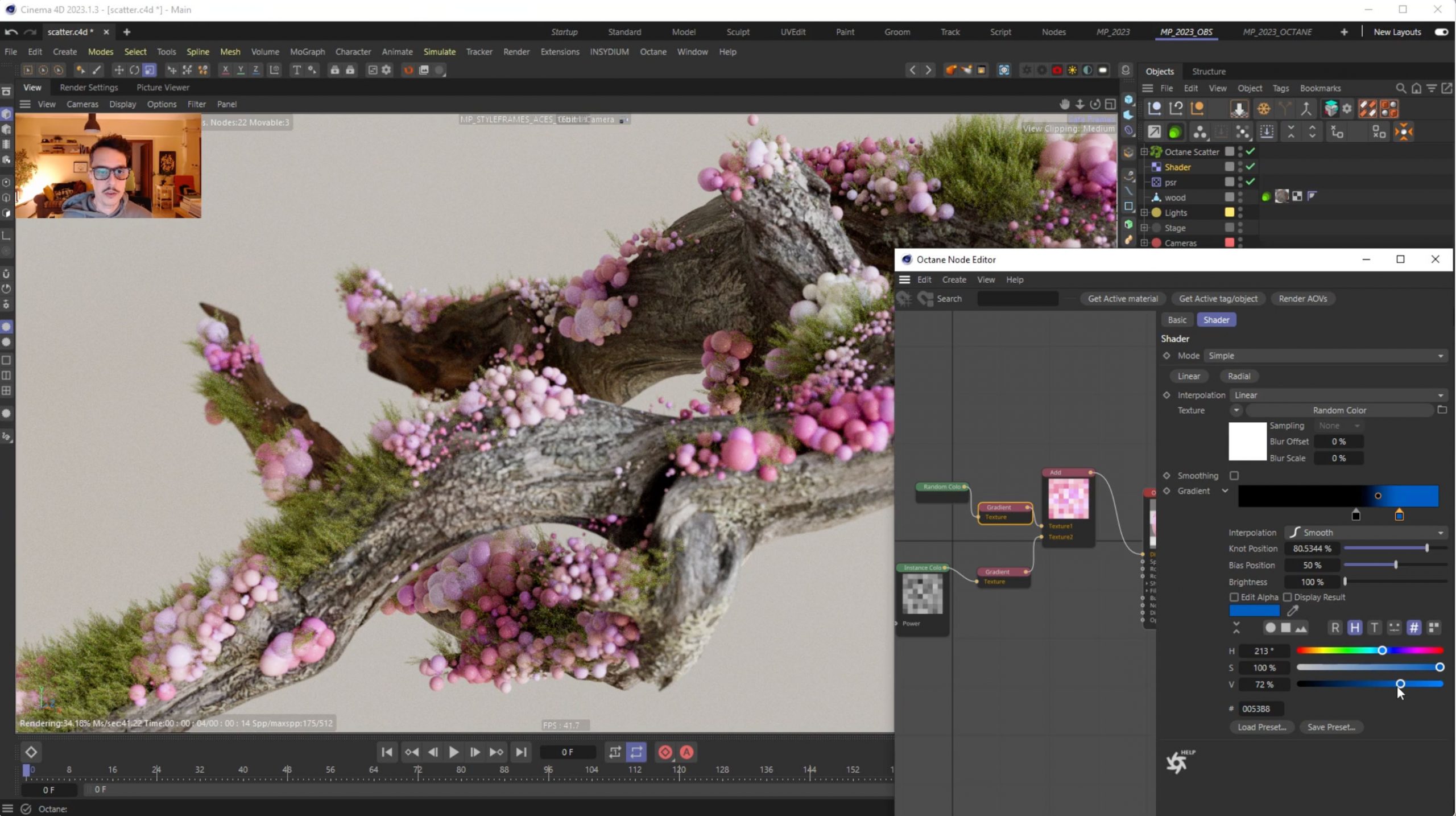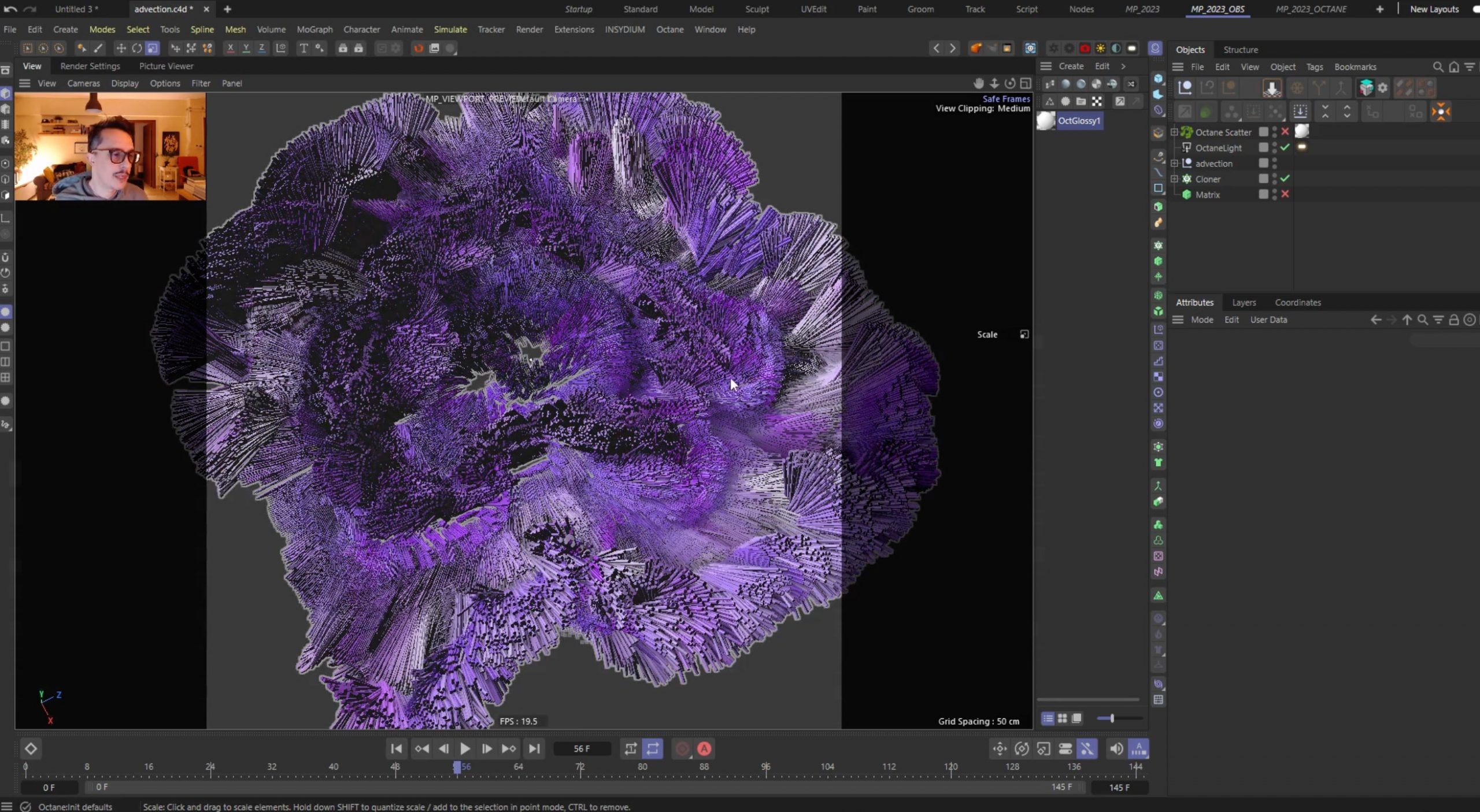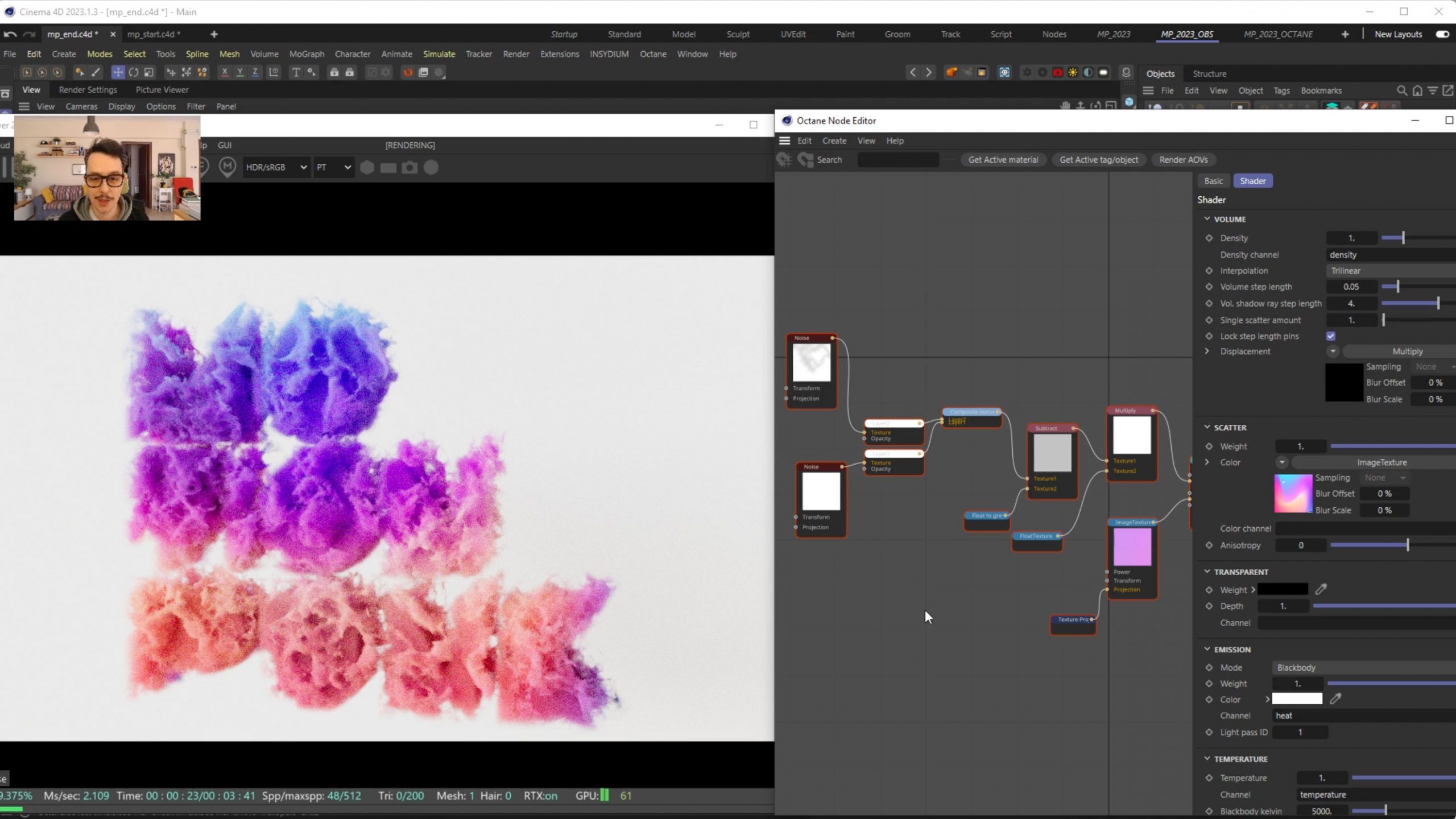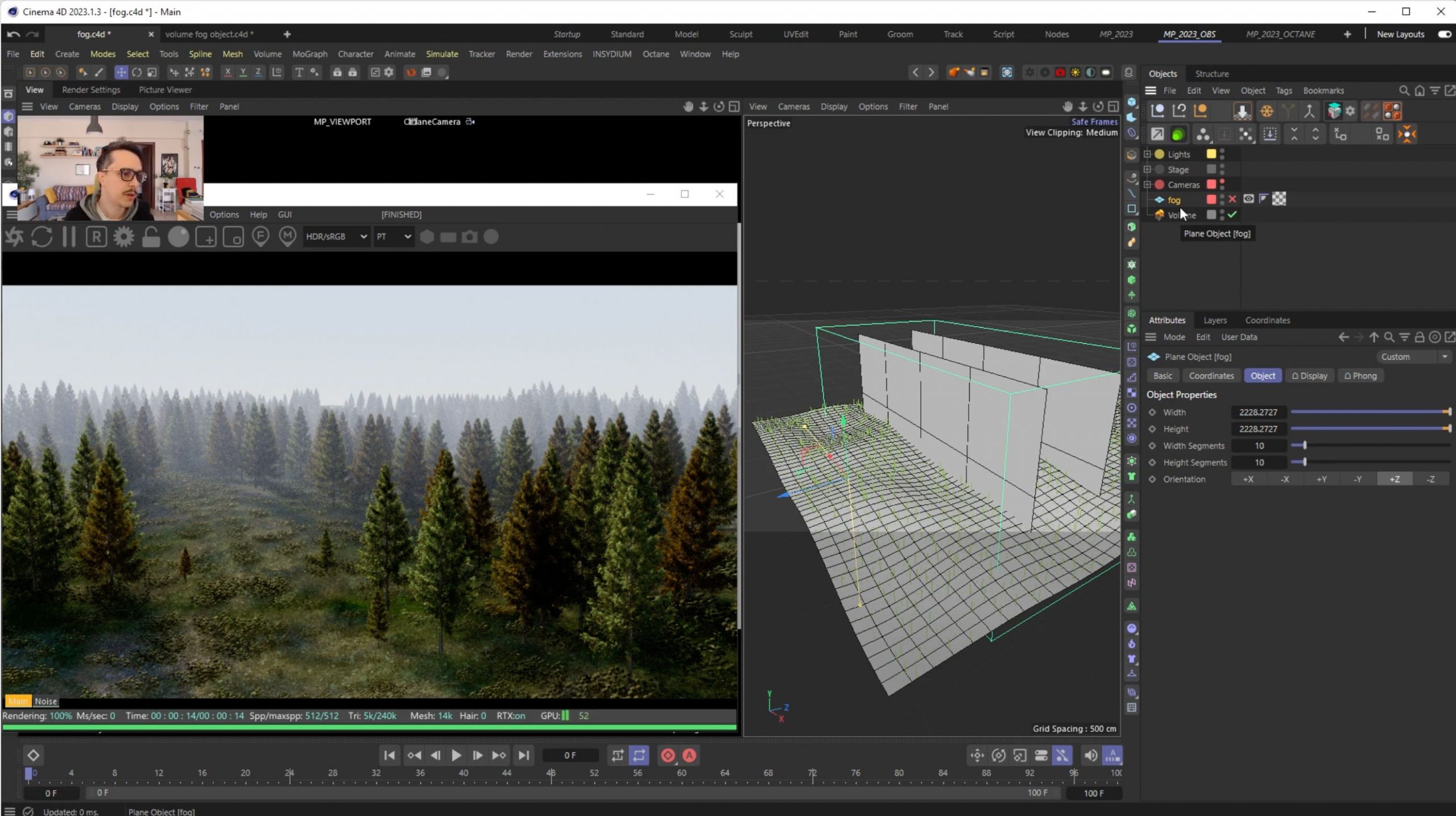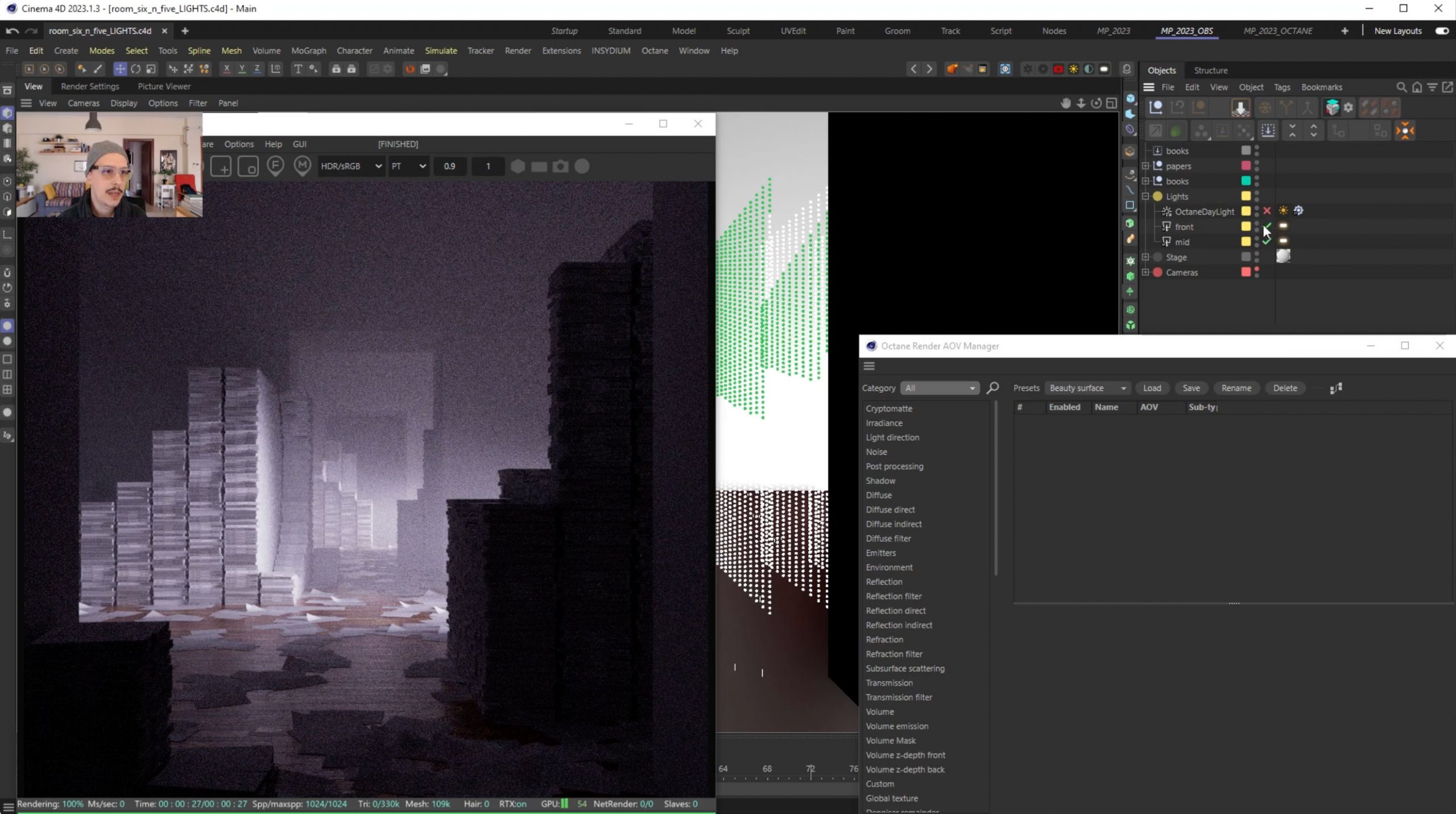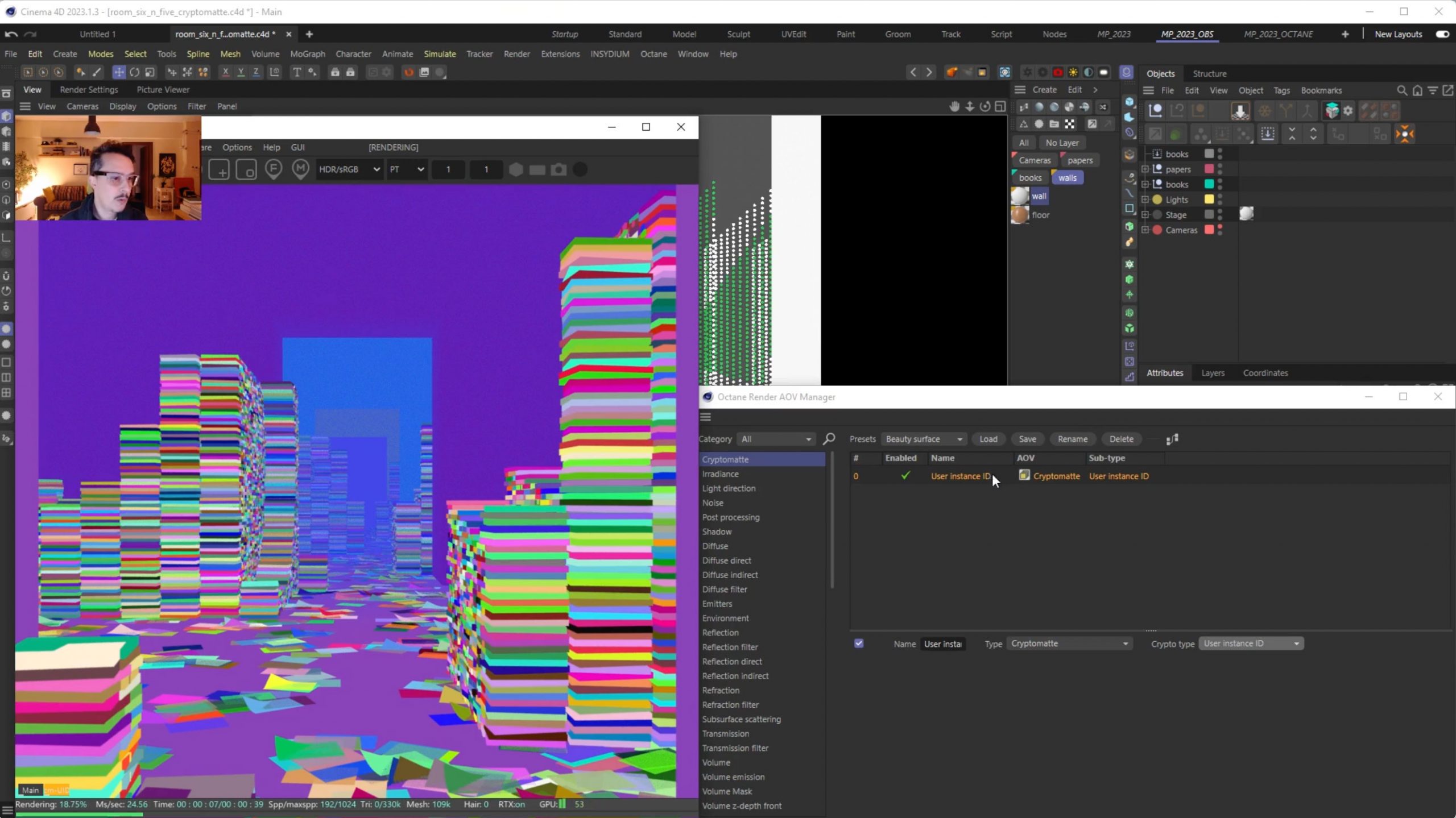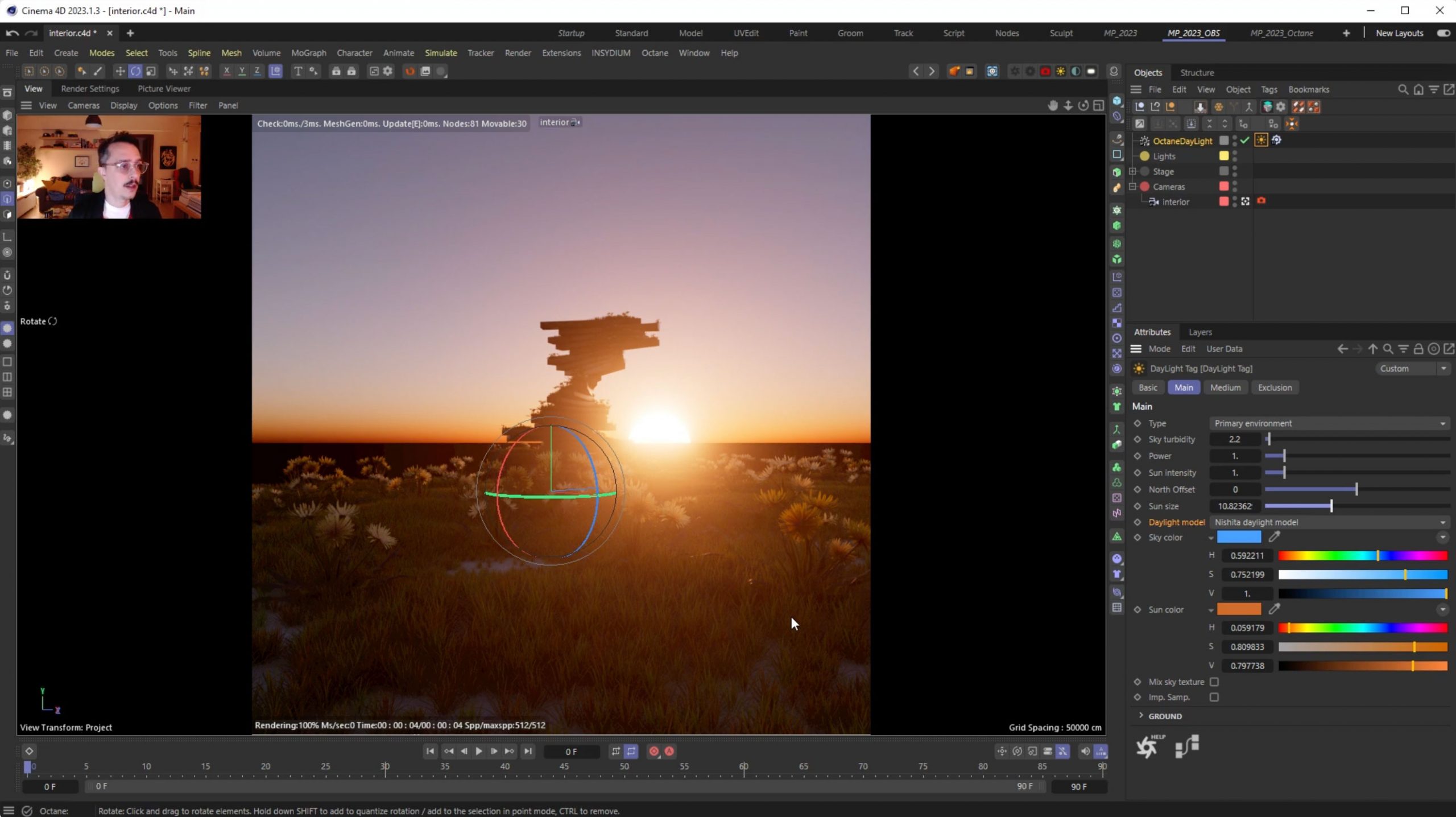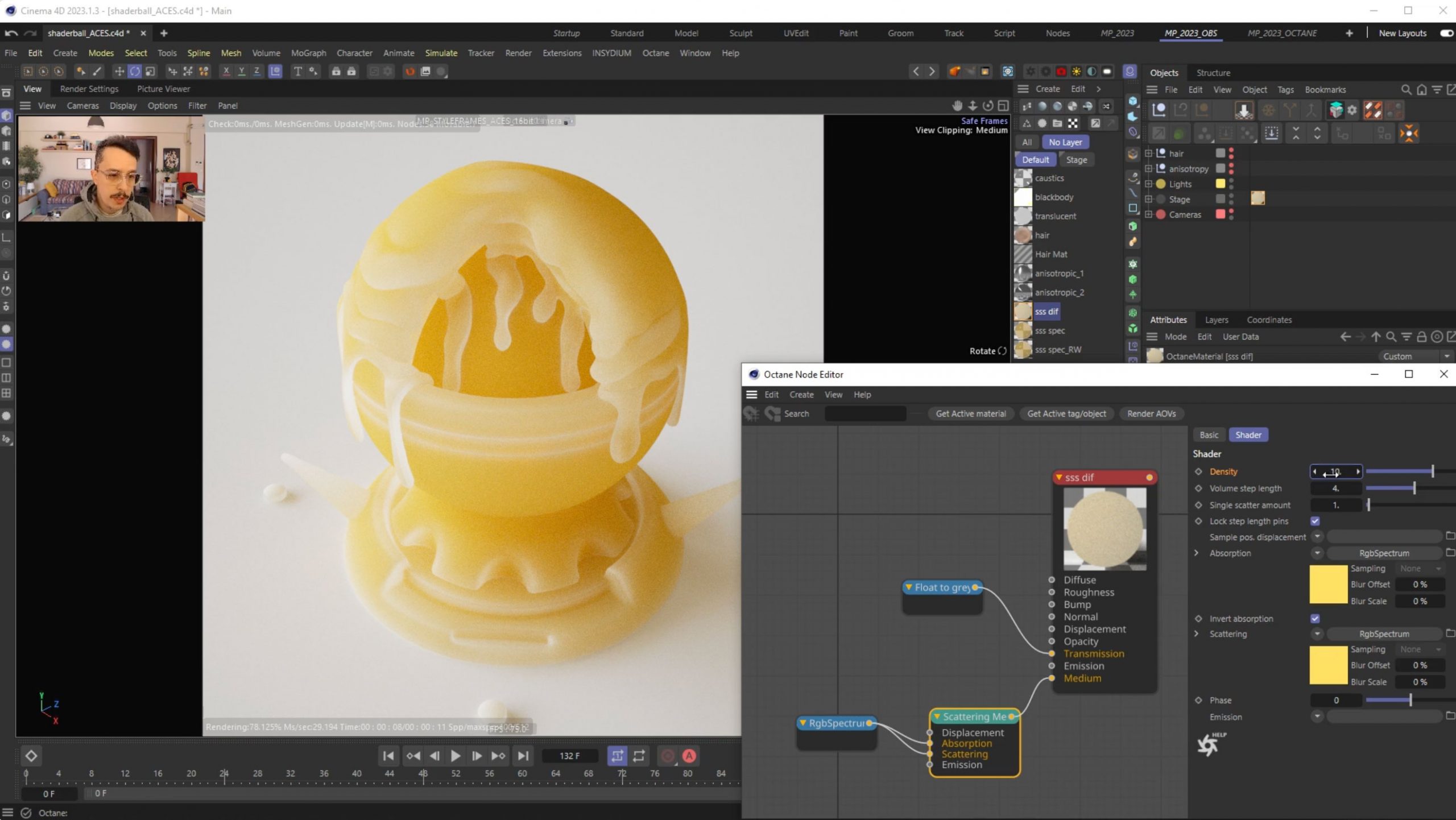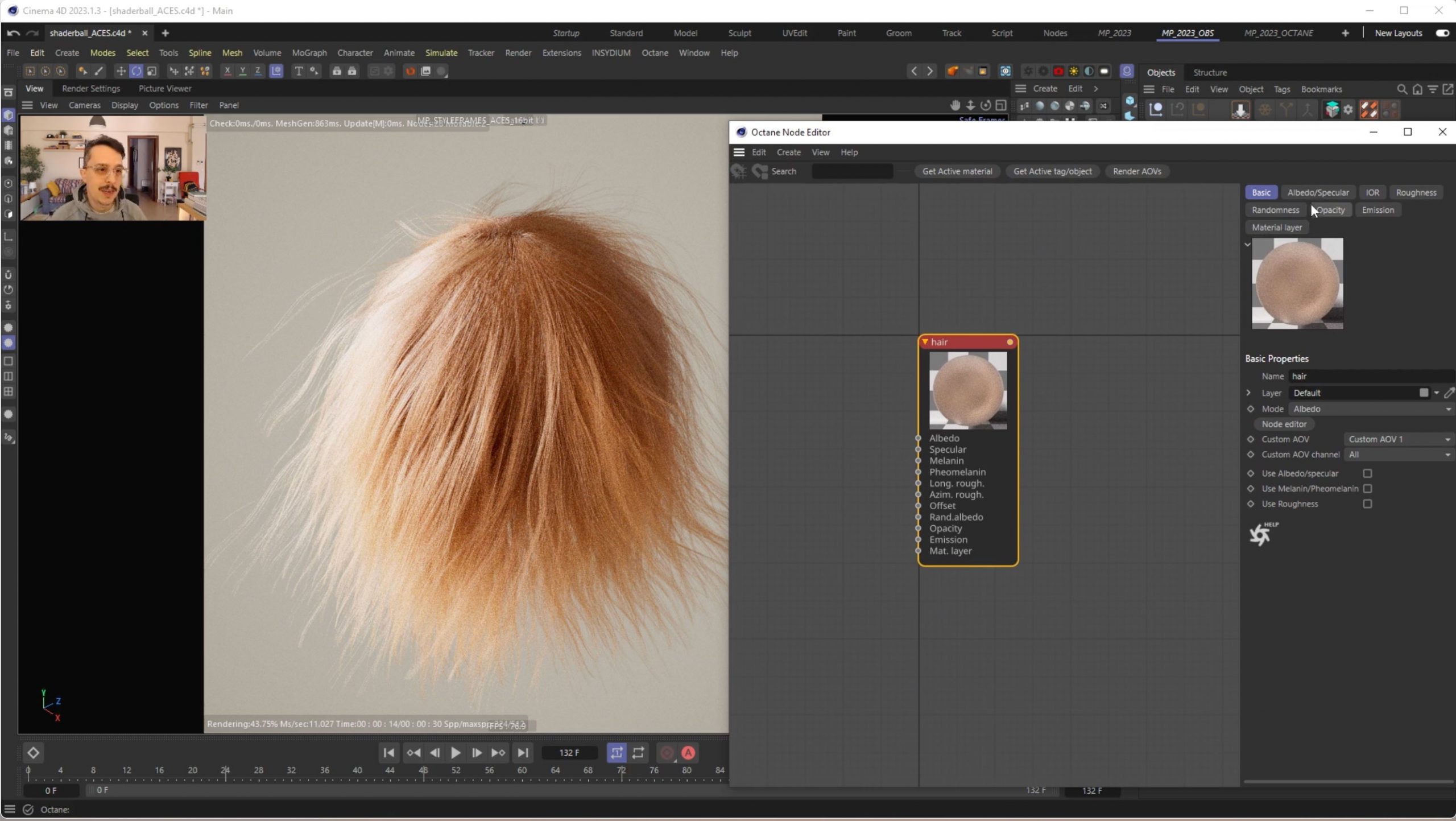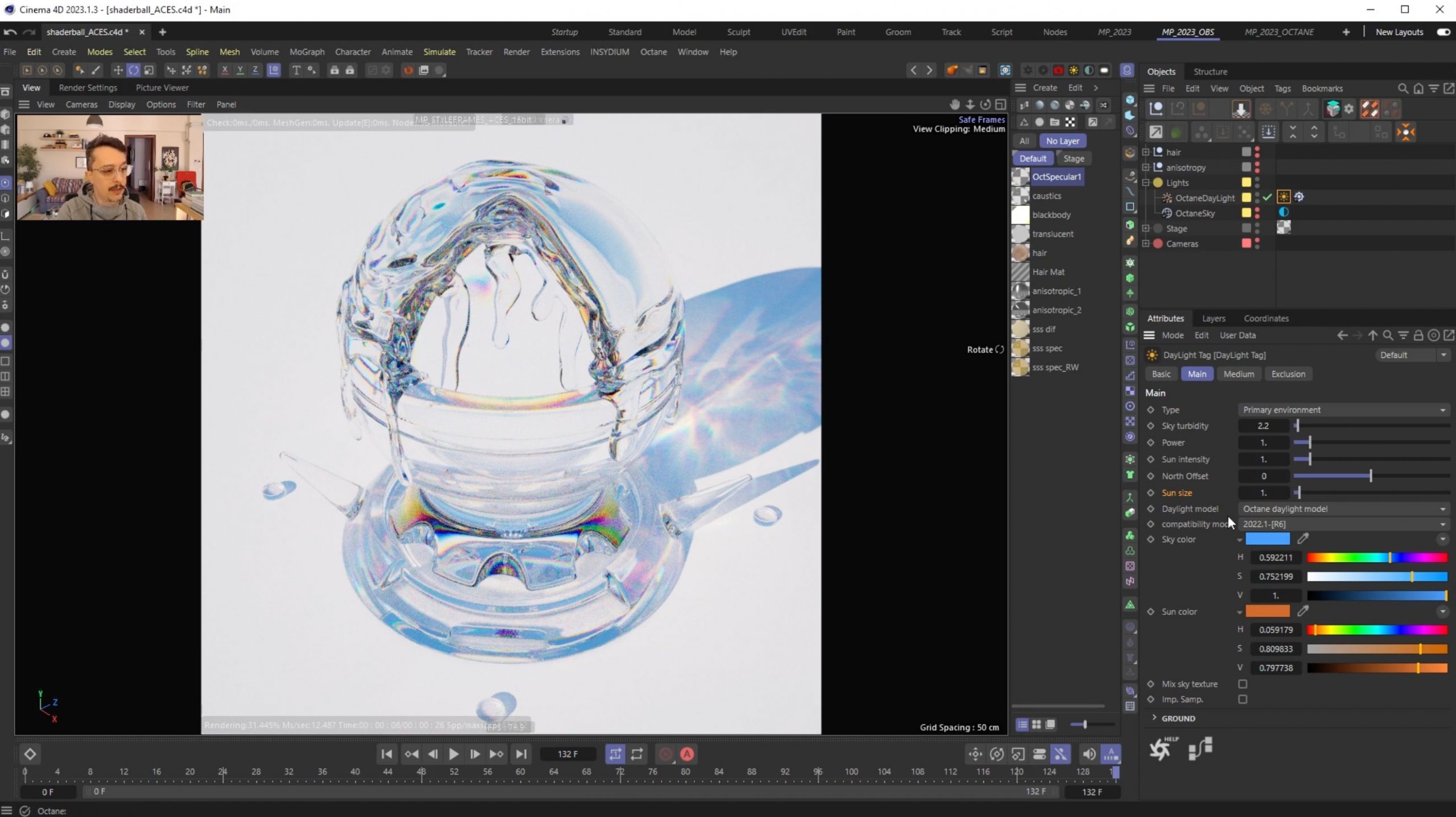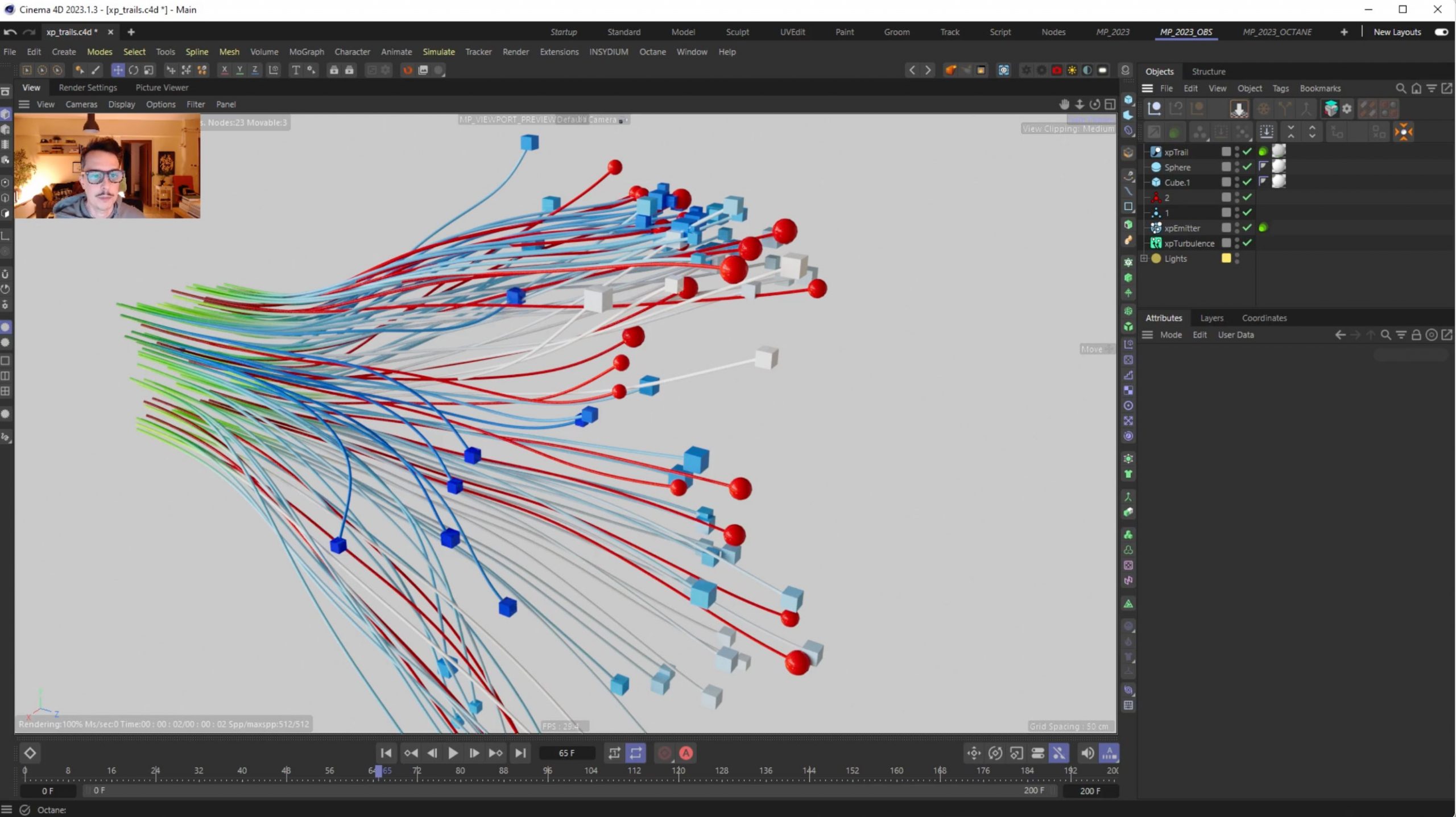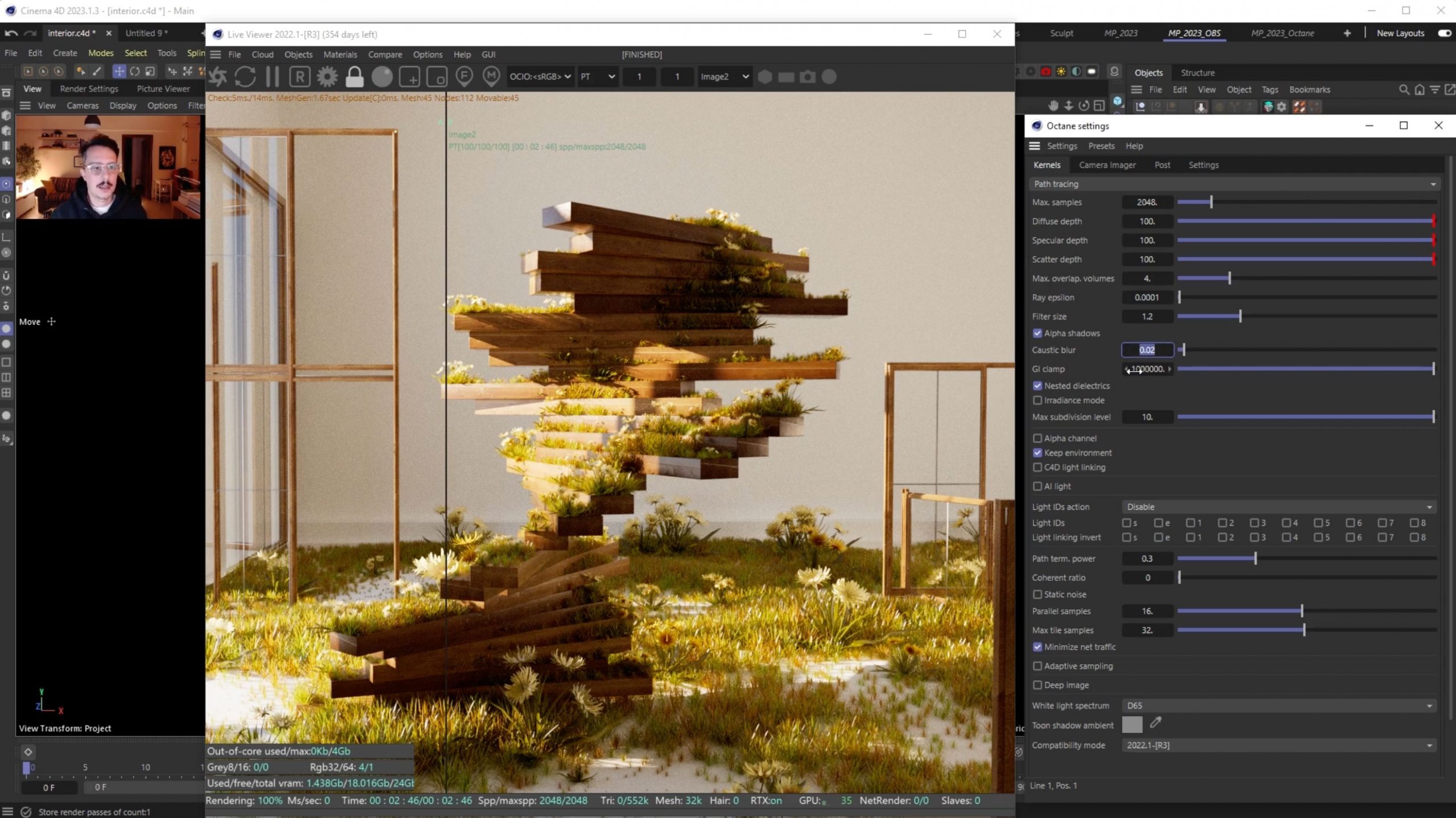Master Octane Renderer in Cinema 4D
with the Mograph legend… MOTIONPUNK!
Octane Fundamentals
This course is the first part in a series of advanced courses regarding Rendering and Lighting with Octane Renderer for Cinema 4D.
It is great for beginners that never had any experience with Octane & many cool workflow tips for more experienced users.
Learn from Thanos Kagkalos aka Motionpunk, a world renowned motion design director.
Thanos shares real world tricks and tips on mastering this incredible render engine. Offering fundamental advice on the most essential nodes and materials.
Get up to speed with Octane quickly!

“In this course, I will guide you on how to become better at design & technical things in 3D, using simple & efficient approaches, through an Art Director’s mindset.”

- 27 Chapters of expert advice
- For beginners and more experienced users
- From installation to advanced workflows
- OCIO ACES color management
- Fundamental knowledge of the most useful nodes
- Advanced material creation
- Octane Scatter
- X-Particles integration
- Cryptomatte and compositing
- Octane Proxies
- Network rendering

What will I learn?
I am gonna show you how I personally use Octane. My tips and tricks, how I optimise my scenes and settings for stability, I will explain the fundamentals of all the materials/nodes that I use on a day to day basis.
This won’t be a button per button explanation but more of a “to the point” of things. This way you can get up to speed with Octane quickly in order to leave the technical aside and focus 100% on the creative and fun side of things.
Course Breakdown
01. Getting started with Octane
02. ACES workflow
02b. Export and file formats
03. Live Viewer (IPR)
04. Cameras
05. Octane kernels
06. Octane object tag
07. Let there be light
08. UVW and Octane
09. Network rendering
10. Asset management
11. Node editor
12. Basic material types
13. Basic nodes
14. Advanced material types
15. Advanced nodes
16. Understanding Displacement types in Octane
17. Nested Dielectrics
18. Mastering Mograph
19. Octane Scatter
20. X-particles
21. Fog and Volumes
22. AOVs (render passes)
23. Cryptomatte
24. Technical subtleties
25. Octane’s Proxies (ORBX)
26. What’s next?

About the author
Thanos Kagkalos aka Motionpunk is a motion design director.
His whimsical style has gained attention from brands and studios all over the world. His client list includes Apple, Microsoft, Netflix, Google, EA Sports, Logitech, Paramount, Amazon among others.
He works as an art director for renowned design & vfx studios/tech companies like Apple, ManvsMachine, TheMill, Framestore, MPC, Elastic.
Art director at day, tutor at night.
Driven by curiosity, always in the lookout for new visual languages.
What software will I need?
Recording using Cinema 4D 2023.1.3 and Octane Renderer 2022.1 (R8), GPU Drivers 516.94 (Studio)
The techniques are transferable to other 3D packages that support Octane such as Houdini, Blender, Maya etc.