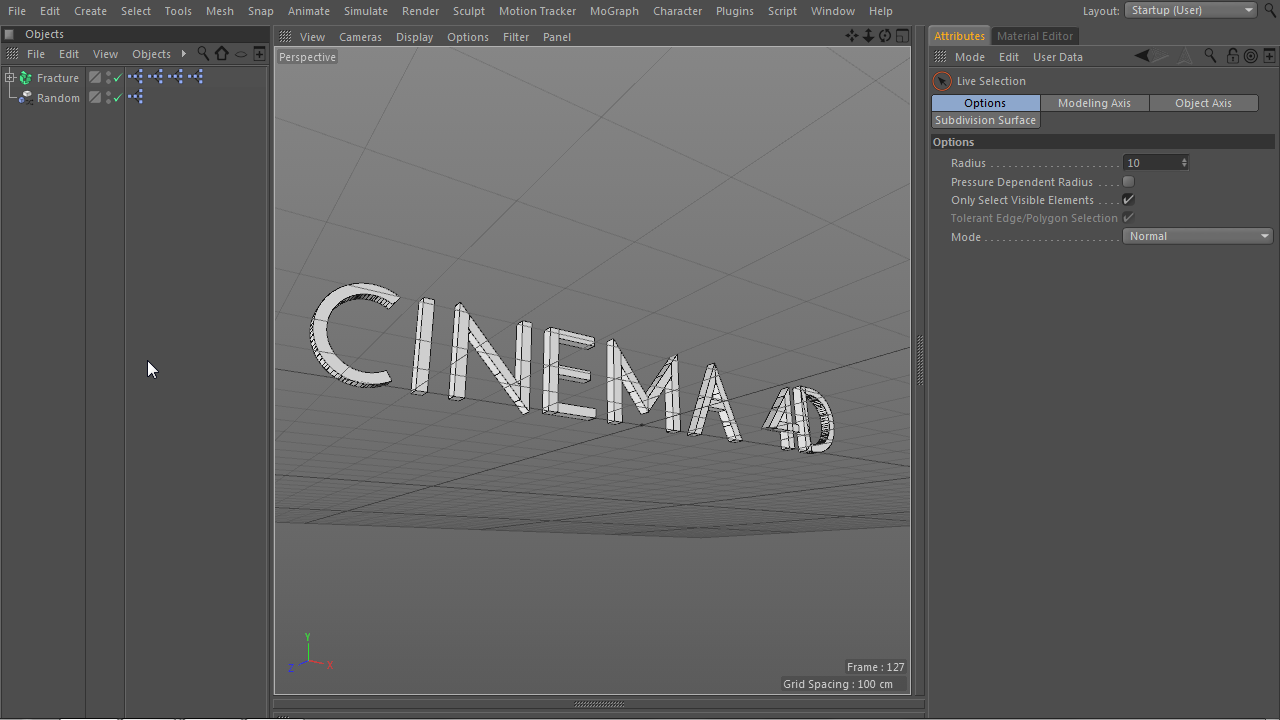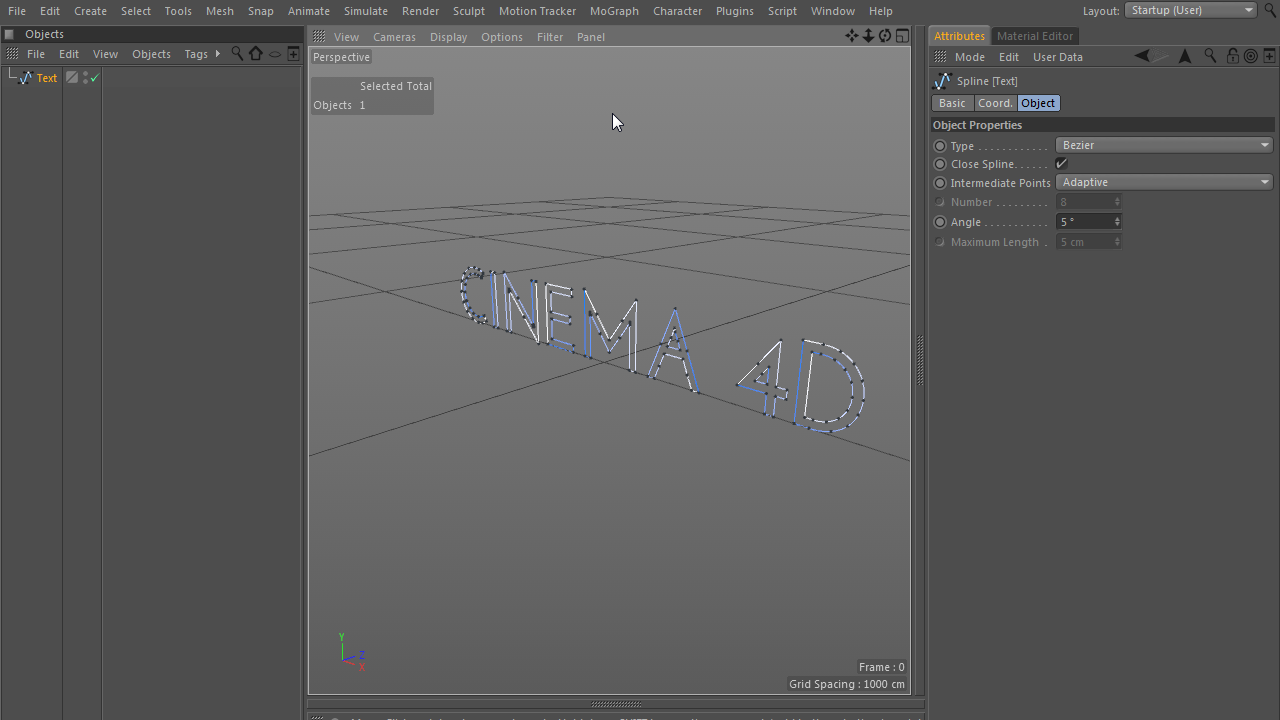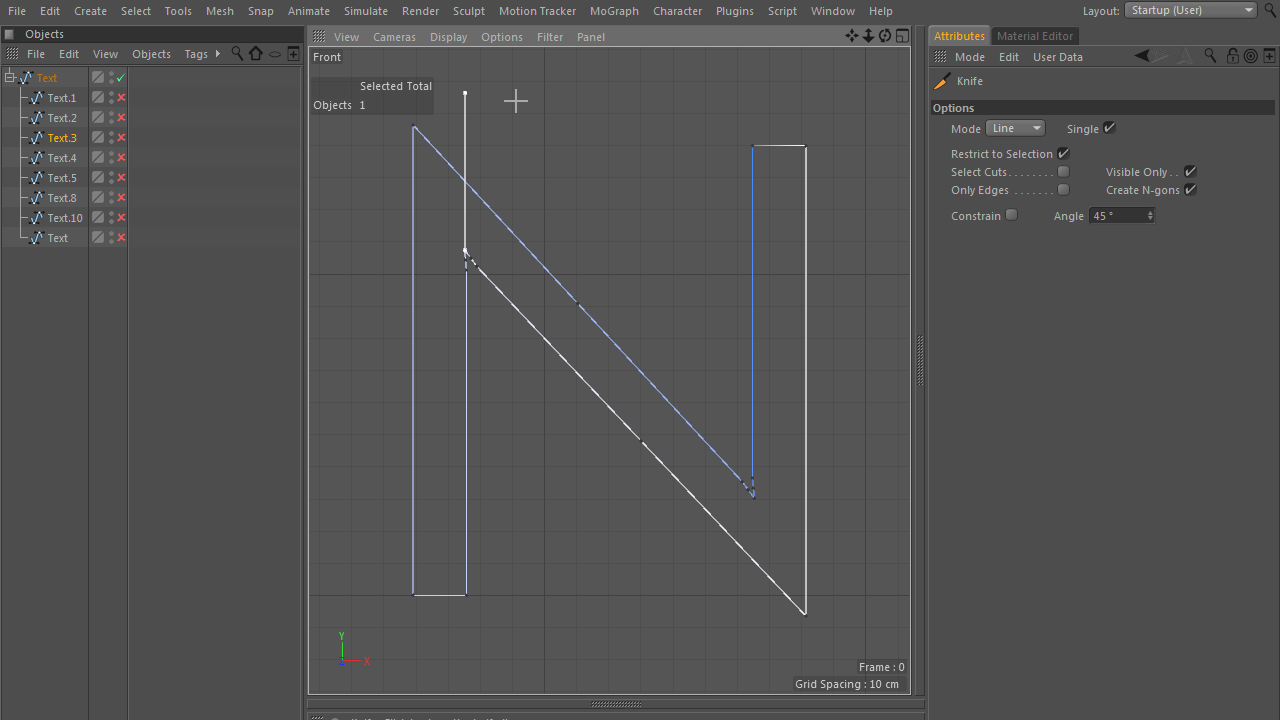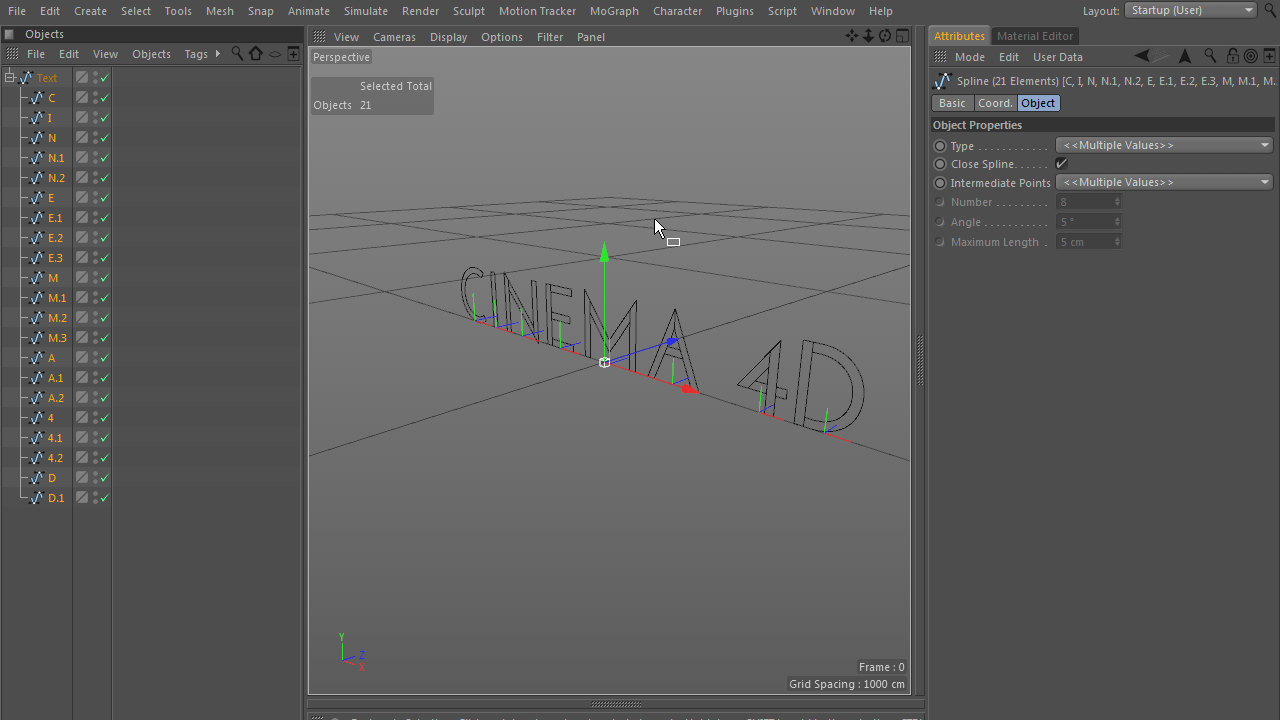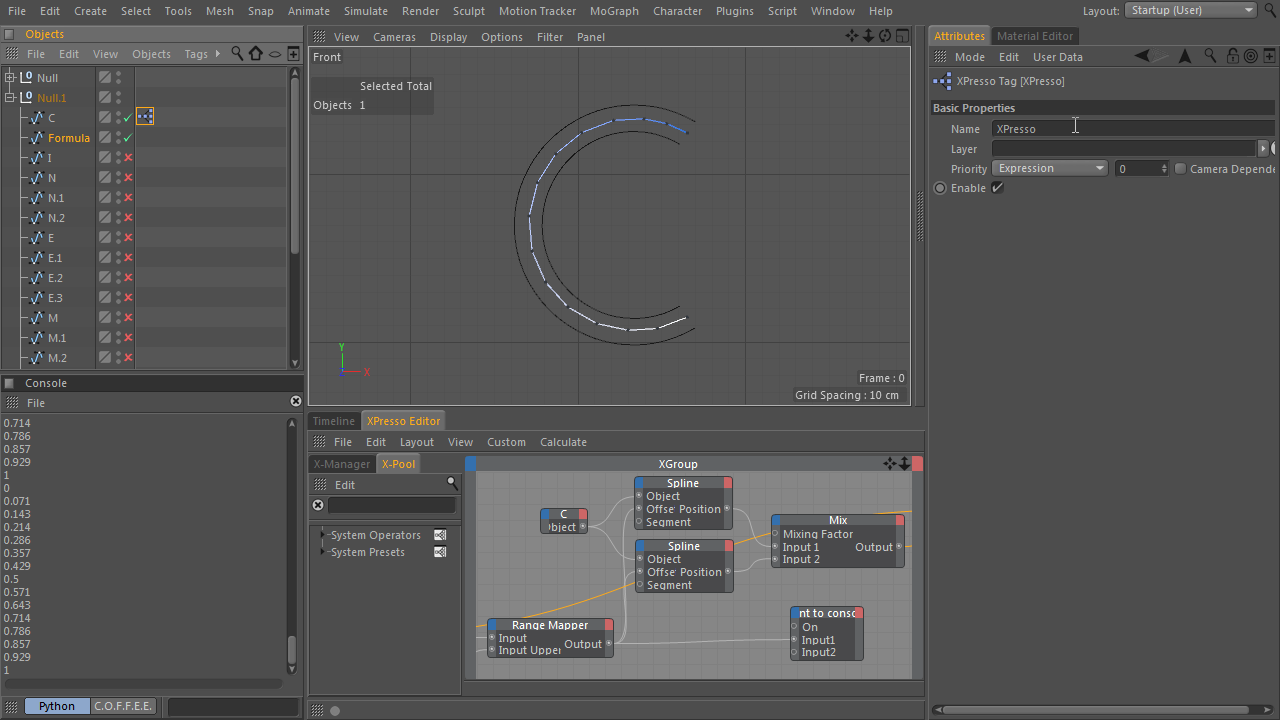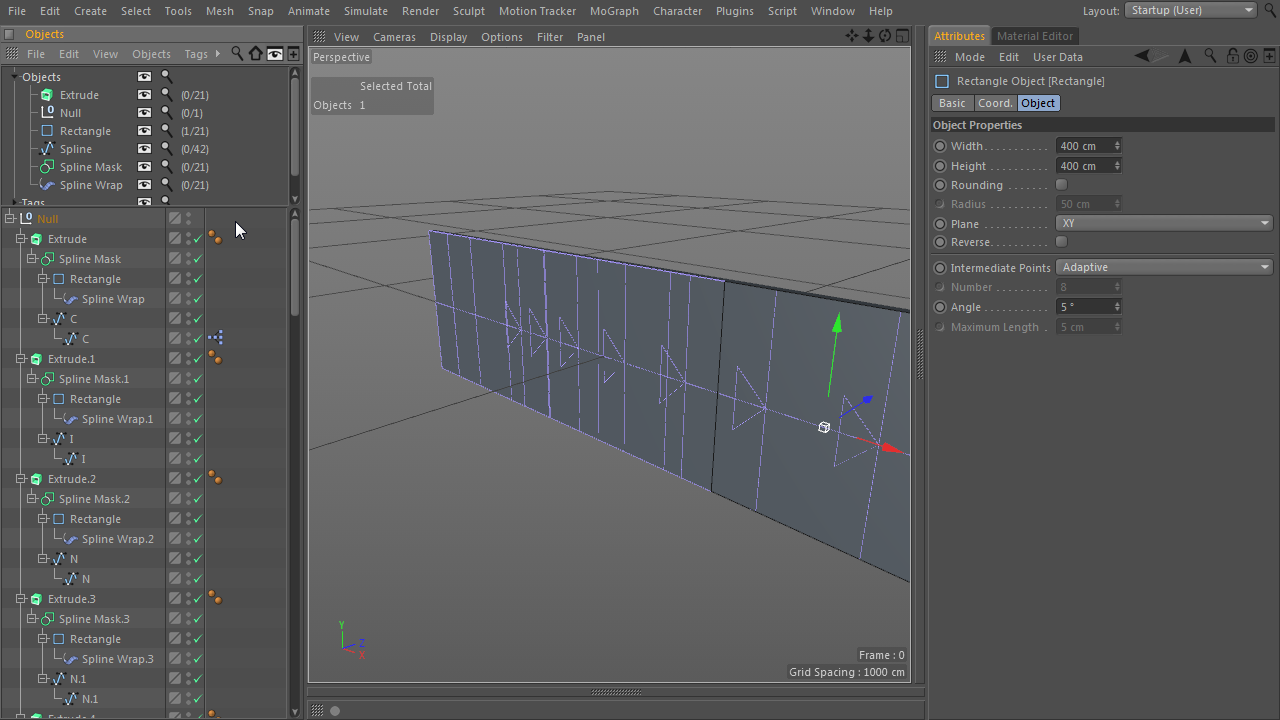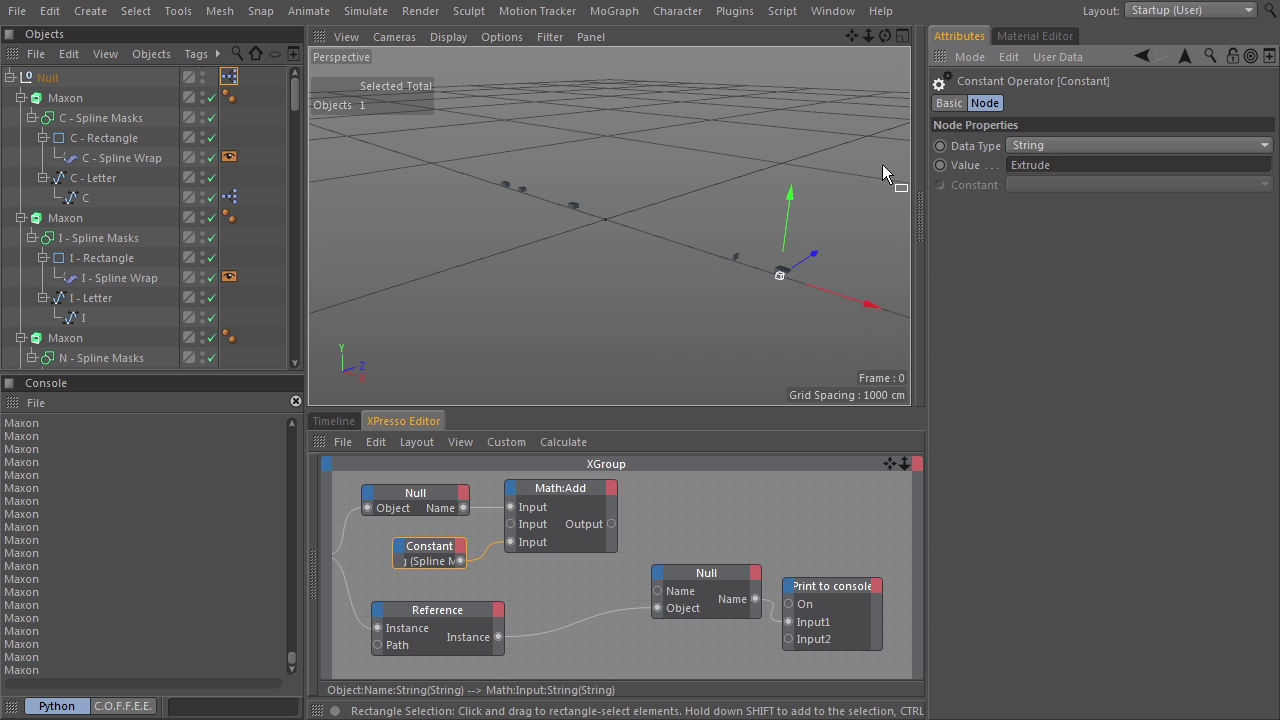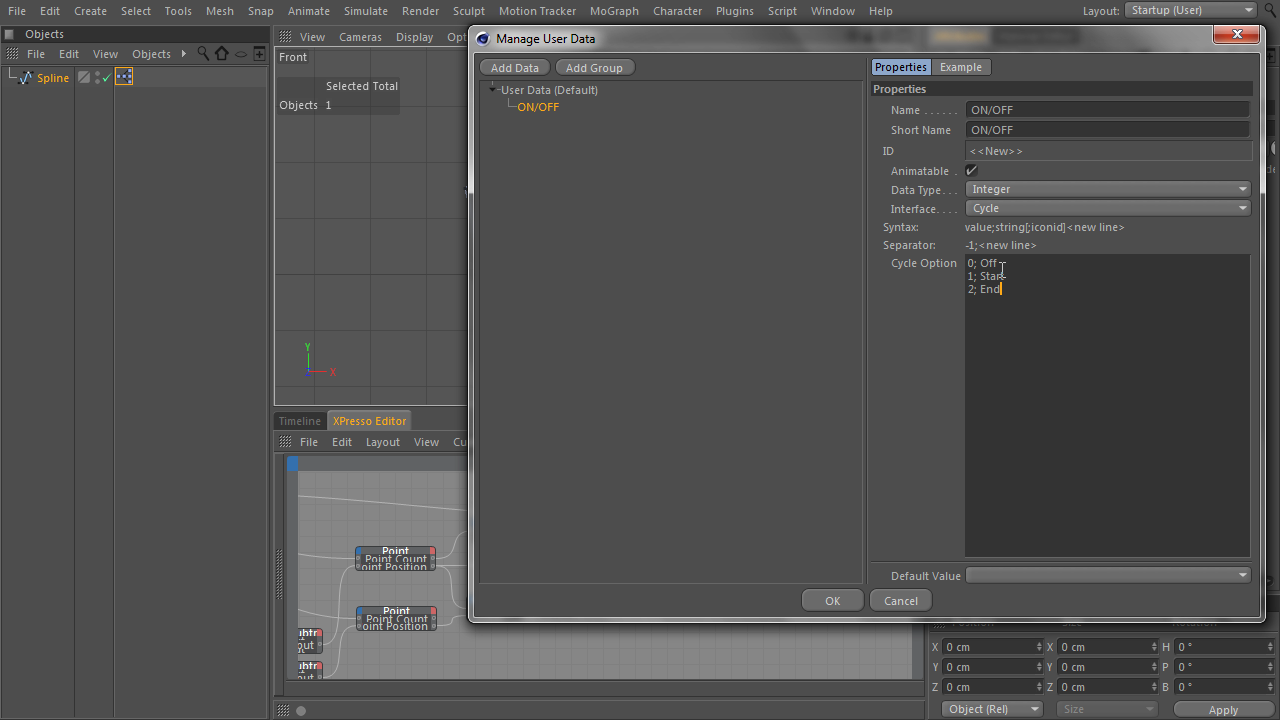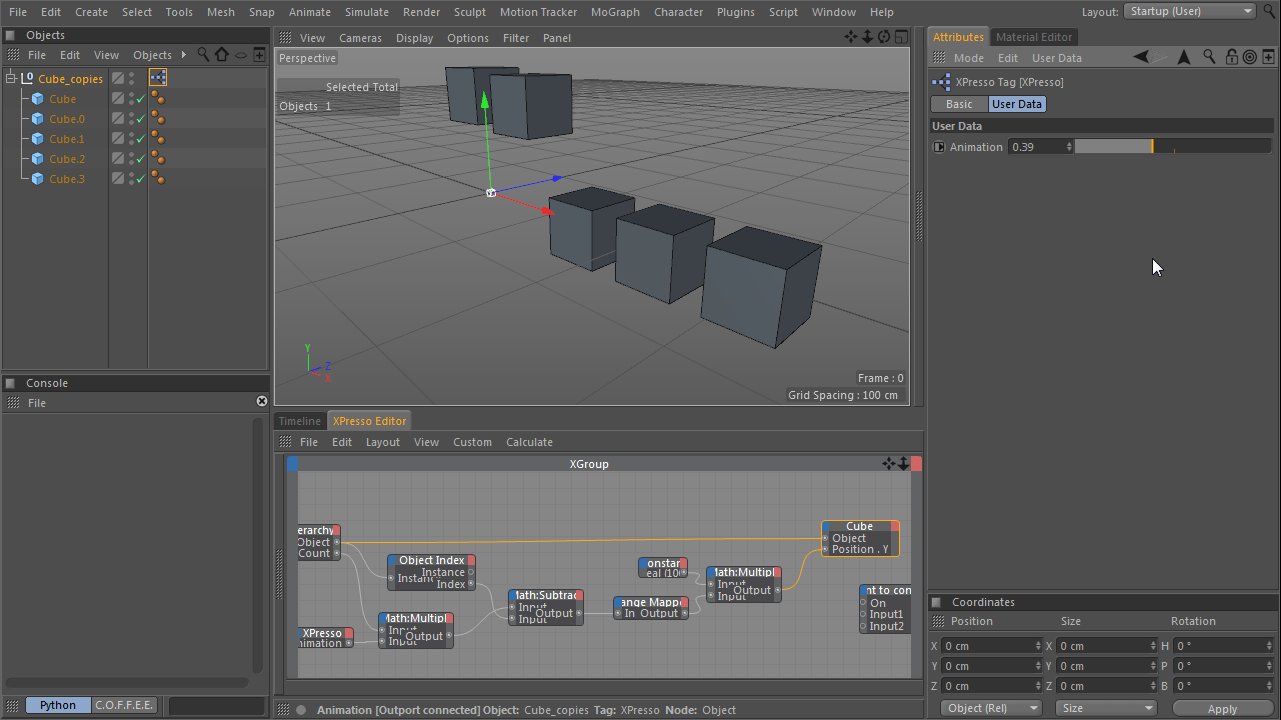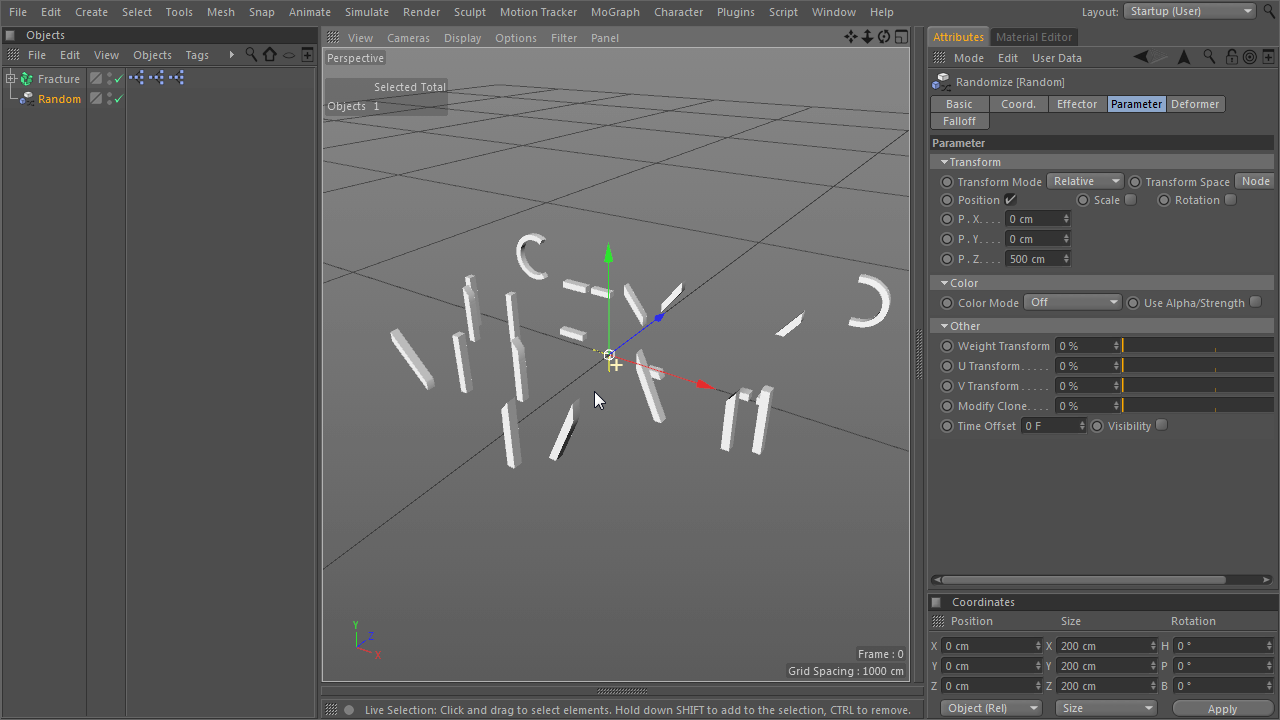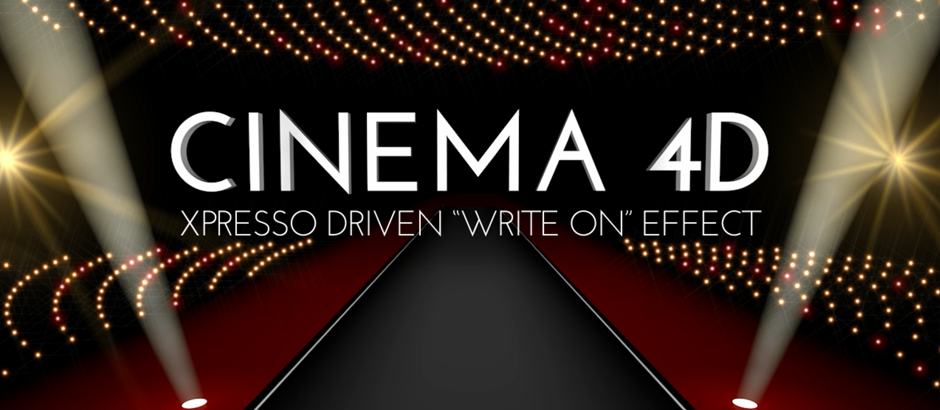
exclusively from helloluxx by Ilir Beqiri
learn. how to use Xpresso and other native Cinema 4D tools to create this ‘write-on’ effect and take advantage of the great array of tools Cinema 4D offers to work with splines which, in many ways, surpass the abilities of Illustrator in simplicity and ease of use.
Although Mograph is thought to be the back bone of C4D, and Ilir thinks it really is great, he strongly believes that Xpresso is a hidden gem because it not only lets you create simple and complicated expressions, but can also be used to create other tools that will enhance your work in 3D.
Dive deep into Xpresso, this powerful part of Cinema 4D and use it to accurately position points in space, create a simple spline trimming tool and a custom renaming tool, link objects automatically through a hierarchy and also animate whole hierarchy attributes in a custom sequential order.
The principles learned throughout these tutorials are applicable to many other projects in your day to day work and is divided into 10 chapters.
Duration: 2 hours
Language: English
Mastering C4D Xpresso / ch.01 : introduction
↓Mastering C4D Xpresso / ch.02 : animate & manipulate
↓Mastering C4D Xpresso / ch.03 : splines splines splines ...
↓chapter 03 - splines splines splines ...
For each letter, prepare a separate spine spline (this spline lays along the middle of each section for every letter and will later be used to drive a Spline Wrap modifier). Make use of Xpresso to accurately position points of a given spline between 2 other splines. This is also a chance to see an array of Cinema 4D spline tools in action.
Mastering C4D Xpresso / ch.04 : palettes, shortcuts & hierarchies
↓Mastering C4D Xpresso / ch.05 : xpresso
↓chapter 05 - xpresso
This chapter is mainly focused on Xpresso. This time we’ll use it to rename the hierarchies of objects we created. Renaming is very important in 3D, especially when you have a large number of objects. Cinema 4D comes with a built-in renaming tool, which is great, but it’s not very flexible in our case. That’s why, we’re building an Xpresso setup and using it as a custom renaming tool.