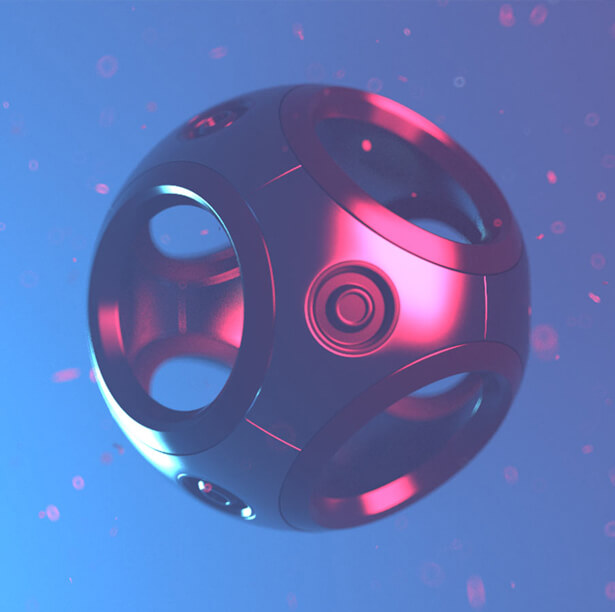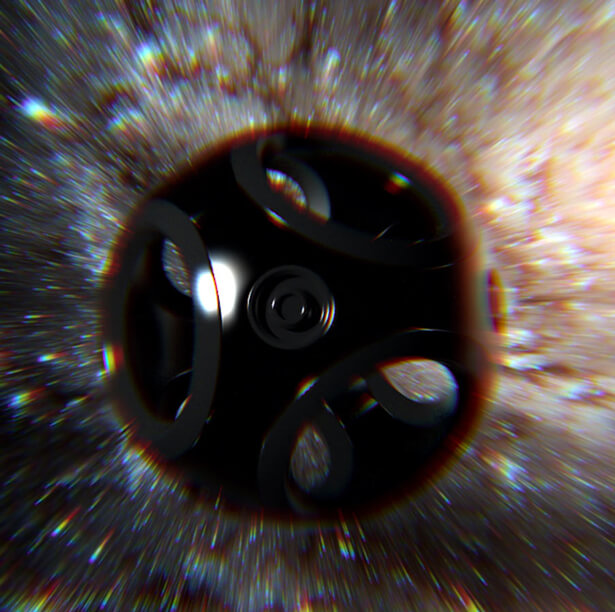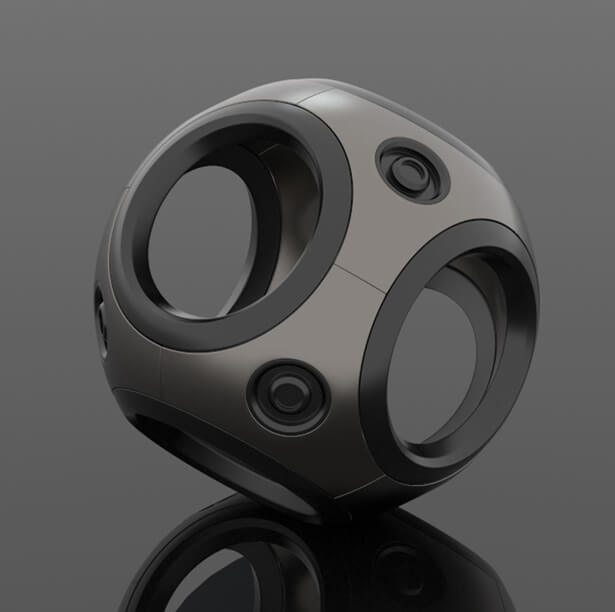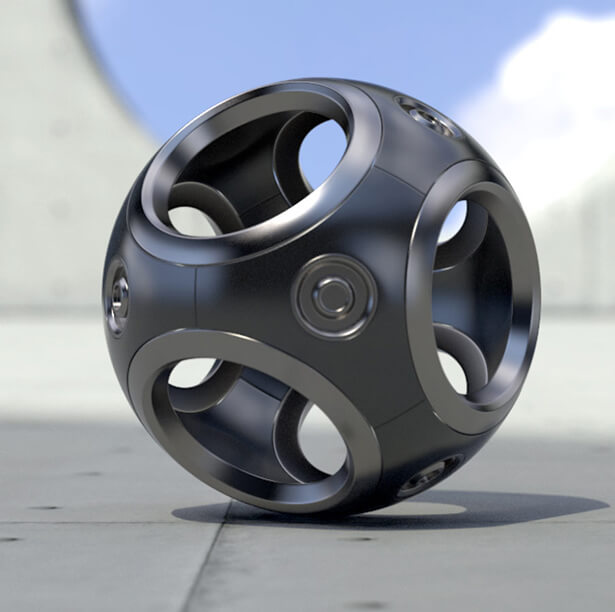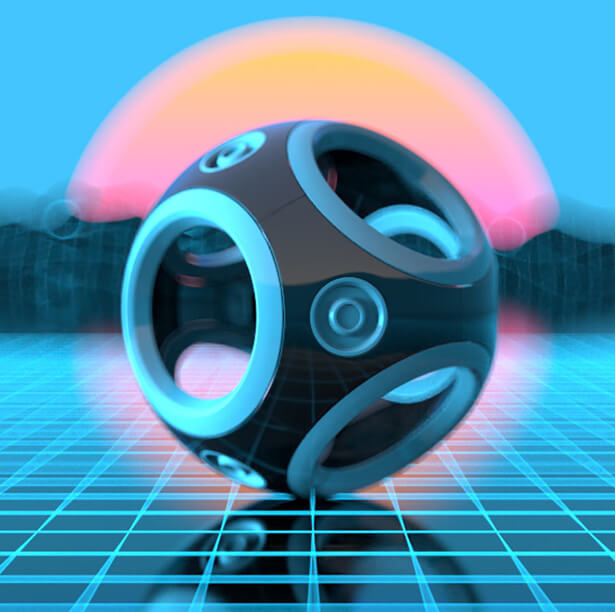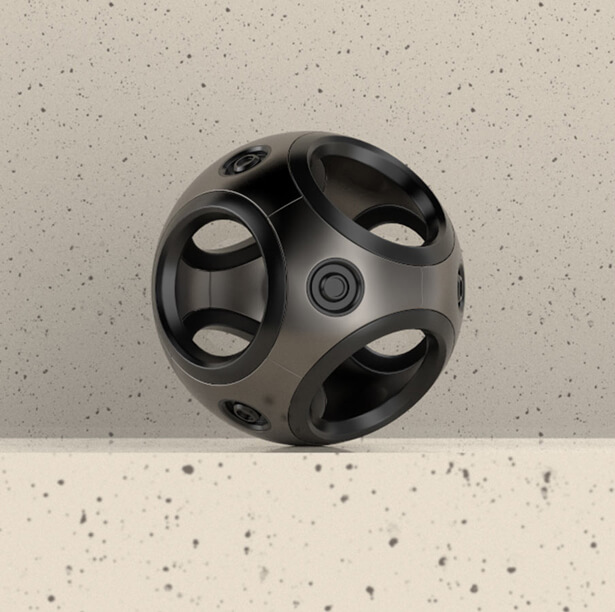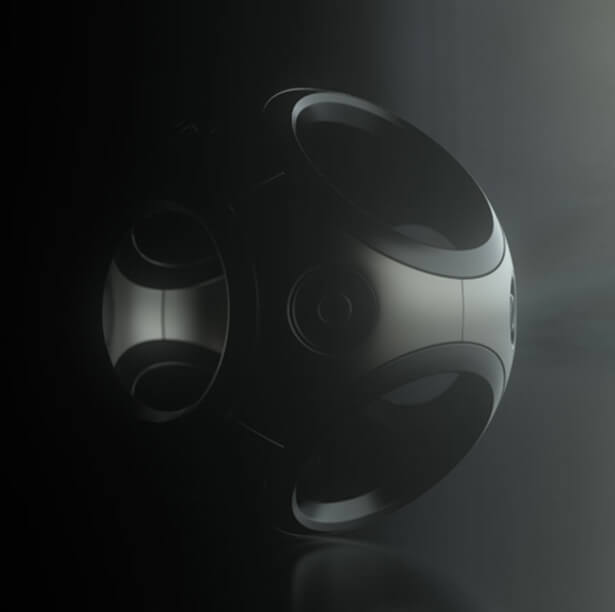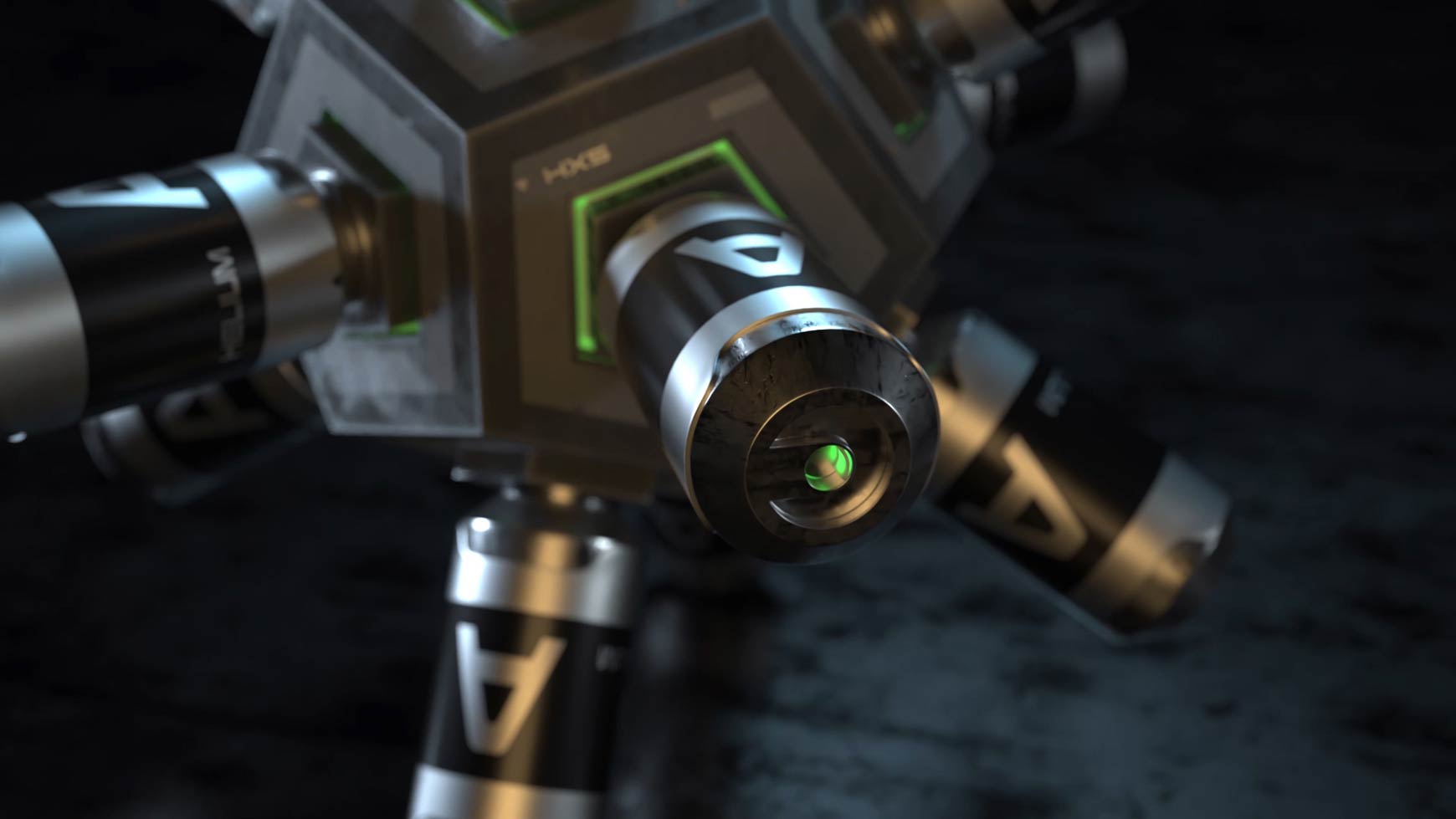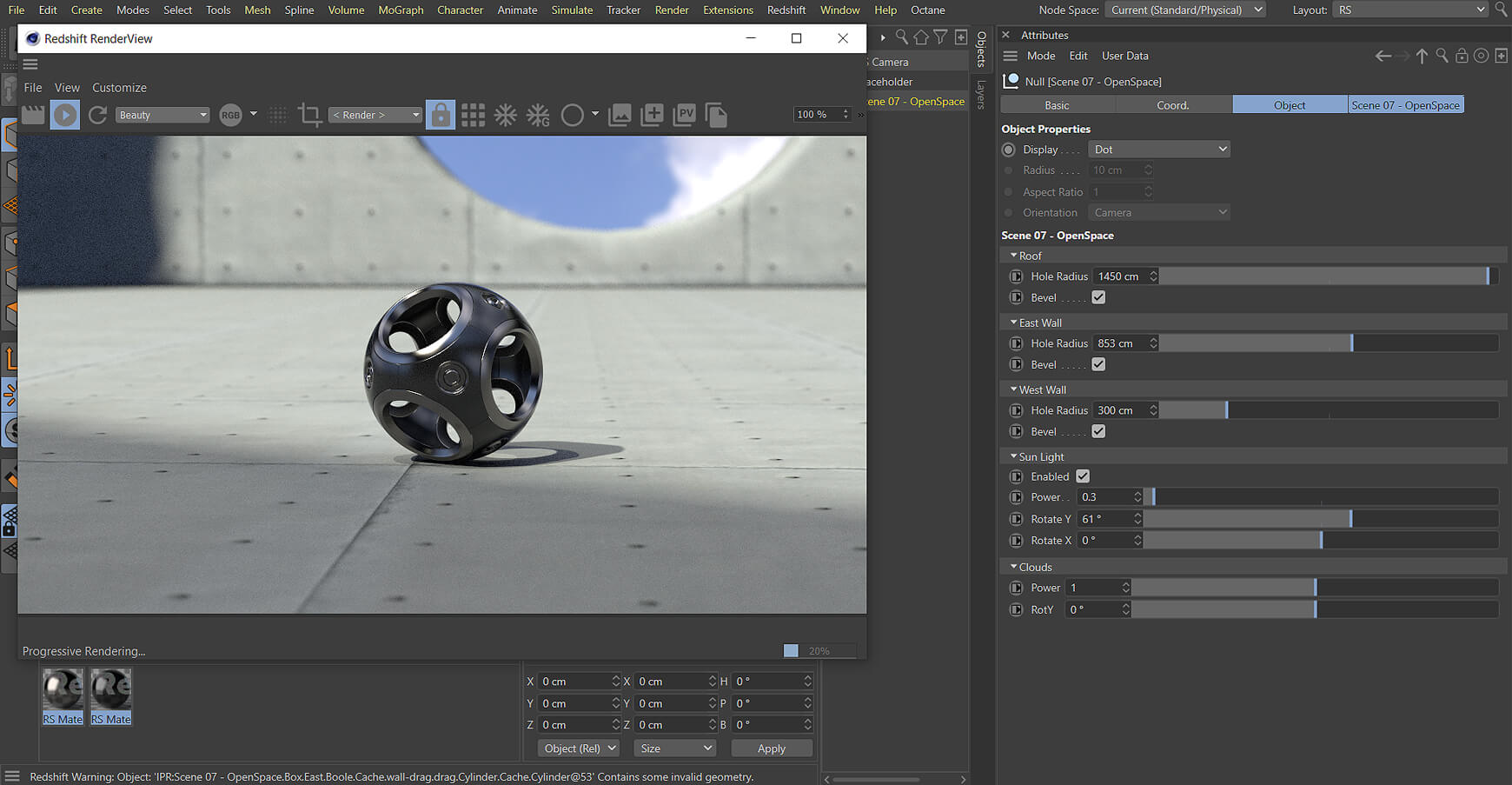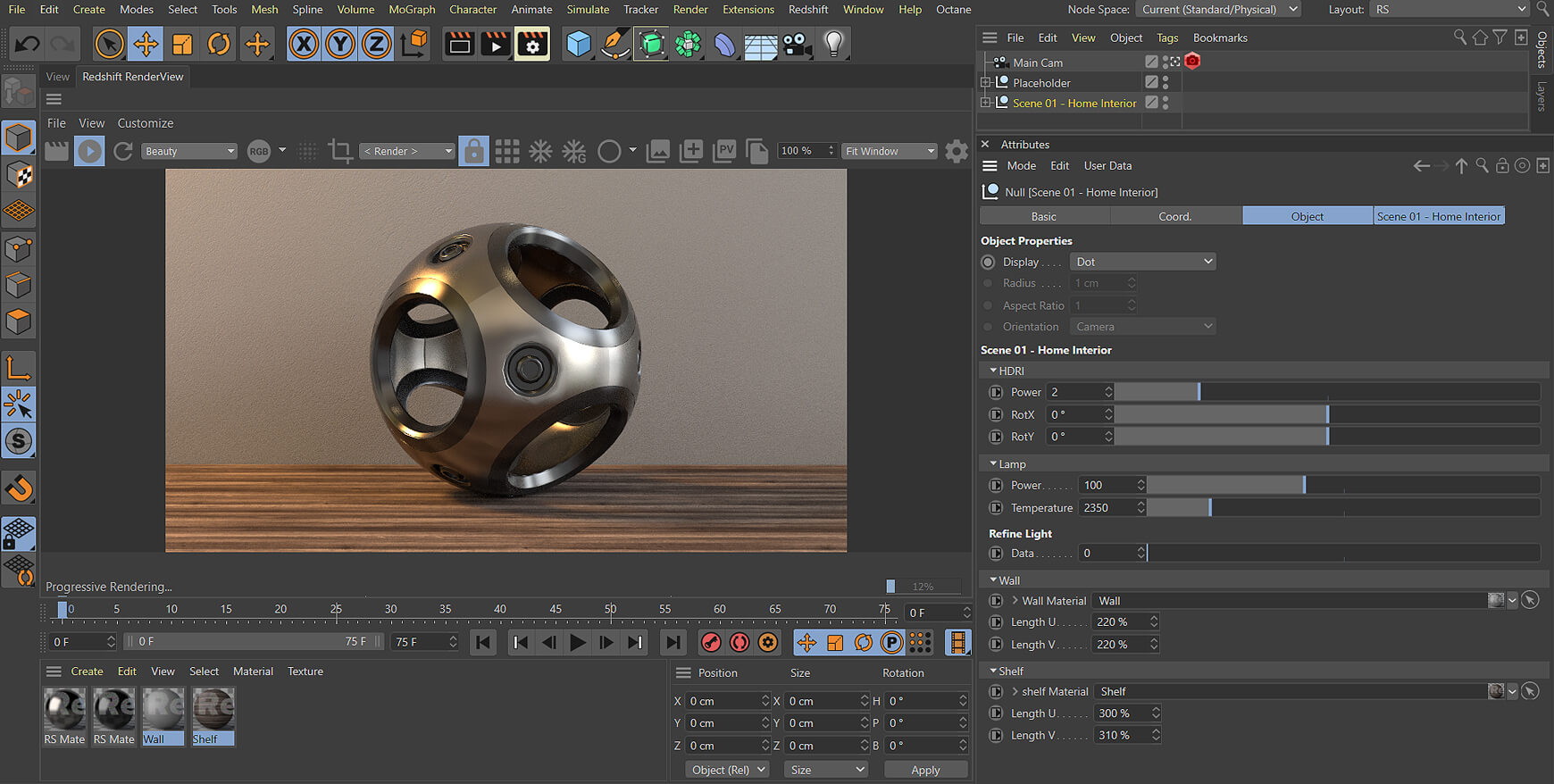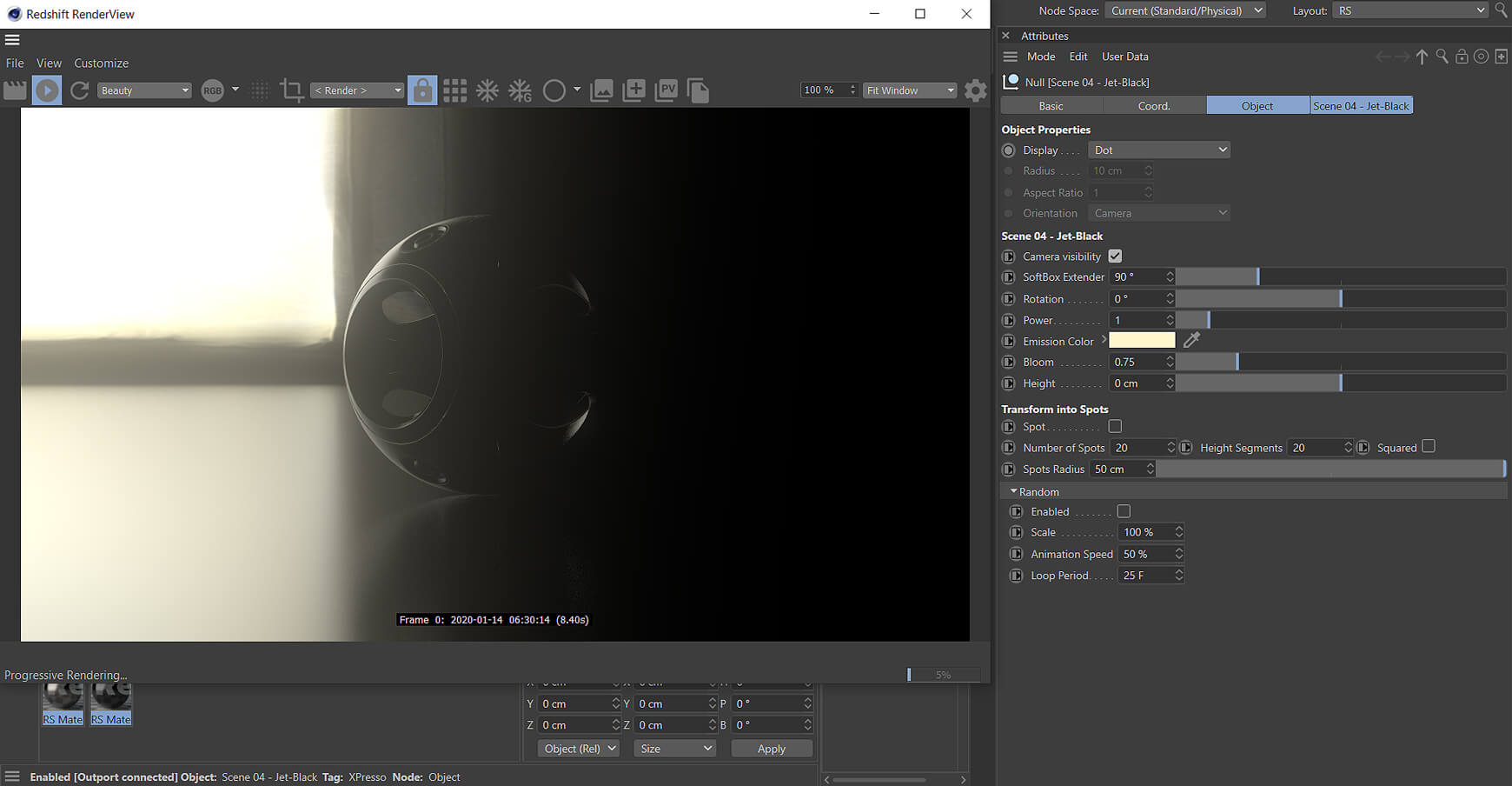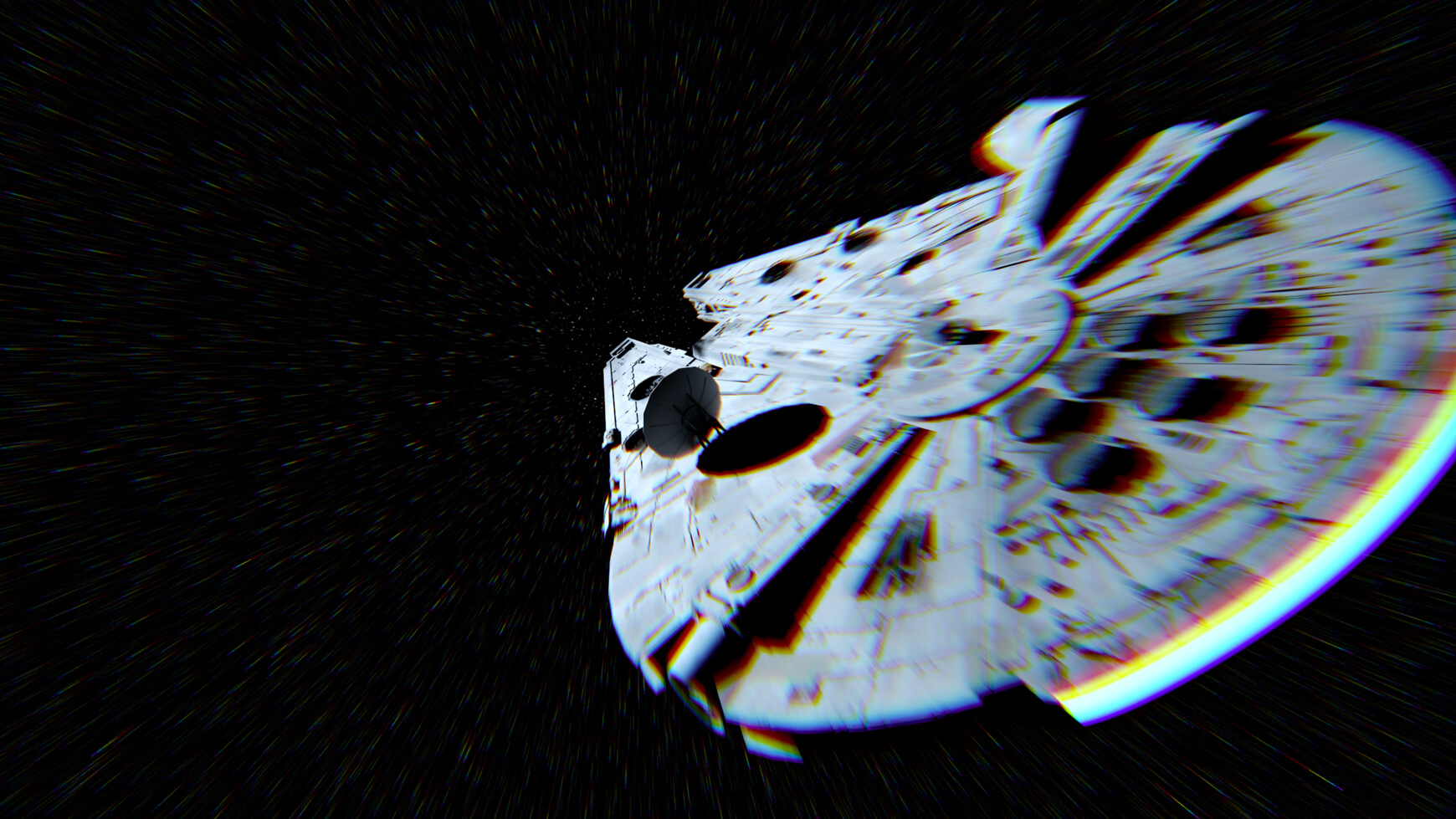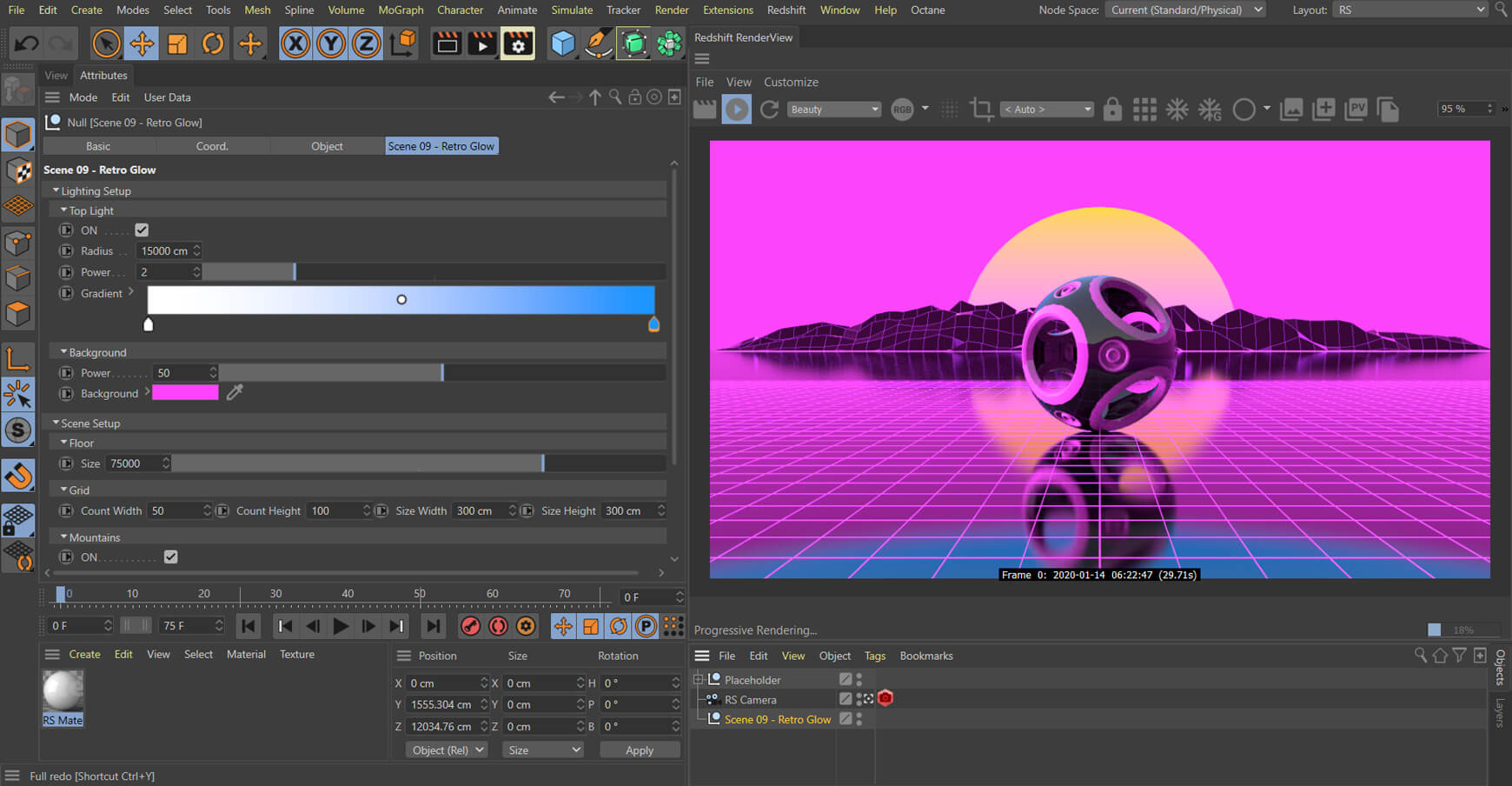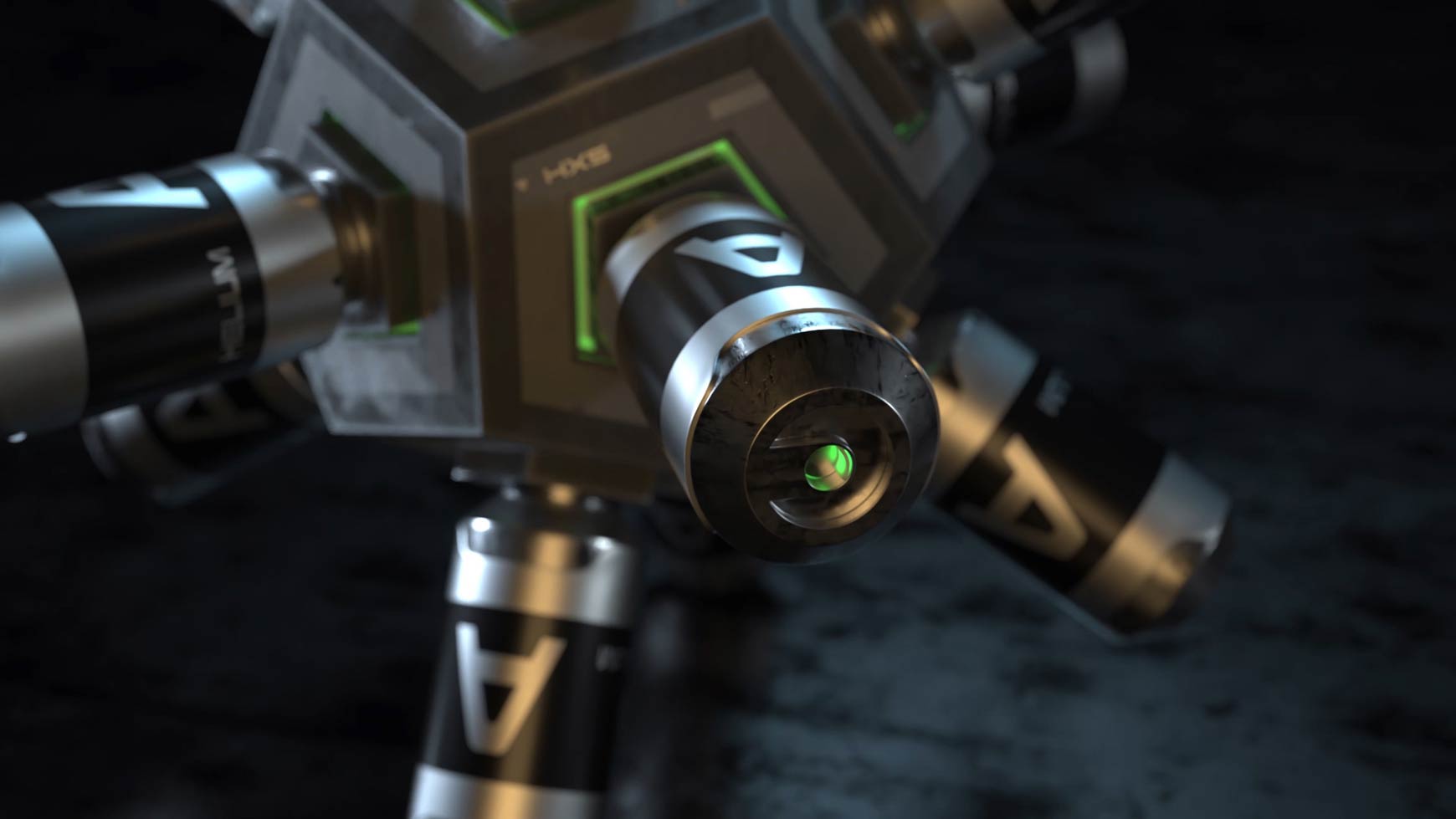
Redshift Lighting Essentials Vol.2 for Cinema 4D
20 Fully Customisable Studio Lighting Scenes
Jump start your lighting with 20 completely customisable lighting studios. Each one has a full xpresso rig so you can easily modify the lights and colours.
The download is a .lib4d so you can easily access these lighting setups through your content browser.
Updated to include 20 different lighting setups!
When this set was originally released it contained ten setups, this is now updated and the kit now contains twenty different lighting setups.
Listed below are all the scenes included.
Features
20 completely customisable lighting studios
Full control with Xpresso rig
Create realistic renders in seconds
Regular updates for one year
Minimum Requirements
Cinema 4D
Redshift 2.5 and above
Scene 01: Home Interior
Fully customizable interior wooden desktop scene

Scene 02: Dust
A perfect scene for adding floating dust or particles with beautiful bokeh

Scene 03: Modern Shadows
An incredible modern scene with fully customizeable shadows

Scene 04: Jet Black
A versatile scene for soft backlighting or concert style glowing lights

Scene 05: Space Nebula
The perfect scene for all of your space needs with custom starfields and nebula
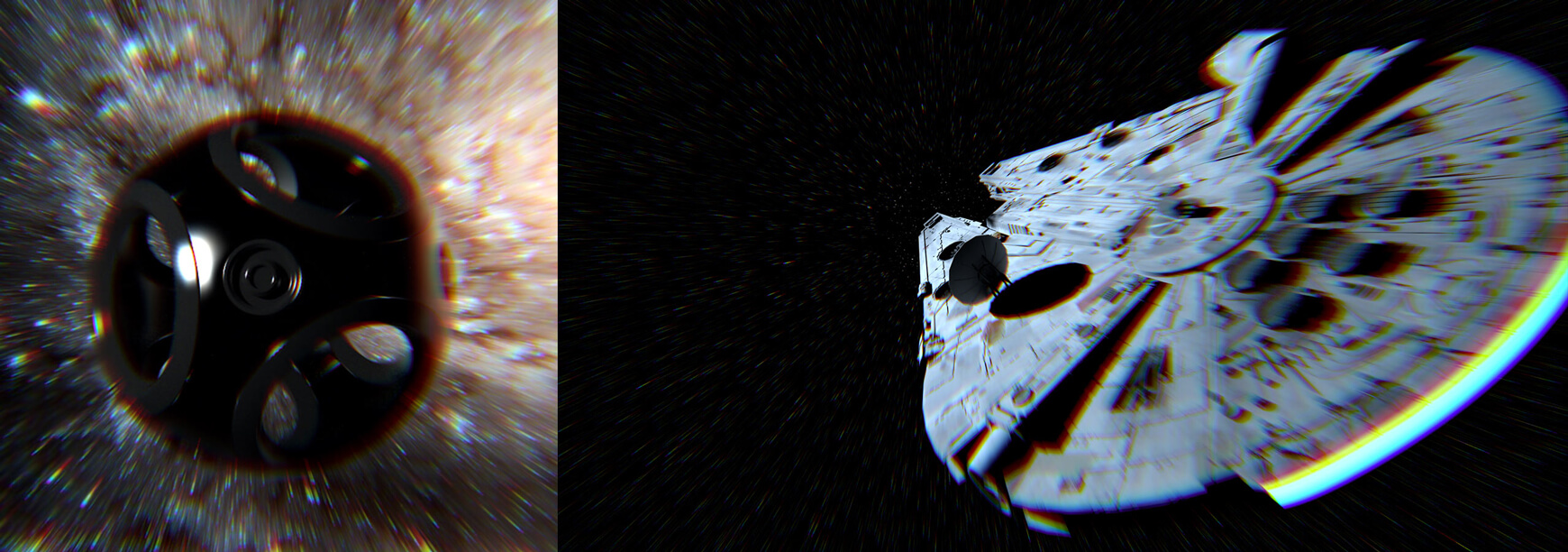
Scene 06: Reflections
Seamless HDRI studio for perfect reflections and caustics
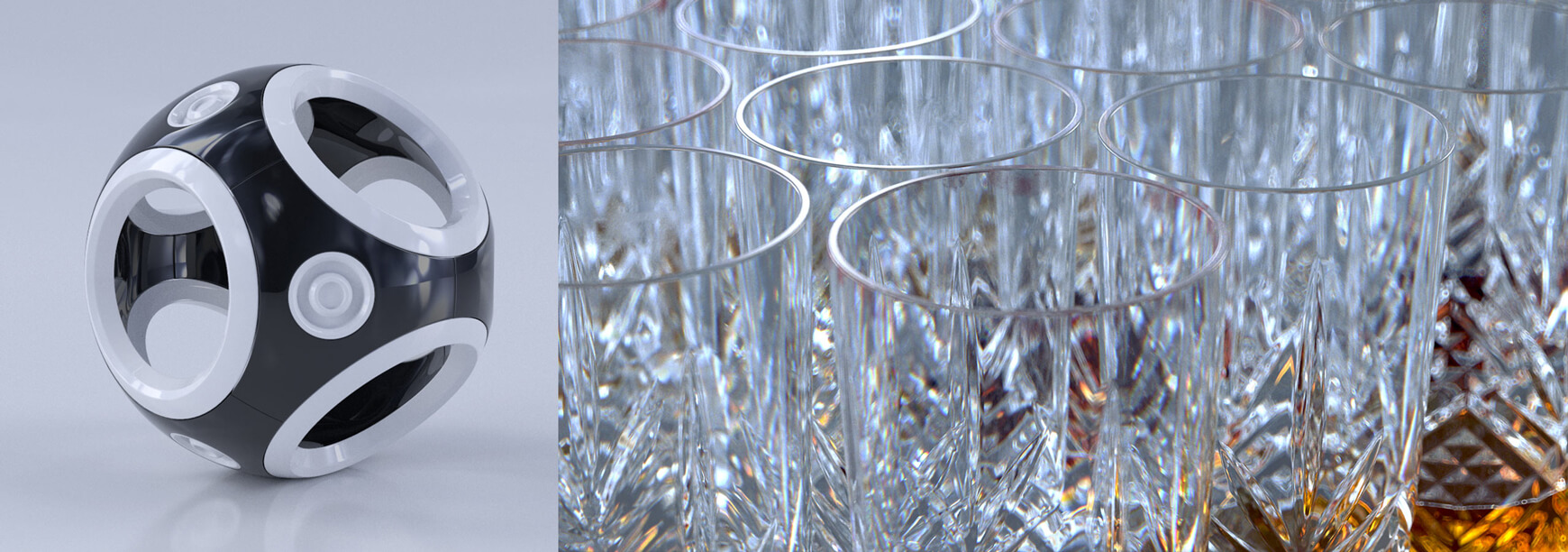
Scene 07: Open Space Architecture
A scene with a modern concrete/semi-brutalist vibe

Scene 08: Photographer’s Studio
A photoreal mini-studio for small objects like jewelry

Scene 09: Retro Glow
All the retro 1980’s neon glowy vibes

Scene 10: Beauty
A sexy modern studio for beauty packshots

Scene 11: Pure
A beautiful mograph studio inspired by Man vs Machine’s work

Scene 12: Photo-Real Landscape
An incredible black and white realistic landscape. You can also introduce color if preferred
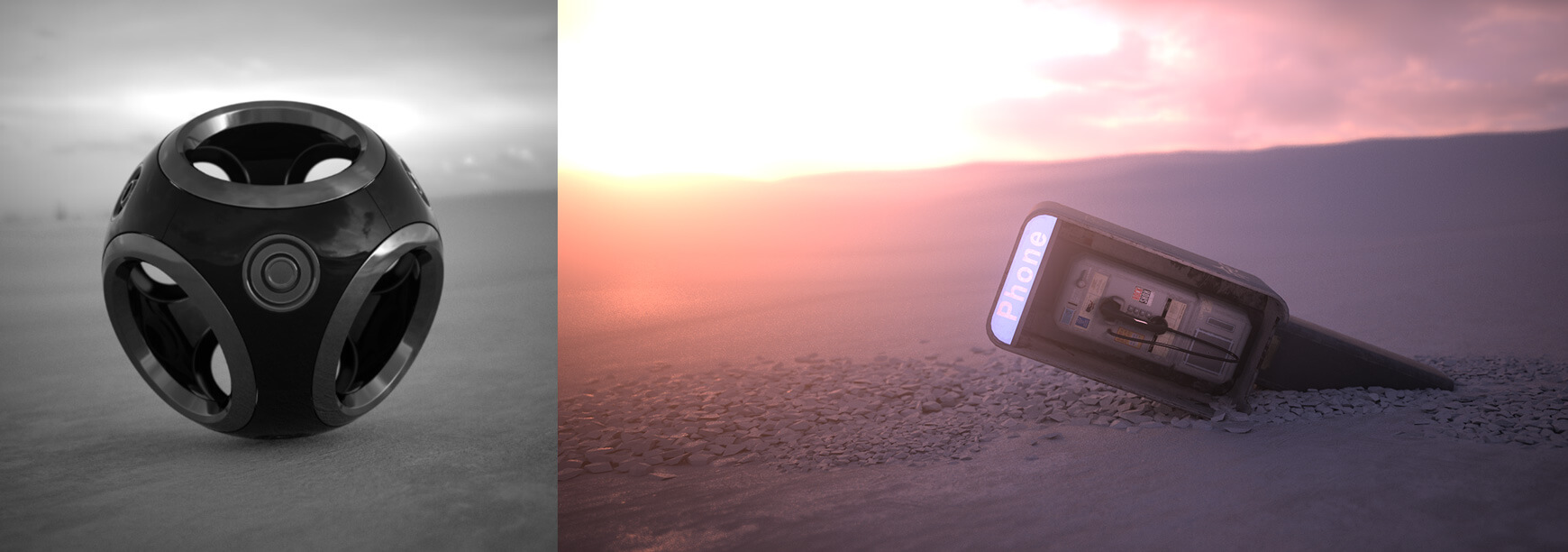
Scene 13: Hard Surface Logo Reveal
A sci-fi style animated logo scene by Raphael Rau and Alessandro Boncio
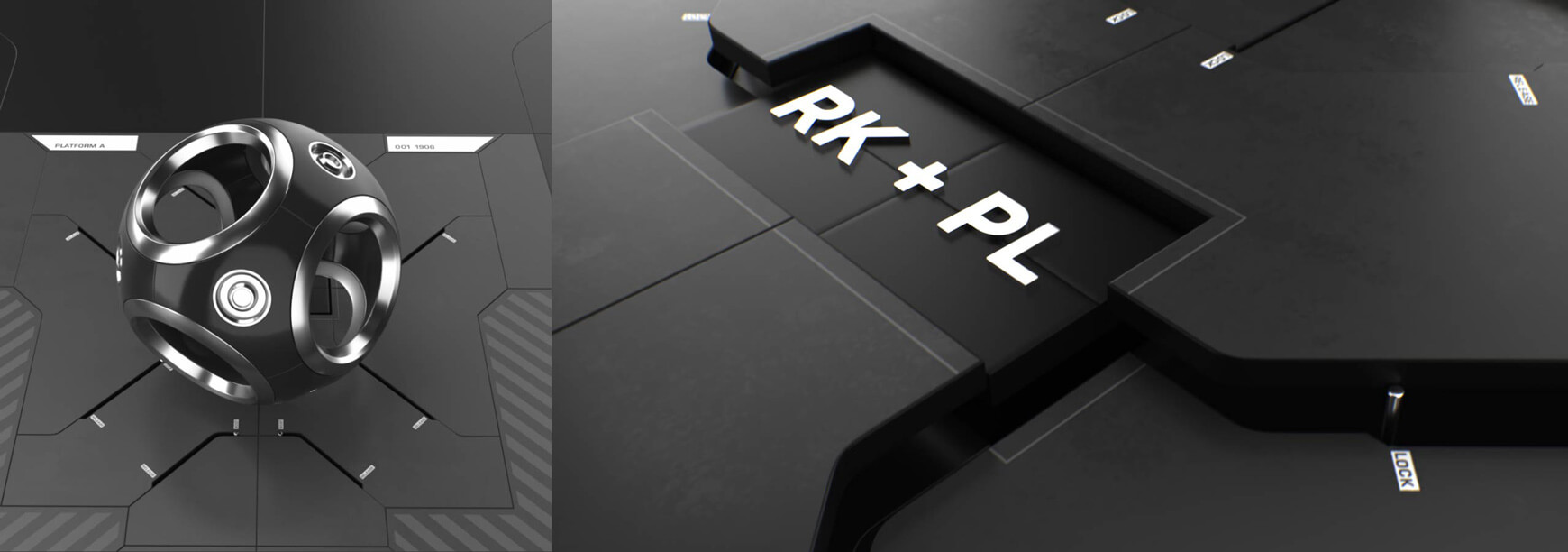
Scene 14: Creepy Flicker Studio
Random flickers for a spooky vibe

Scene 15: Science Studio
A scene inspired by microscopic medical graphics
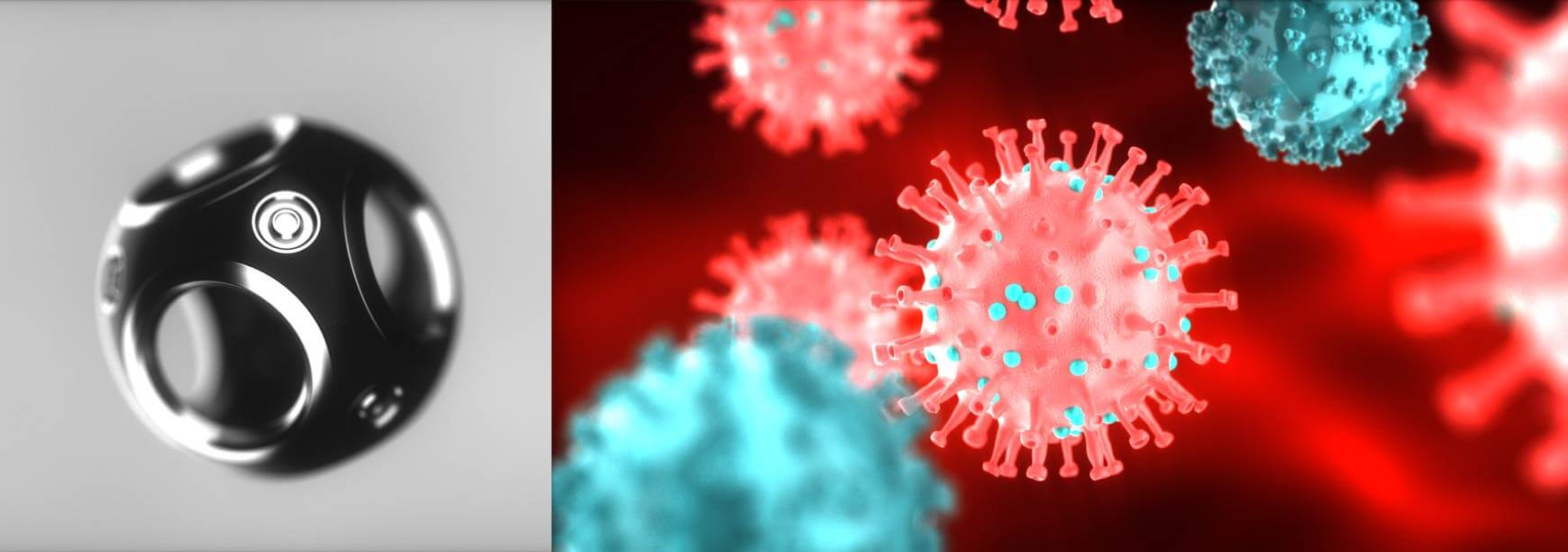
Scene 16: Everyday Studio
Modern Vibes + Preset Color Schemes
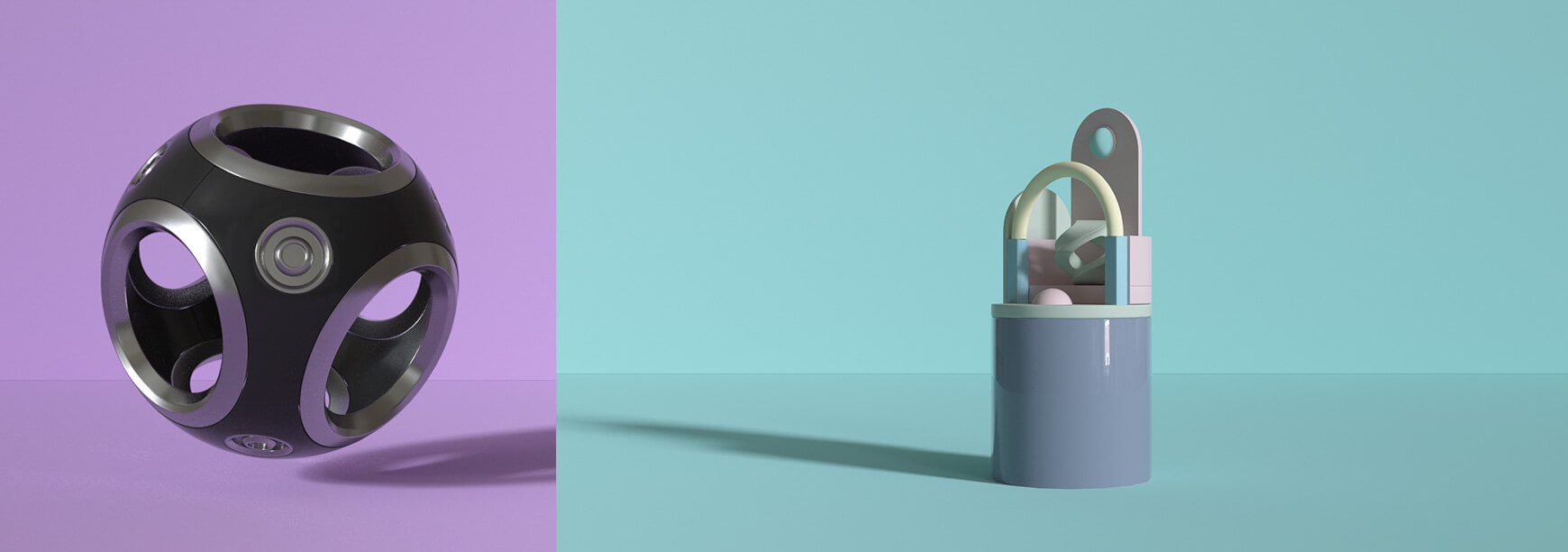
Scene 17: Light Sculpting Studio
An Intriguing Studio for Highlighting the Edges of Your Model

Scene 18: Caravaggio
Named after the famous Italian painter. Caravaggio’s style is very unique, with a soft look and usually with light streaming in through side windows causing hard shadows and dramatic lighting.

Scene 19: Terraformation
Terraformation is a great studio for title work with highly detailed, gorgeous landscape/terrains. Included is a mountain terrain option and a moonscape option with craters.
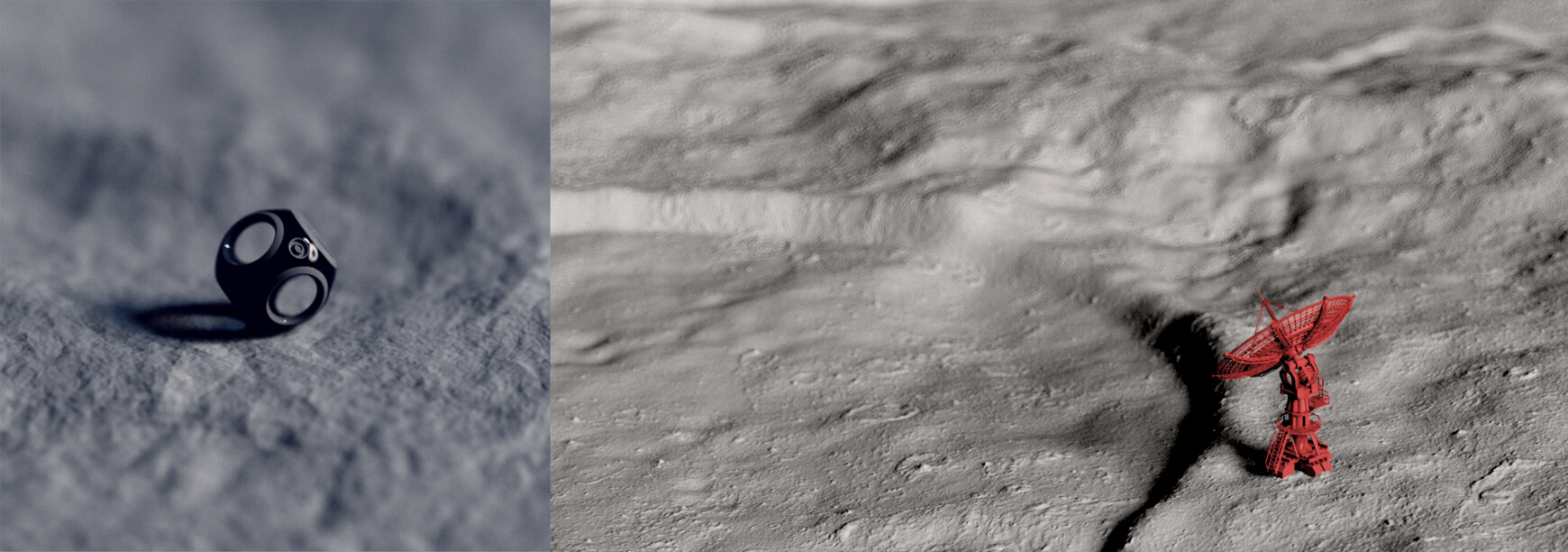
Scene 20: HDRI Generator
Create your own perfect, custom HDRI maps with this generator.

Every studio has a full Xpresso setup for easy customization!