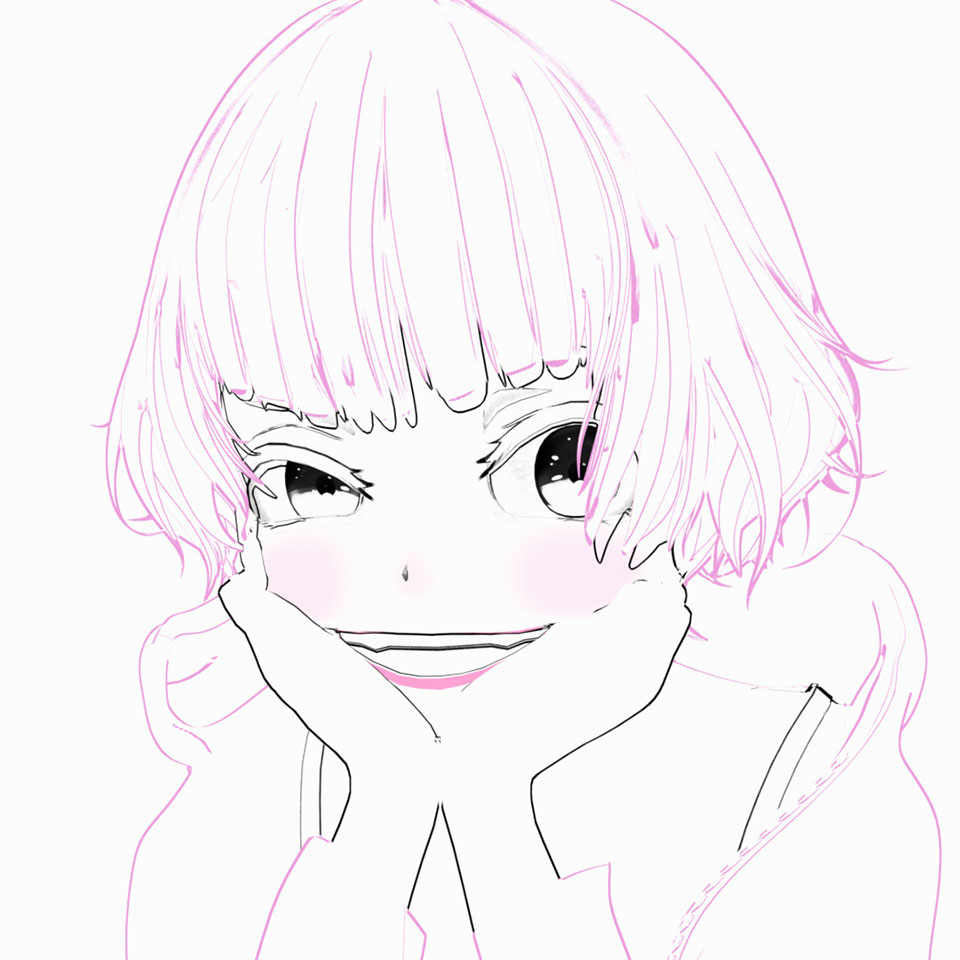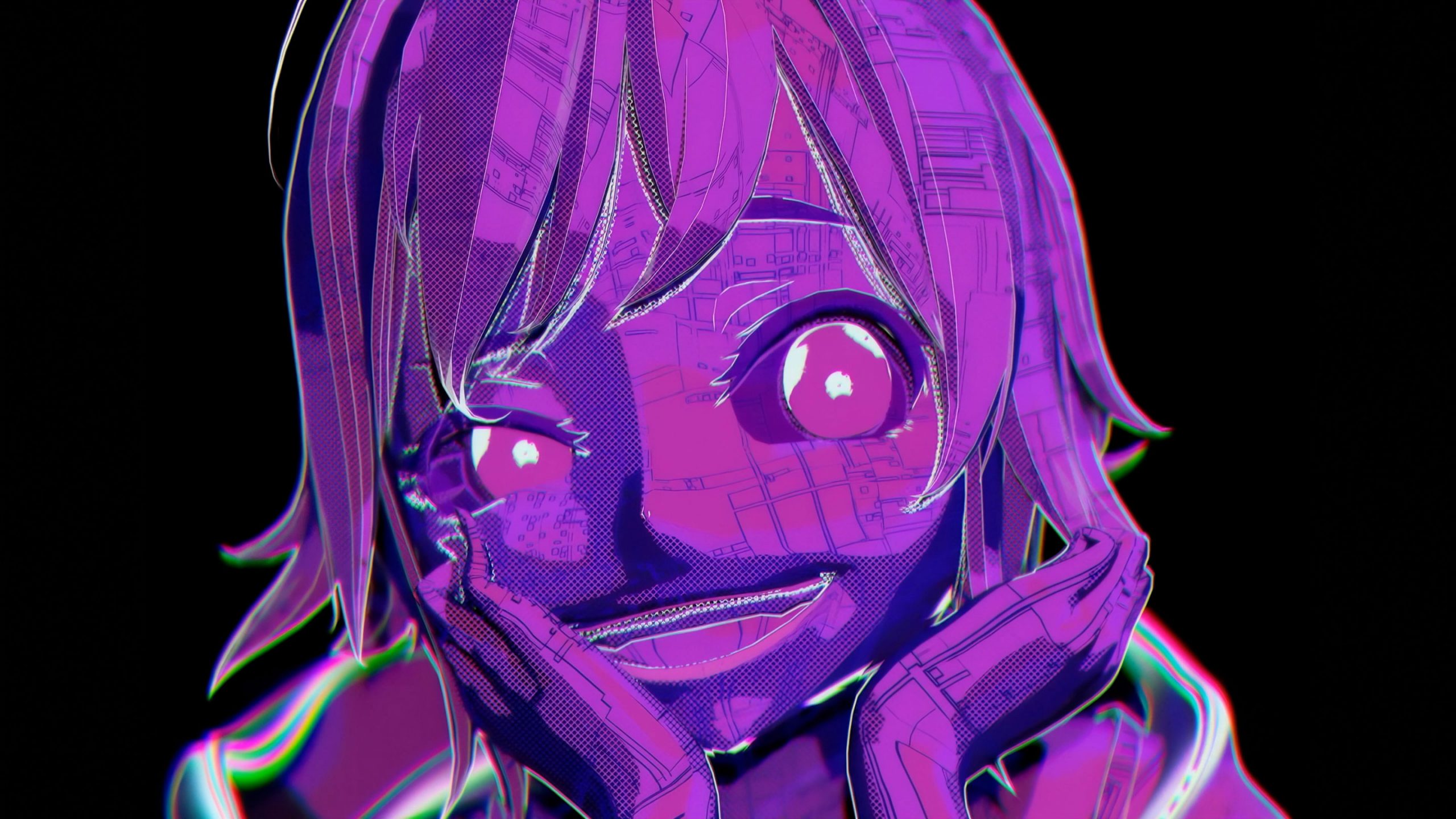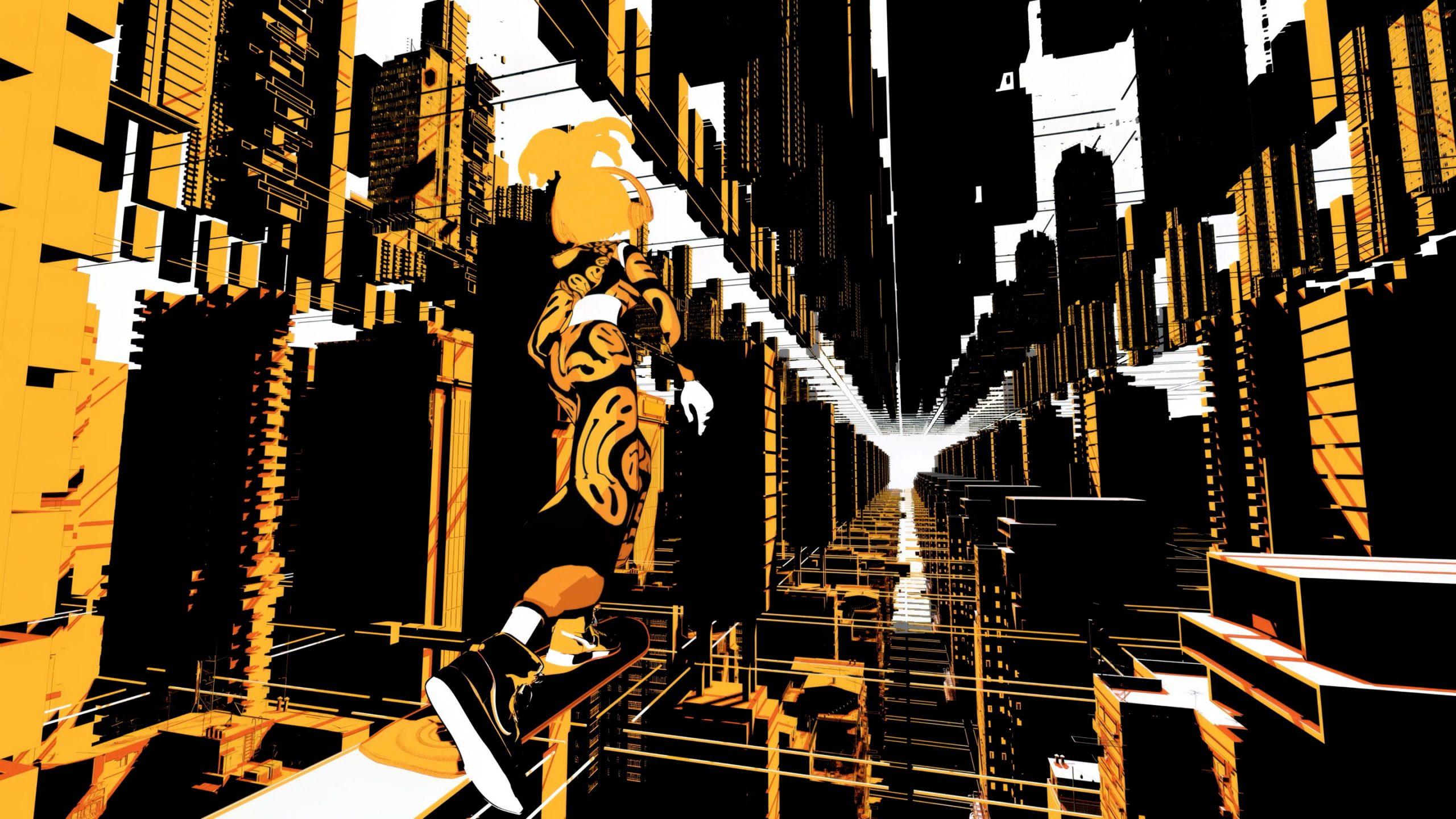The first and only Toon Shader for Cinema 4D & Redshift.
Introducing the YMA Toon Shader for Redshift. The first and only Toon Shader for Redshift and Cinema 4D. Create stunning toon shading looks with the combined power of Redshift. This custom shader seamlessly integrates into your regular Redshift workflow. While giving you powerful controls to create a toon look of your own.
This bundle includes:
- A fully packaged xpresso node with custom UI (v1.1 update works with RS 3.6.0 and above) that integrates seamlessly into Redshift and C4D compatible with C4D 2023.2.0 and up / RS 3.5.14 and up
- Separate install builds for both PC and Mac M1-M3. (*not cross compatible / Pattern Overlay currently not available for Mac / pre M-series Mac machines not supported)
- 30 Fully Created Preset Toon Styles (materials in one C4D file ready to drag and drop immediately)
- Asset Browser Presets library to load 30 Toon Styles from C4D asset browser at any time.
- 8 4k and 2k textures to create custom sketch lines, halftone styles and custom toon patterns Sketch Lines, Watercolor style, Tech details
- 1 pdf detailing 30 preset shaders, 1 asset library quickstart video, 1 xpresso node installation video, 6 demo product walkthrough videos
(PLEASE BE AWARE: this uses xpresso nodes to function. Does not work with Node Editor. Built prior to RS Toon 3.6.0. If you are running on a MAC this shader will not have the Pattern Overlay feature. Older pre M-series Mac machines are not supported. AMD GPU PC machines are not supported.)
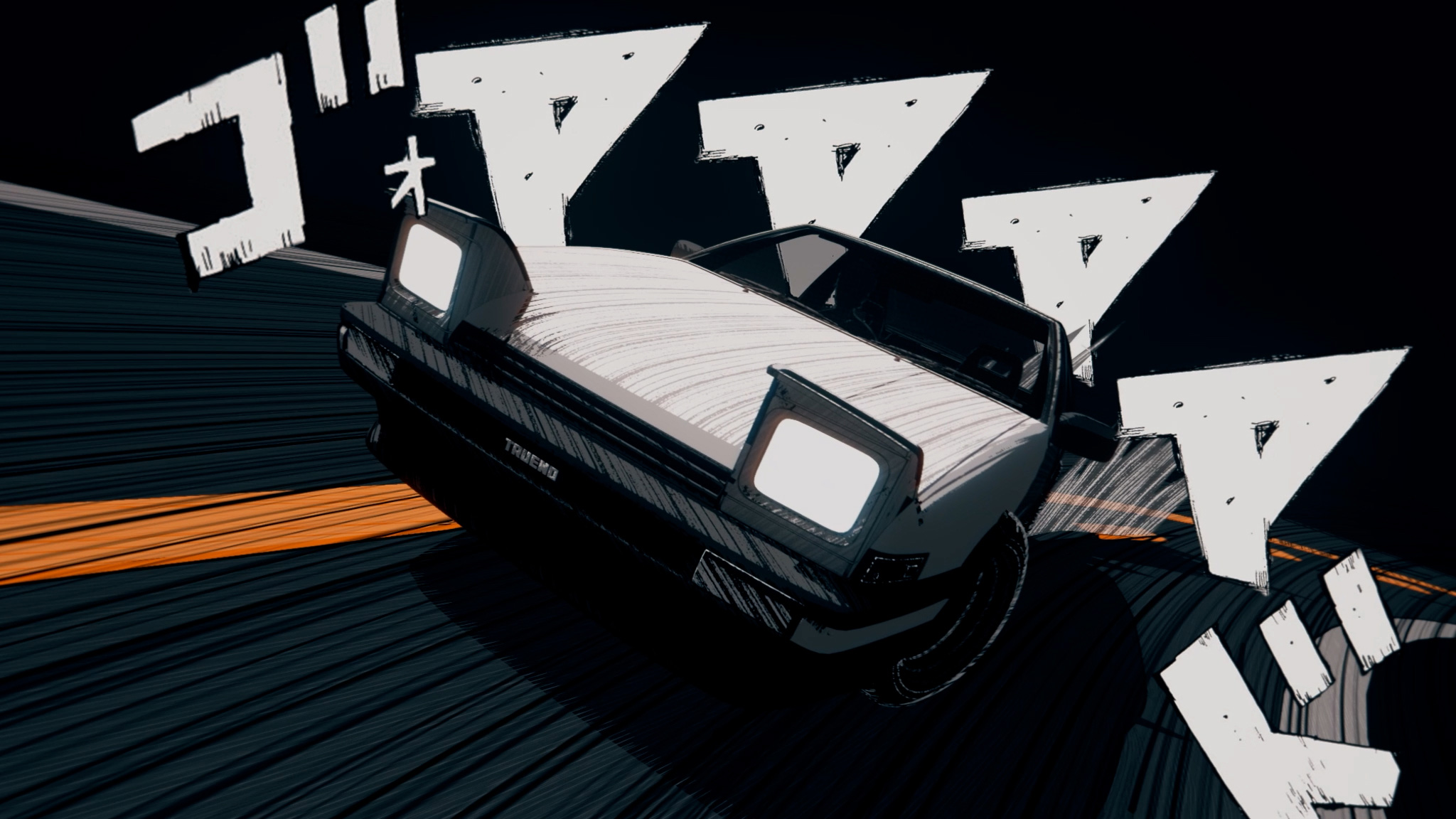
Leverage All the Power of Redshift
The YMA Toon Shader is fully compatible with all Redshift functionality. Giving you the ability to combine a toon look with the full power of Redshift.
Easy to use Xpresso Redshift Node
Simply create a light, drag onto node and you are ready to seamlessly update lighting with the entirety of the Redshift workflow.
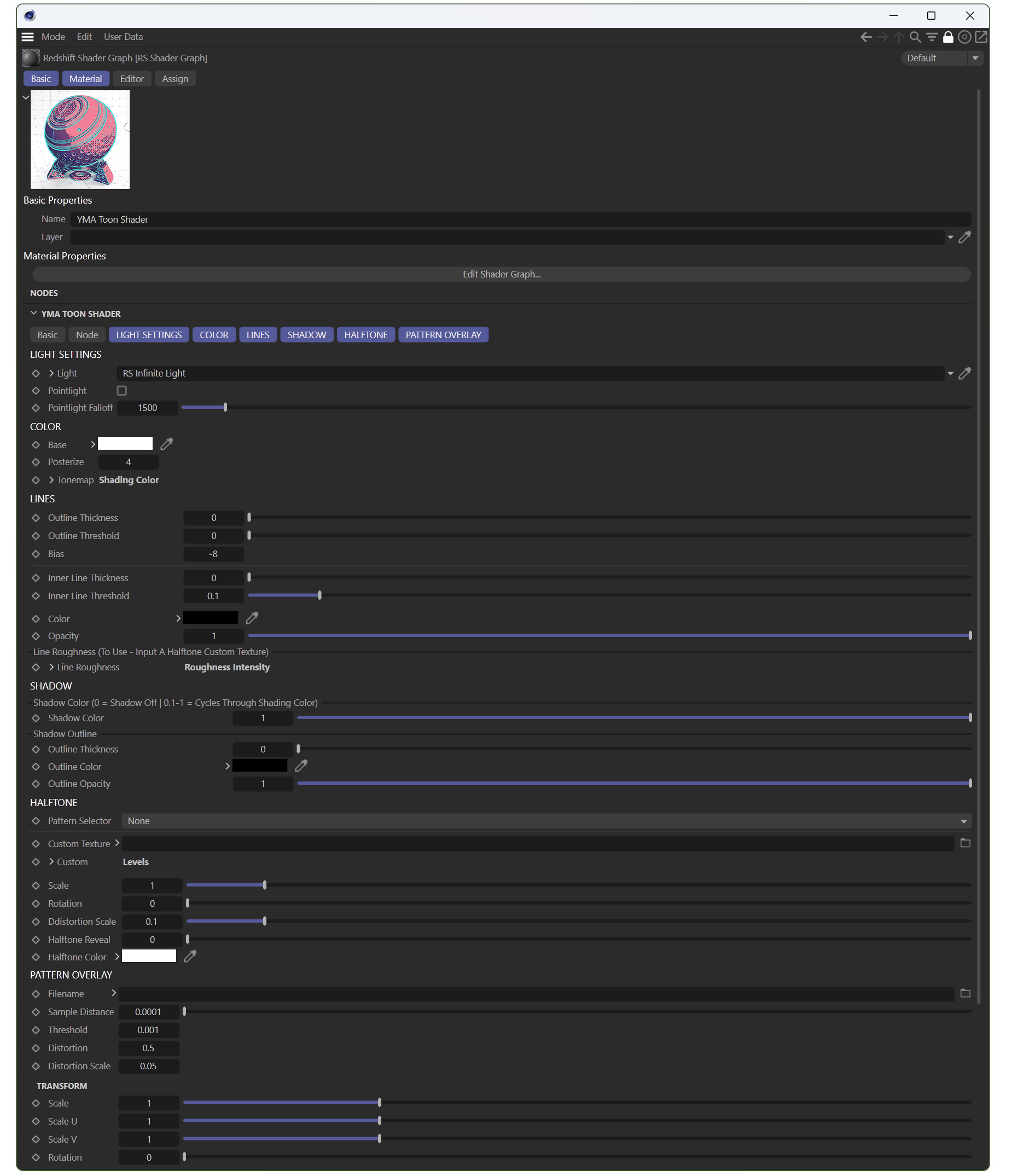
30 Drag ‘n’ Drop Preset Shaders
We’ve created 30 specific toon styles you can drag on any object and access any setting to further modify color, outlines, shading and textures. Create endless variations of looks in minutes.
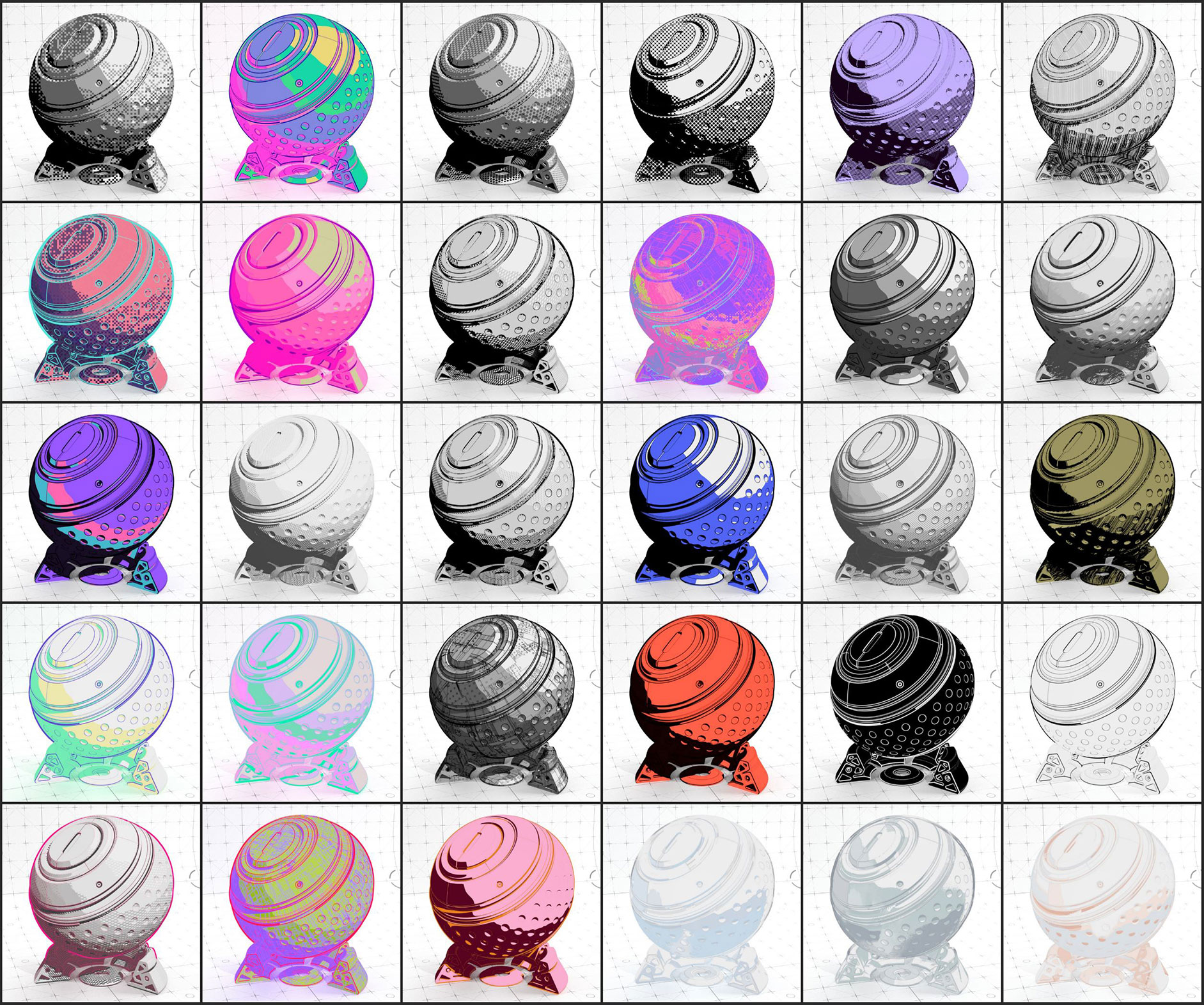
Endless Styles
With a few simple sliders create as many different toons styles as you can imagine.
Disclaimer
Please note with the release of C4D 2024 the YMA Toon Shader UI is now exclusively available in the Shader Graph (double click a material).
2023-12-12
We can confirm the latest update of C4D 2024.2.0 and RS 3.5.22 has fixed the undo bug. You can now use Ctrl+Z with the YMA Toon Shader with no issues.
2023-11-27
For users who update to C4D 2024.0, there is a new bug that occurs when you undo (Ctrl+Z) while using the YMA Toon Shader. It now mysteriously deletes all the nodes/code within the shader, resulting in all objects with the material showing Red. There is no way to fix once this occurs. You must rebuild/re-add the material.
You can click/slide any sliders and sections but do not use the undo function. It has been reported to Maxon/Redshift devs, hopefully they have a fix. It works as intended in C4D 2023.2
2023-11-10
Mac M1/M2/M3 machines currently do not support the “Pattern Overlay” feature so this feature has been completely removed from the MAC node and all MAC presets.
Please be aware that this feature will not be available for Mac M1/M2/M3 users. If in the future this feature is updated by Redshift, the original “YMA_Toon_Shader_v1.0” zip file will be compatible for MAC users and we will let you know.
The PC and Mac versions are not crossplatfrom. That means you can not install the MAC version and expect to receive a file from a version created on a PC.
PC users CAN use/open/render either version. MAC users must ONLY use the Mac version. Otherwise a black screen will occur.
To ensure the YMA Toon Shader functions on your machine, please install the proper version for your needs whether that is PC or Mac.
Please make sure to use the proper version for your needs 🙂
Thanks and hope you enjoy the YMA Toon Shader!
About us
You and Me Academy is a learning site run by Joe Lawrence and Theo Daley.