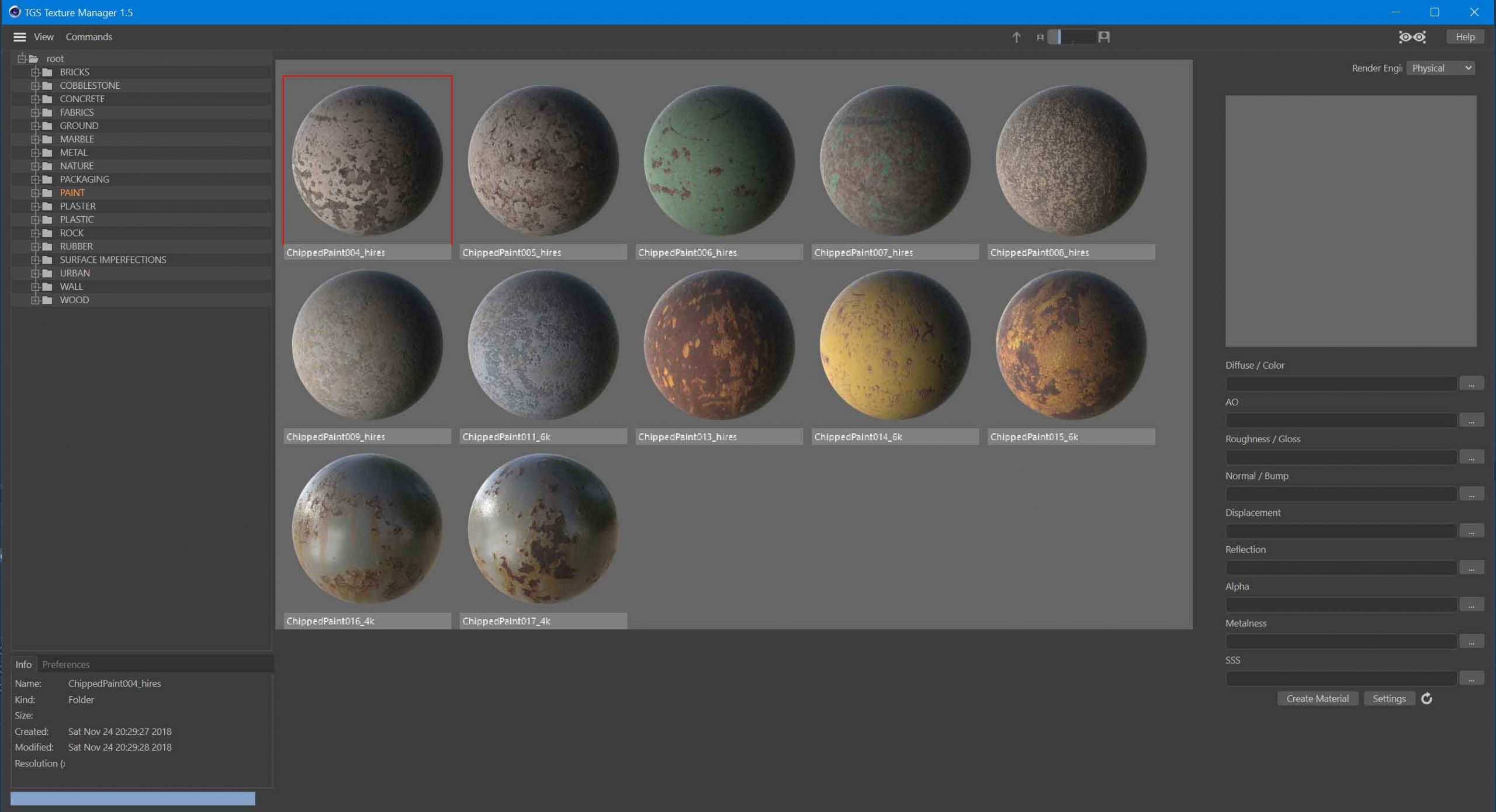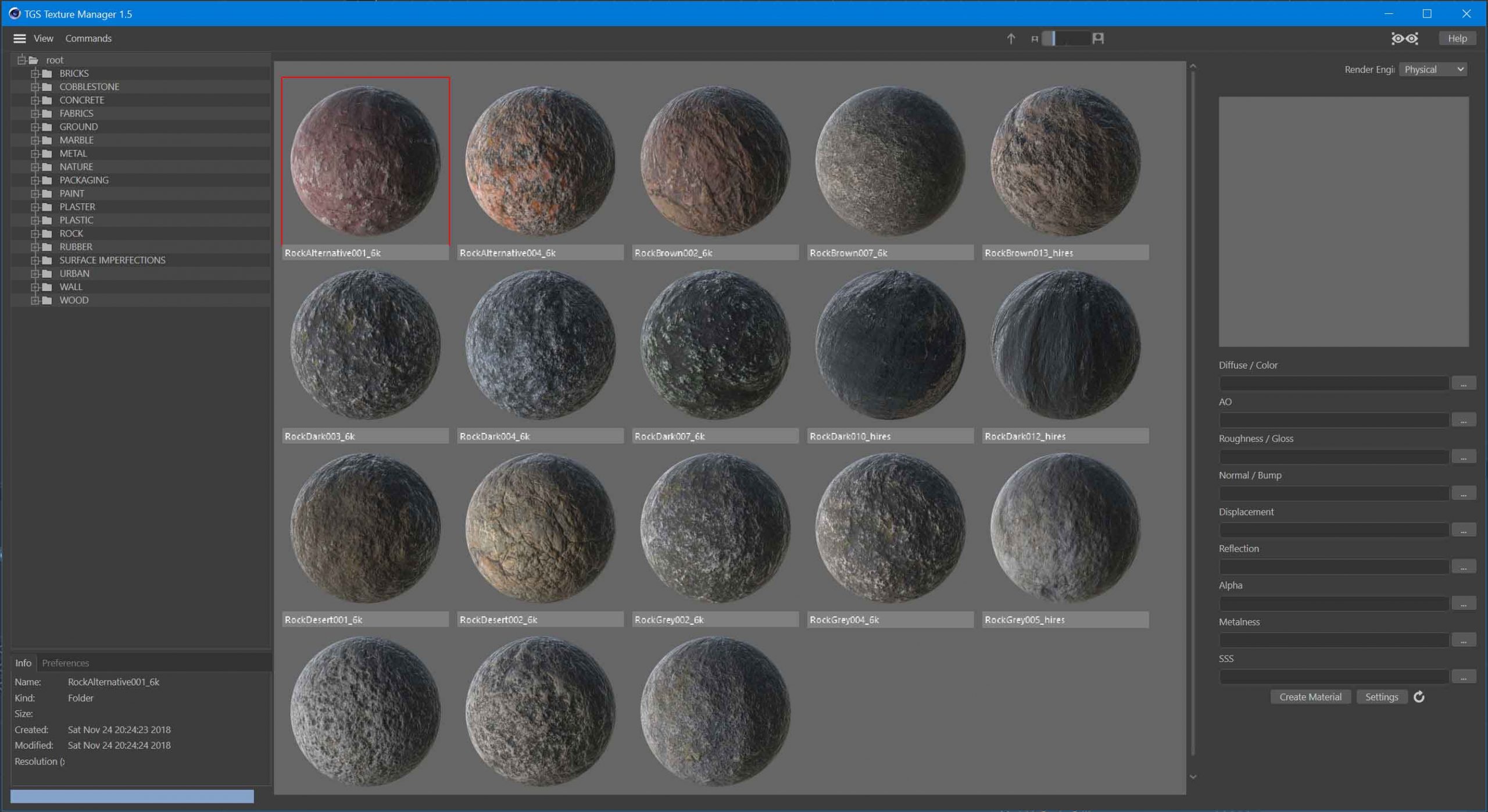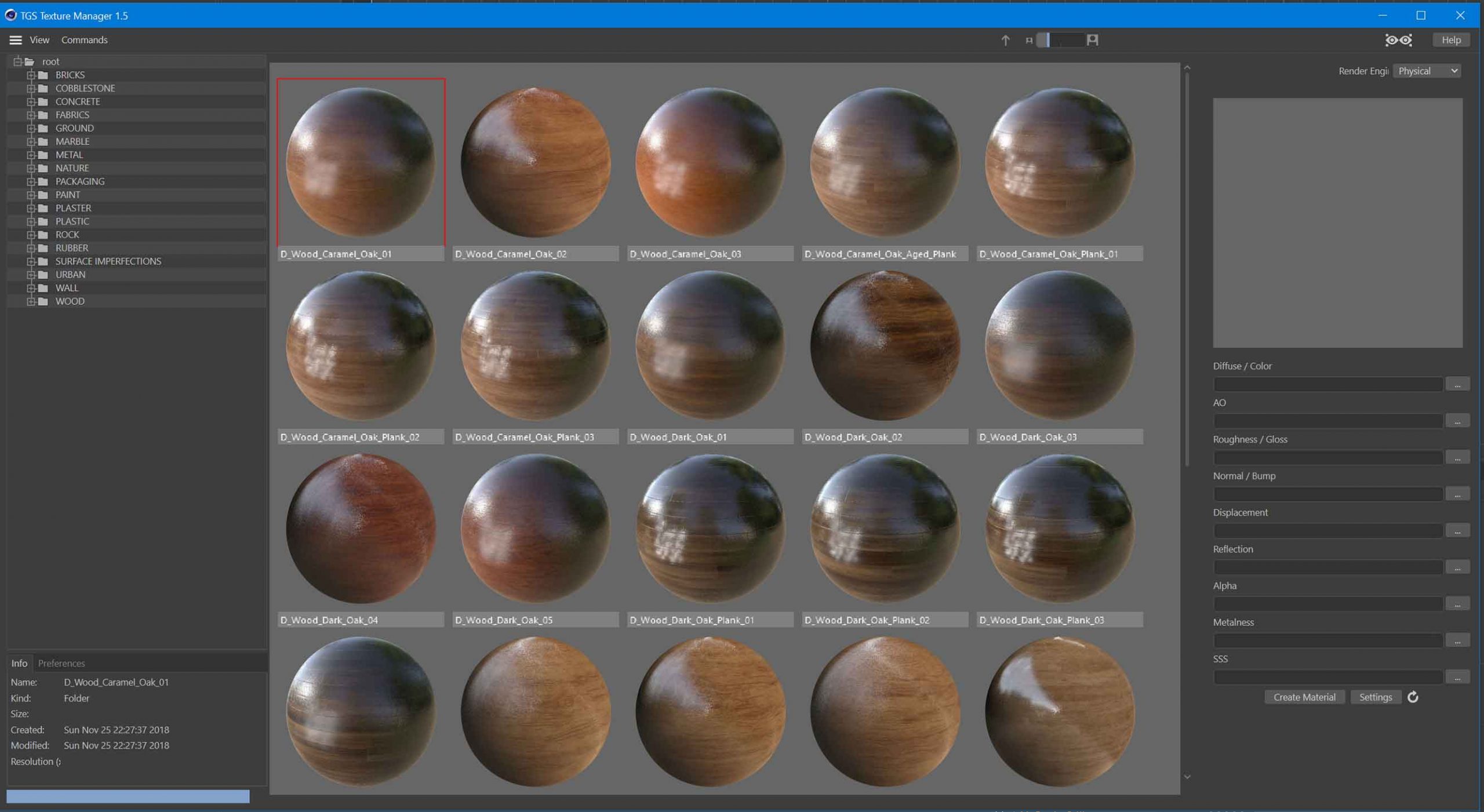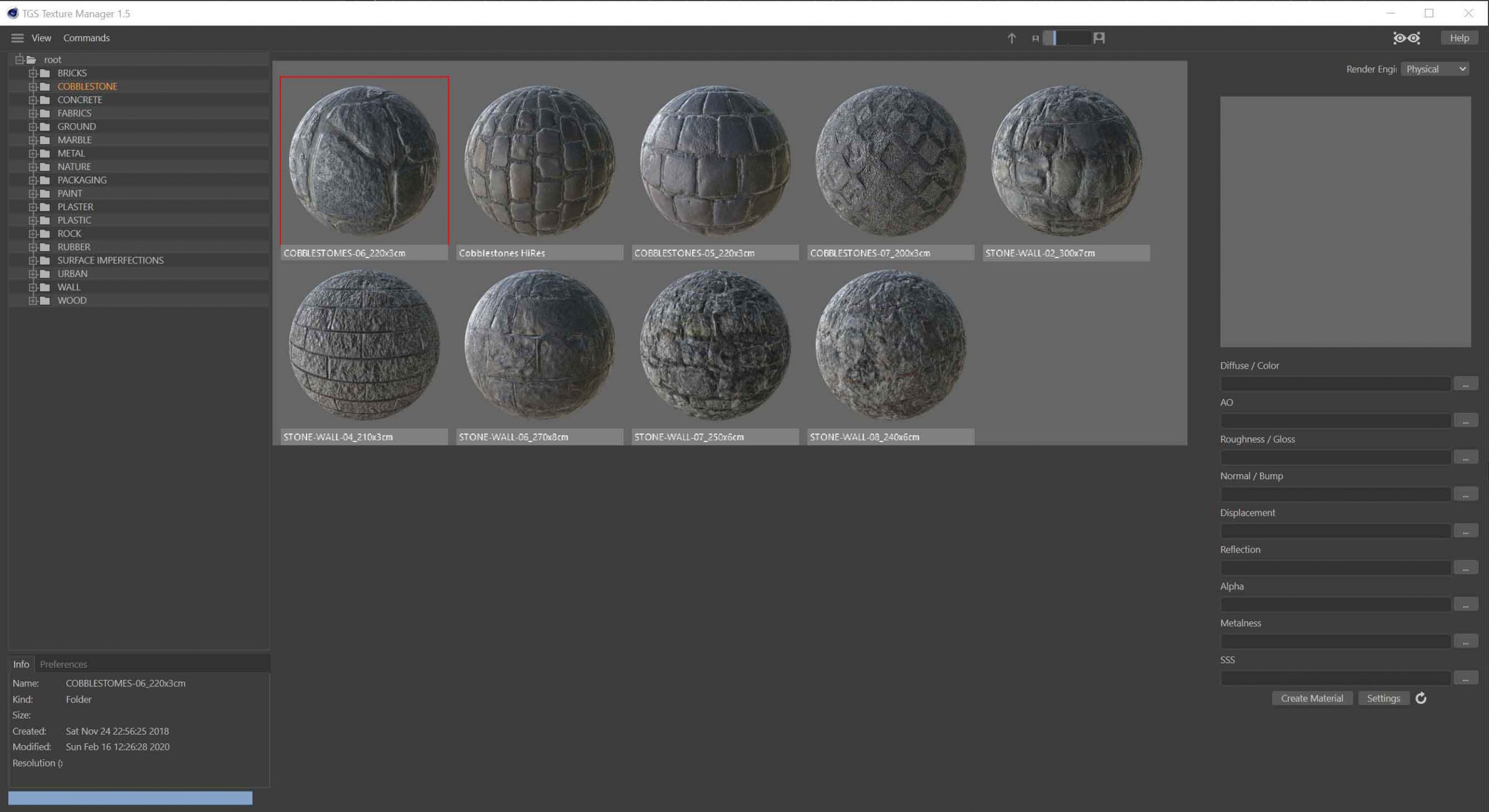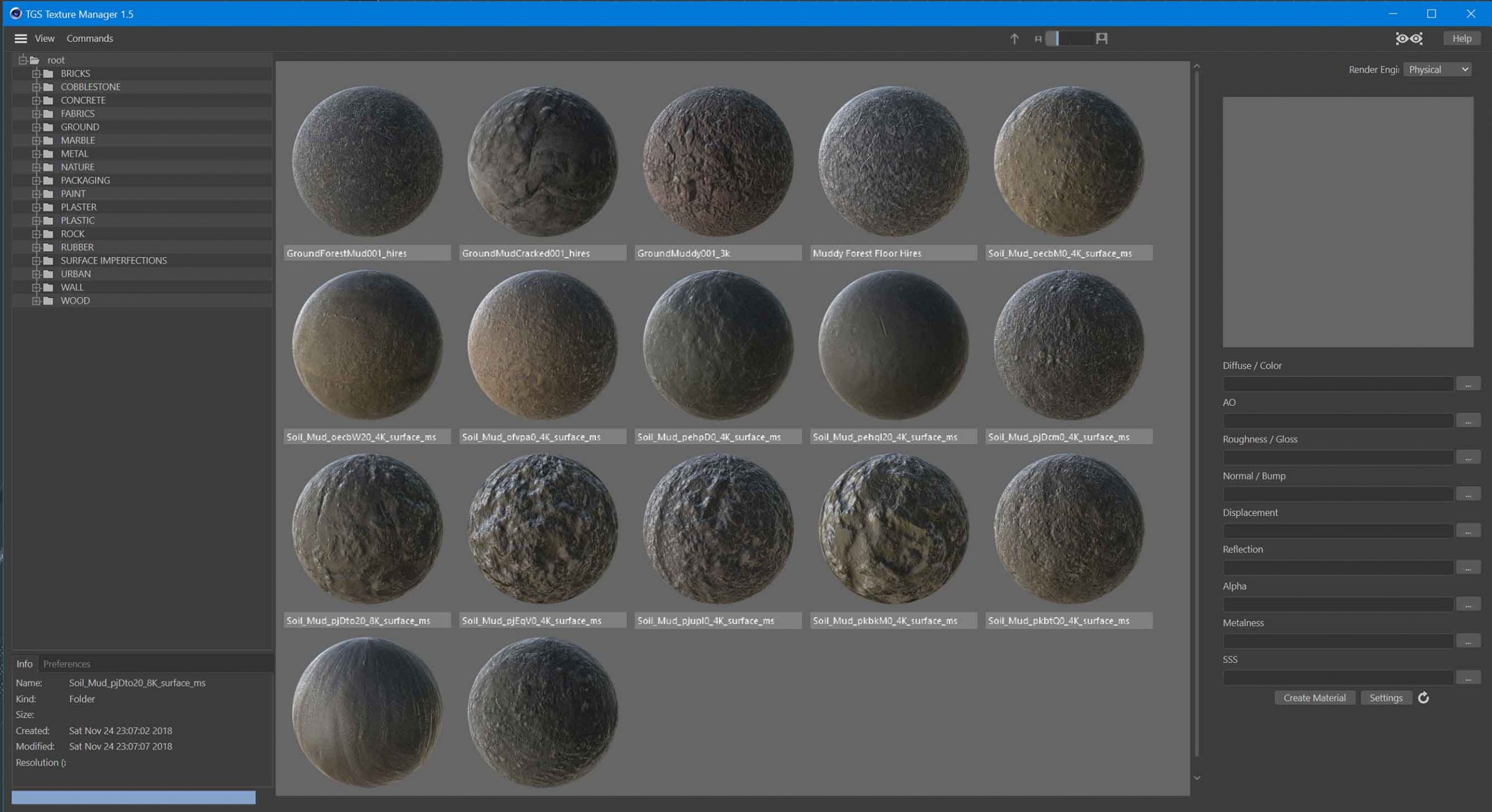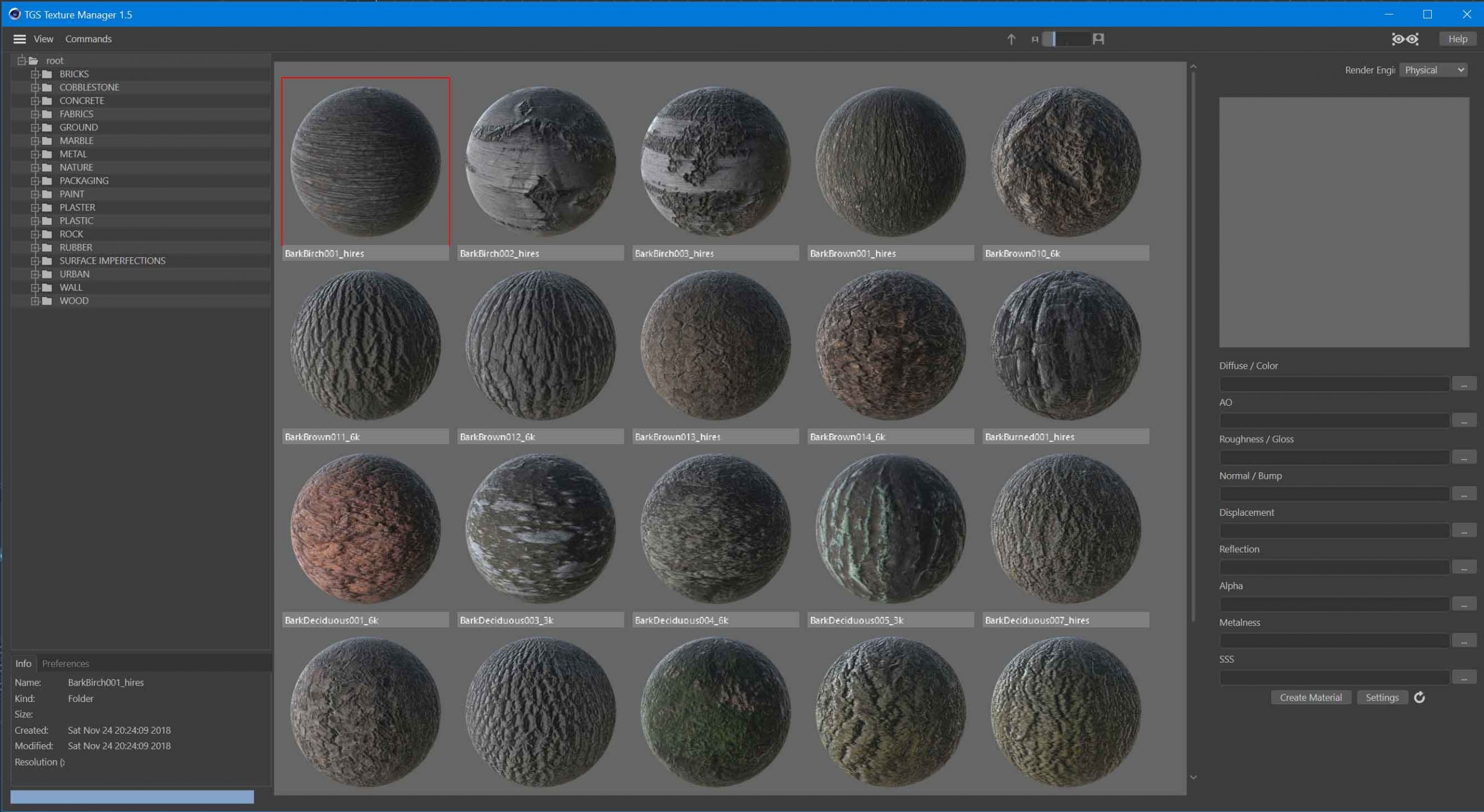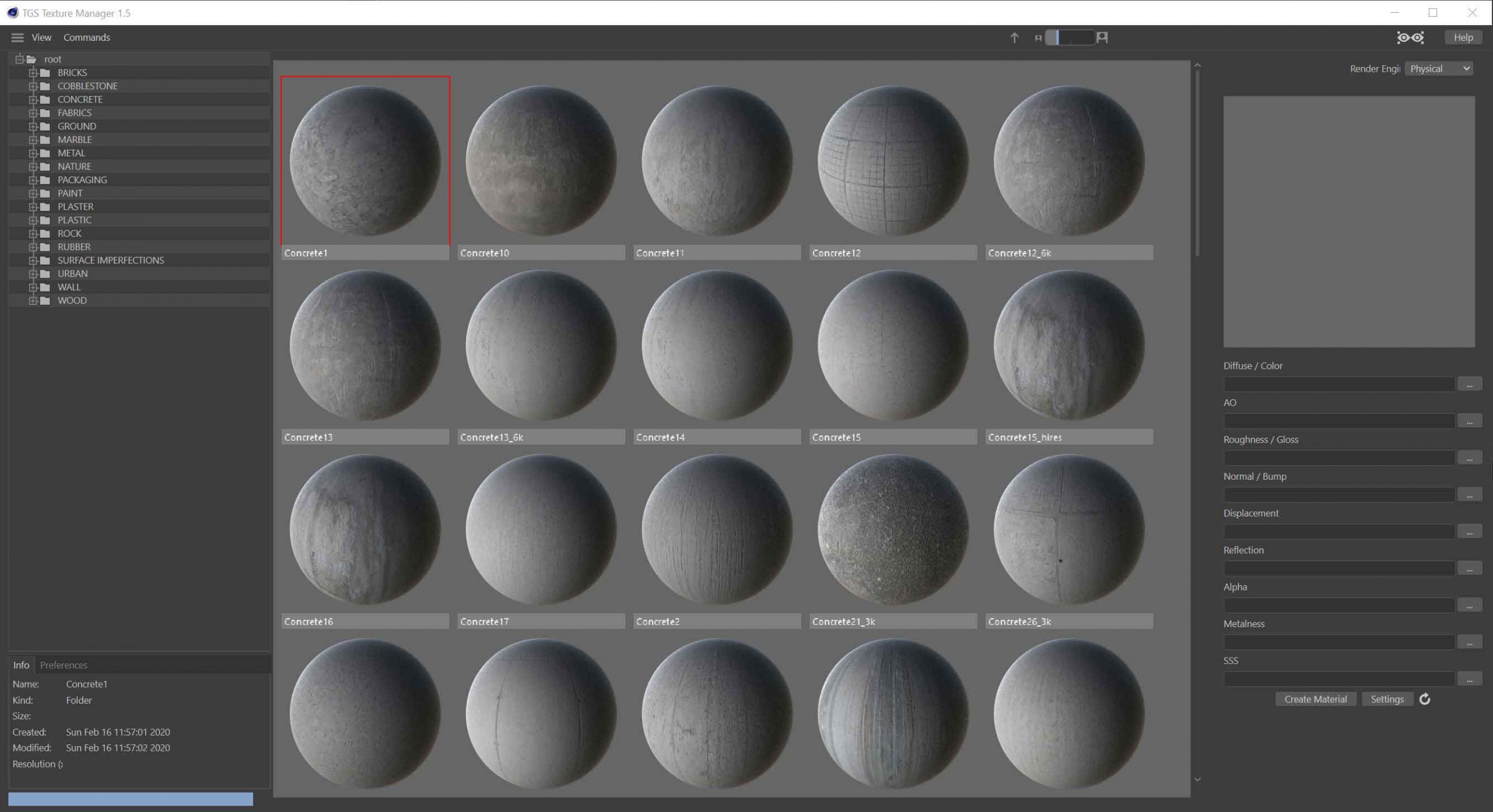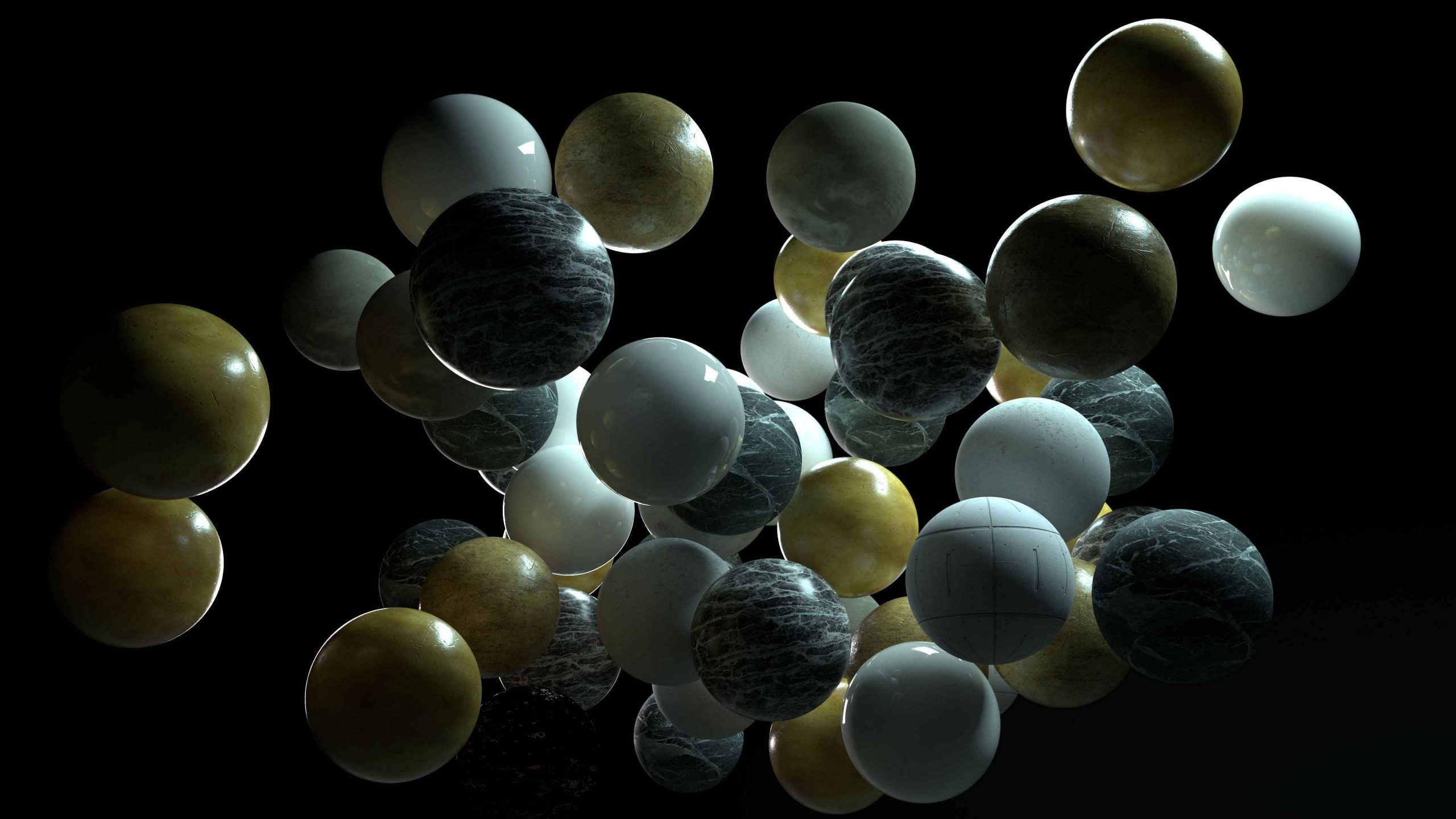
Texture manager for Cinema 4D is a plugin
for importing & organising your PBR textures.
Texture manager allows you to import, organise and preview all of your textures in one convenient place. This plugin offers support for most texture platforms and uses a smart import technology to automatically import and organise your PBR textures with one click.
Supported Render Engines: Physical / Standard / Prorender / Redshift / Octane / V-Ray / Arnold / Corona
Import support for all texture formats and image types. Including for example Substance Painter or texture creators like RDTextures, Poliigon, Quixel Megascans, GSG and many more.
You can also use your own textures of course.
Features
Import your textures in a single click.
Organise all of your textures in one place.
Preview your textures before importing.
Support for almost all texture platforms.
Fast thumbnail creation in the background.
Min Requirement Cinema 4D R21
How does the smart import work?
We look inside the folder and search for keywords, e.g. for the colour/COL map, the plugin looks for each of the keywords below. If the plugin finds a texture that includes one of these keys, it knows there is a colour texture. This step is repeated for each surface type; Displacement, Reflection, Bump etc.
– ‘COL’
— ‘Col’
— ‘col’
— ‘COLOR’
— ‘Color’
— ‘color’
— ‘COLOUR’
— ‘Colour’
— ‘colour’
— ‘DIFFUSE’
— ‘Diffuse’
— ‘diffuse’
— ‘ALBEDO’
— ‘Albedo’
— ‘albedo’
— ‘DIFF’
— etc.
Now we know the textures, the next step is to add all said textures to the correct channel.
How do I install the plugin?
Easily! Simply place it inside the Maxon plugin directory.
How does the license system work?
The Great Summit feel that software licensing is not user-friendly, therefore, this plugin does not require any. Simply, use the Maxon plugin directory, directly!
Is there support for Cycles 4D?
It is not currently possible to add support for Cycles 4D because Insydium have no python support for their engine.
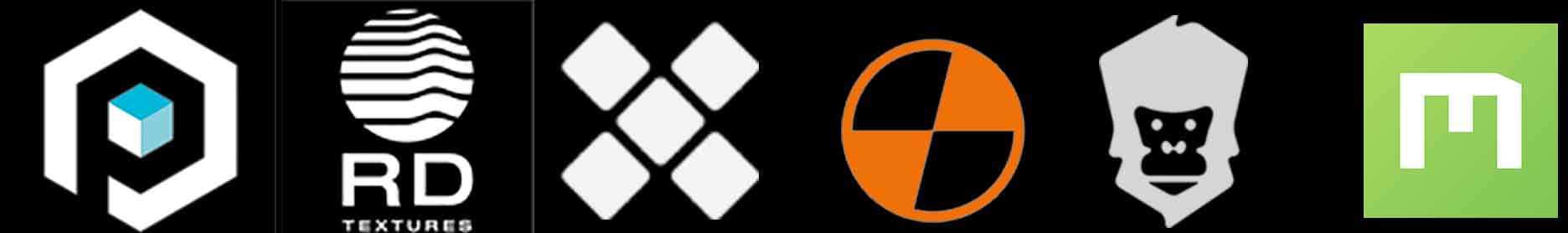
AUTOMATIC IMPORT :
– Support for all texture platforms such as : CGAxis, RDTextures, Polligon, Quixels Megascans, Texture Haven … and many more!